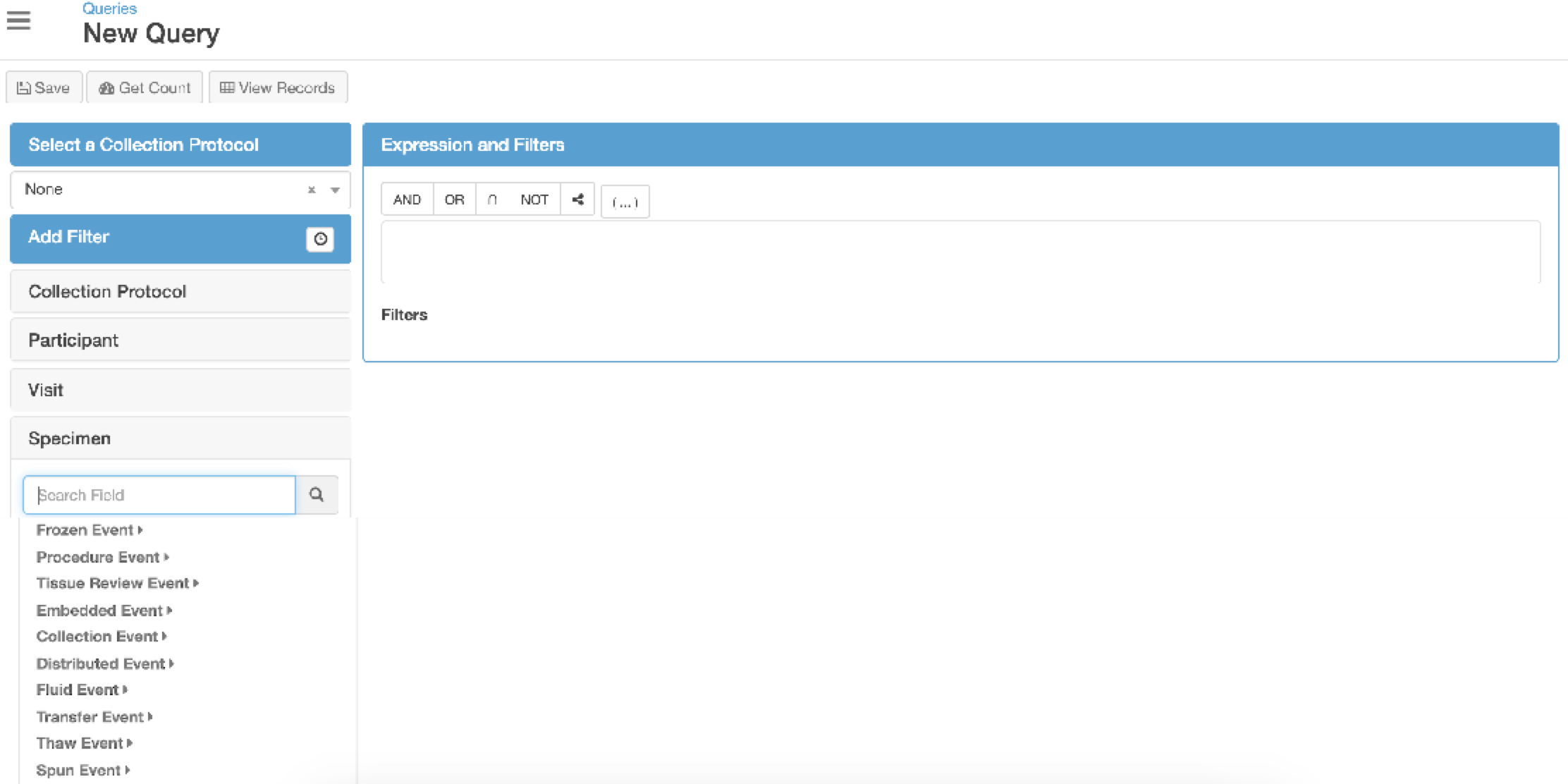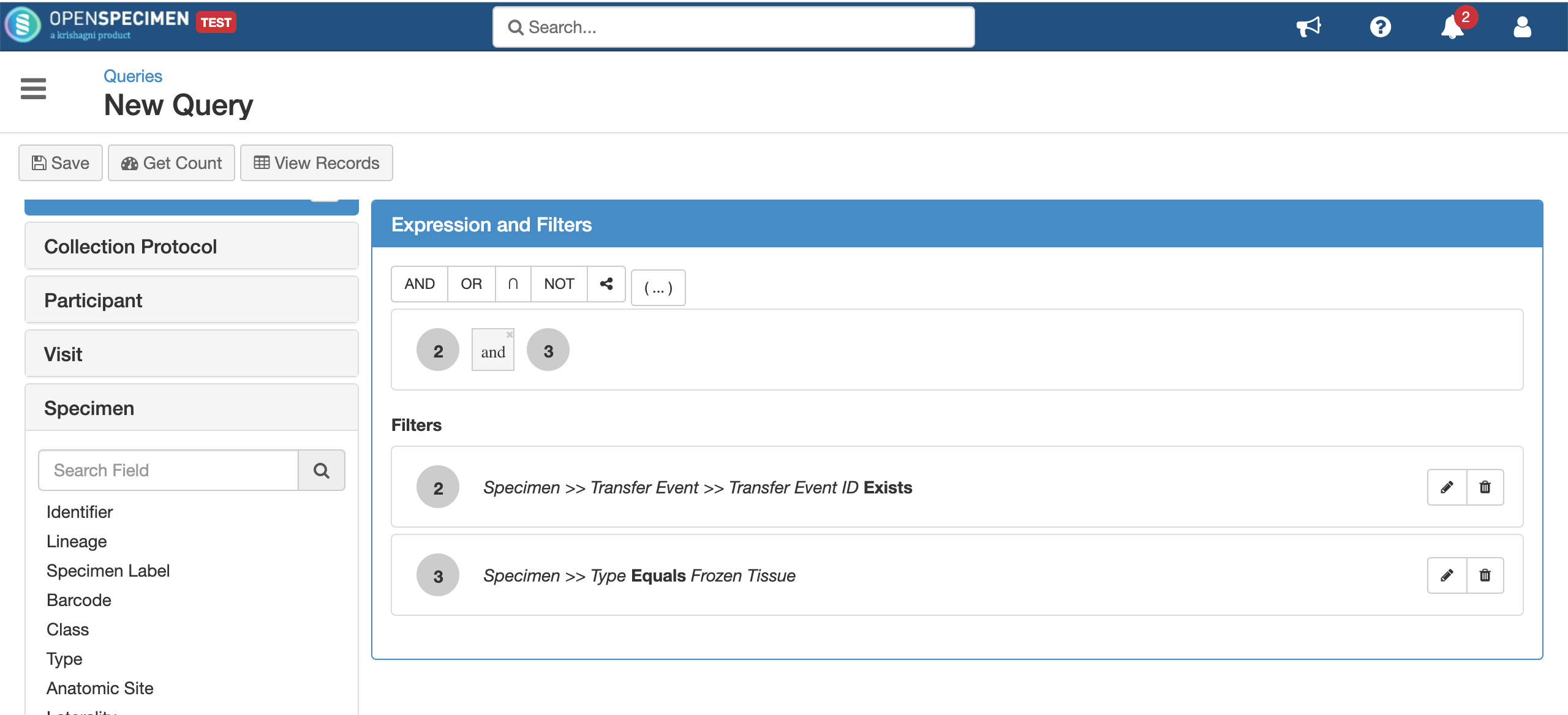/
Query for specimen events data
Got feedback or spotted a mistake?
Leave a comment at the end of this page or email contact@krishagni.com
Query for specimen events data
OpenSpecimen allows tracking of specimen lifecycle using specimen events. For more details, refer to 'Specimen Event'.
To query for events data, go to Queries and create a new query. Expand the 'Specimen' filter and scroll down to view all events.
Select any field from these events and add filters to search specimens based on these events. For example, to find frozen tissue specimens having transfer event:
, multiple selections available,
Related content
Query based on distributed samples
Query based on distributed samples
Read with this
Dashboard changes using query
Dashboard changes using query
Read with this
Search based on time difference
Search based on time difference
Read with this
Query for anticipated visits/specimens
Query for anticipated visits/specimens
Read with this
Calculated fields (Temporal Queries)
Calculated fields (Temporal Queries)
Read with this
Specimen Cart
Specimen Cart
Read with this
Got feedback or spotted a mistake?
Leave a comment at the end of this page or email contact@krishagni.com