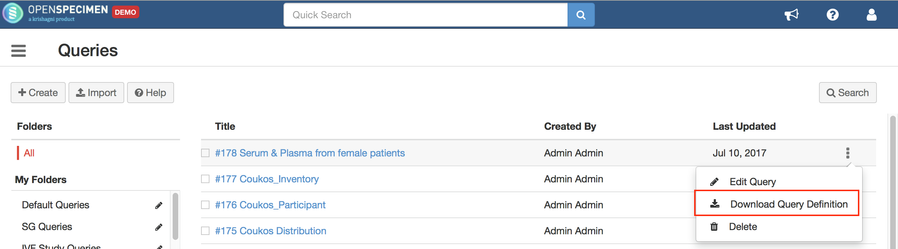Import/Export query definitions
Got feedback or spotted a mistake?
Leave a comment at the end of this page or email contact@krishagni.com
Import/Export query definitions
OpenSpecimen allows to create different reports and save them. If these queries have to be moved from one OpenSpecimen instance to another, users can use import and export feature. For example to move a saved query from test to production server.
Steps:
Go to saved queries list and download the query definition by clicking on the three dotted menu to the right of the saved query:
Once the file(*.json) is downloaded, import this into another instance. Go to queries and click on 'Import'. Select the file downloaded from above step and import.
, multiple selections available,
Related content
How to download query definition?
How to download query definition?
More like this
Export/Import Container Definition
Export/Import Container Definition
More like this
Parameterizing queries
Parameterizing queries
Read with this
How to get SQLs for queries?
How to get SQLs for queries?
More like this
How to get the query AQL?
How to get the query AQL?
More like this
Create survey reports - Query Module
Create survey reports - Query Module
More like this
Got feedback or spotted a mistake?
Leave a comment at the end of this page or email contact@krishagni.com