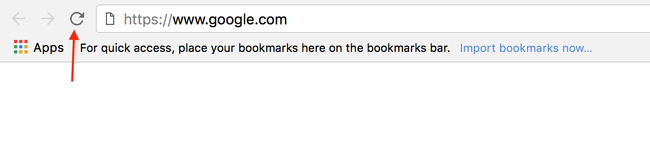Got feedback or spotted a mistake?
Leave a comment at the end of this page or email contact@krishagni.com
How to refresh/reload the browser
Operating System: Mac/Linux/Windows
Options
- Click on the F5 button on the web page.
- Right-click and click the Reload option on the web page.
- Click on the refresh sign on the URL bar.
Got feedback or spotted a mistake?
Leave a comment at the end of this page or email contact@krishagni.com