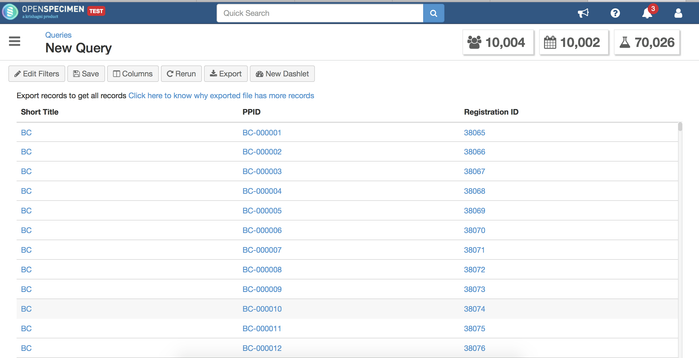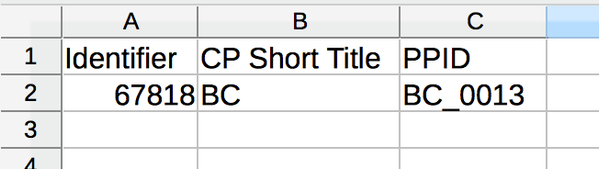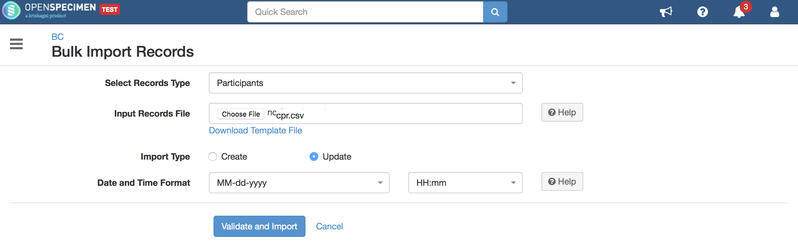/
How to update Participant protocol identifier(PPID) in bulk?
Got feedback or spotted a mistake?
Leave a comment at the end of this page or email contact@krishagni.com
How to update Participant protocol identifier(PPID) in bulk?
Use case: The PPID of existing participants are 4 digit numbers, and the user wants to update them to add a prefix of CP code.
Users can update the PPID using the participant BO present on the participant list page based on the registration ID (system generated identifier unique to every participant registration). Follow the below-mentioned steps to update the PPID.
- Login to OpenSpecimen application and create a query with filter 'Registration ID'→ Exists and select the specific collection protocol.
- Click on 'View records' and select the columns 'Registration ID', 'CP short title' and 'PPID'.
- Click 'Export', which will download a file with the results.
- Update the PPID to append the CP code as a prefix. For example, 0013 is the PPID which changes to 'BC_0013'.
- From the participant list page of the CP, go to 'Import', select record type - 'Participants', and download template. From the query export file, copy the values under relevant columns in the template file - 'Participant_Registration ID' from 'Identifier', 'Collection Protocol_Short Title' from 'CP Short Title' and 'Participant_PPID' from 'PPID'. Select the import type as 'Update', upload the updated CSV file, and click on 'Validate and Import'.
- Once uploaded, check the past import jobs for the status of the import.
- When the job is successful, all the PPID will be updated.
Note: Disable the PPID format at the CP level if exists before importing the file.
, multiple selections available,
Related content
PPID Format
PPID Format
More like this
New Participants CSV
New Participants CSV
More like this
Specimen Label Format
Specimen Label Format
Read with this
How to register participants to another CP via bulk import?
How to register participants to another CP via bulk import?
More like this
Specimen Print Rules
Specimen Print Rules
Read with this
Bulk edit/delete participants via UI
Bulk edit/delete participants via UI
More like this
Got feedback or spotted a mistake?
Leave a comment at the end of this page or email contact@krishagni.com