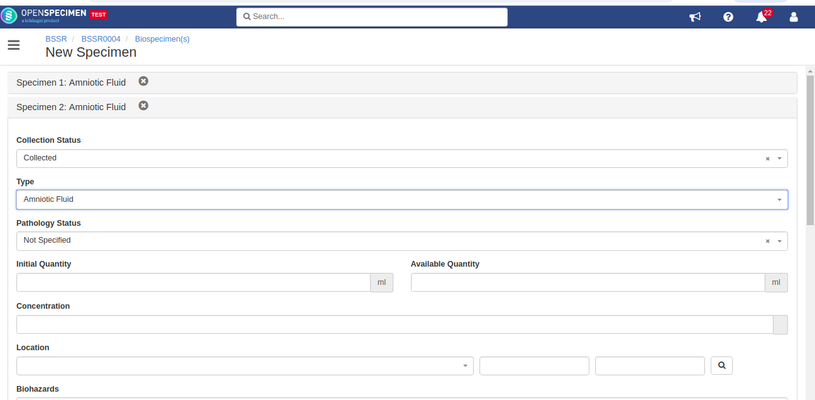Configuring header in unplanned specimen page
Got feedback or spotted a mistake?
Leave a comment at the end of this page or email contact@krishagni.com
Configuring header in unplanned specimen page
When adding unplanned specimens, users can create multiple specimens at once. Each primary unplanned specimen by default get a header as Specimen1, Specimen2 etc. In v6.0, this can be configured in JSON. By default, titles in the 'Add Specimen' page is "Specimen <count>: <Specimen Desc>". In order to configure this, add below setting in the protocol or system workflow JSON:
{
"name": "common",
...
"addSpecimen": {
...
"cardTitleTmpl": "<span>{{$index + 1}}: <os-specimen-desc cp=\"cp\" specimen=\"specimen\"></os-specimen-desc>",
...
},
...
}
Before configuring the JSON, card title displayed in unplanned specimen page:
After configuring the JSON, card title displayed in unplanned specimen page:
, multiple selections available,
Got feedback or spotted a mistake?
Leave a comment at the end of this page or email contact@krishagni.com