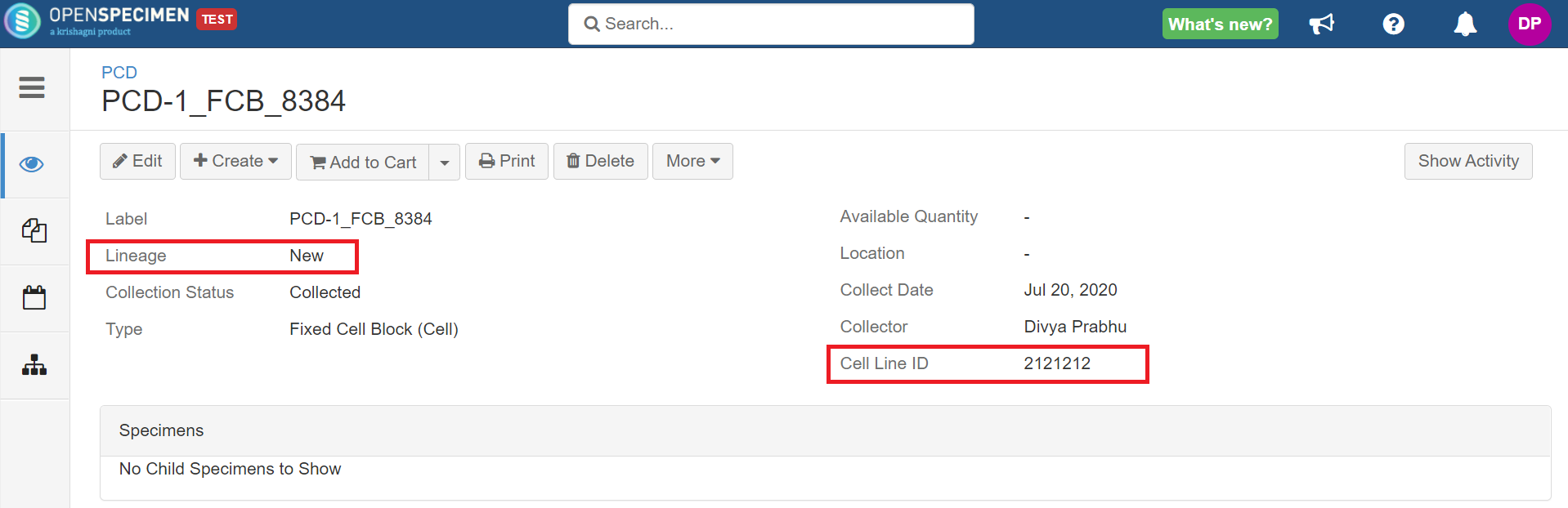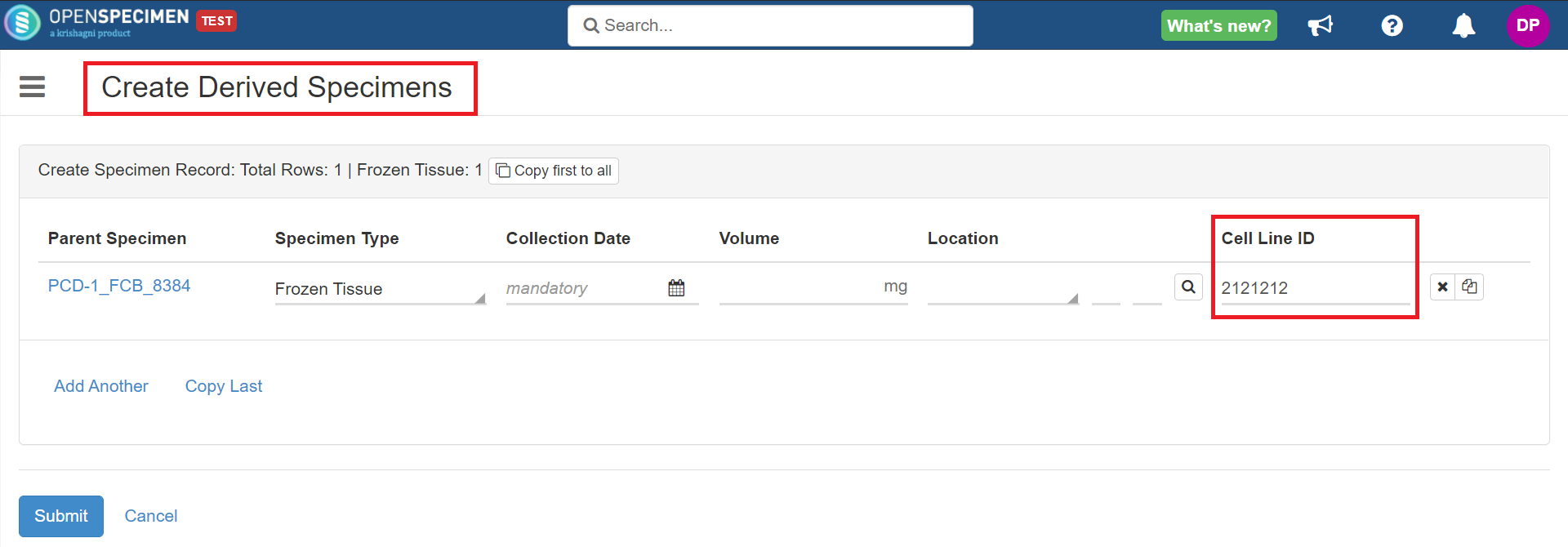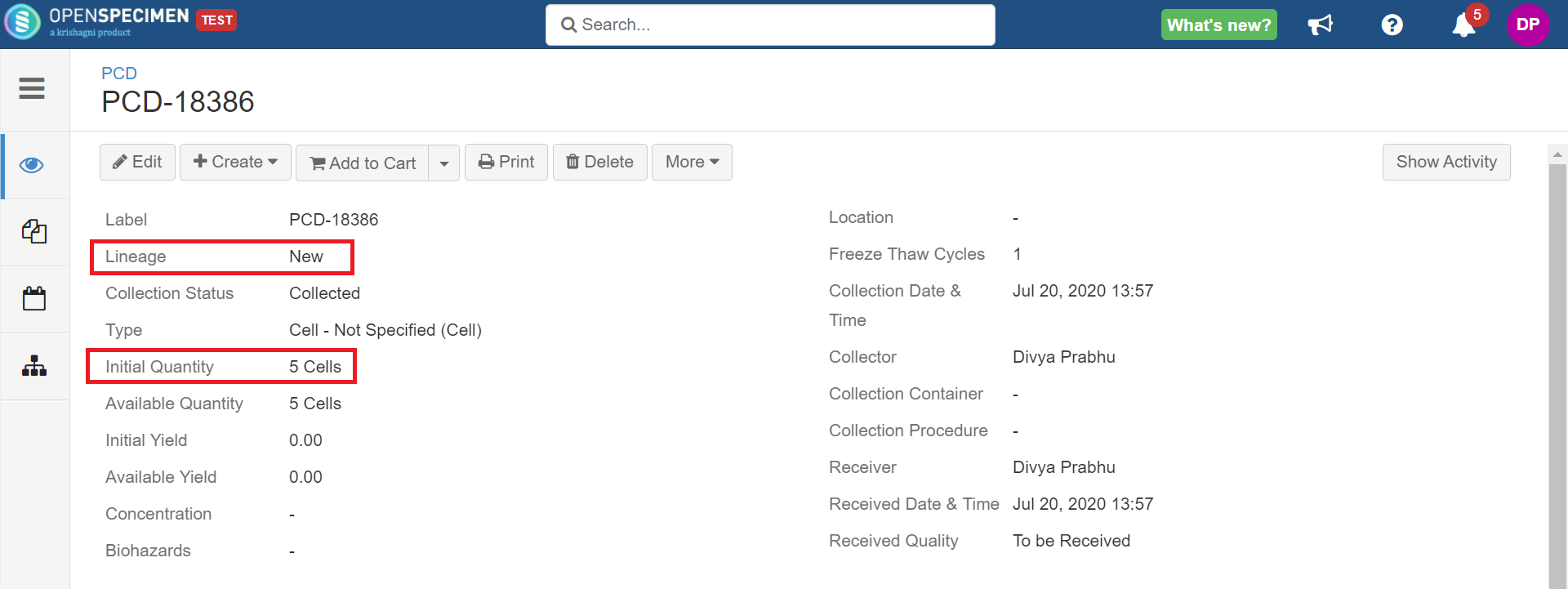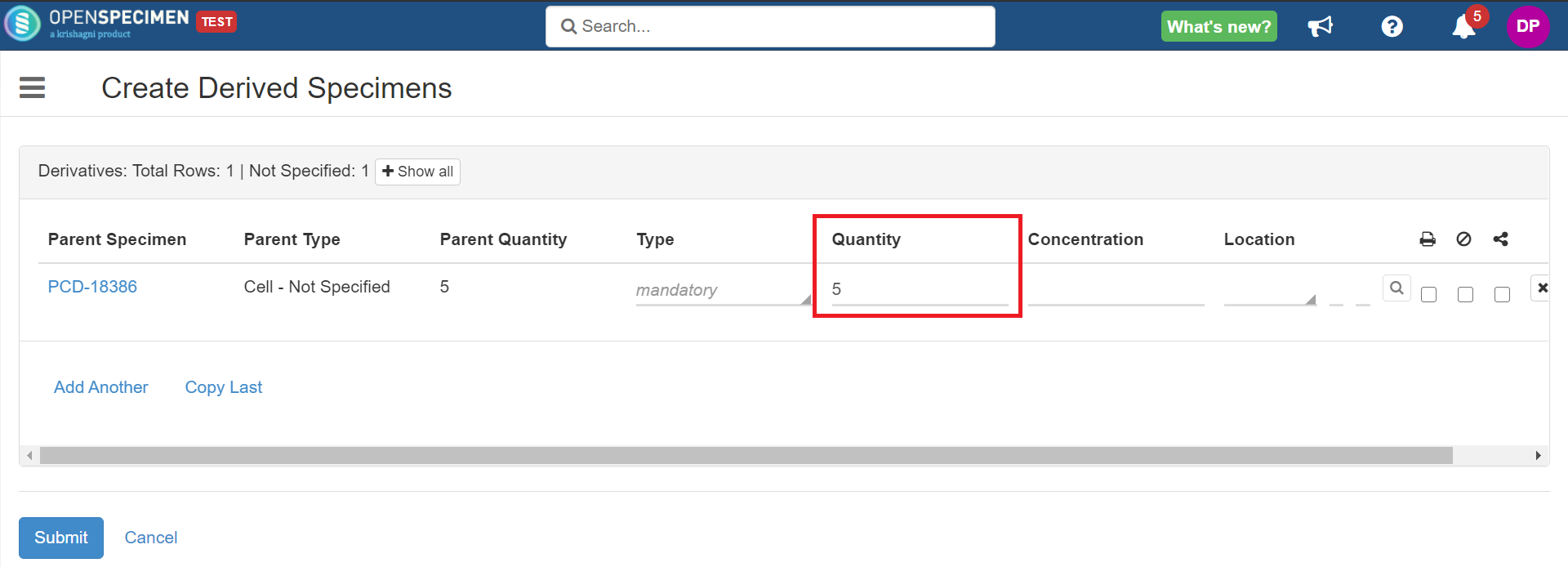Leave a comment at the end of this page or email contact@krishagni.com
Initialise values based on other fields
OpenSpecimen allows the initialization of field values using other field values (core or custom fields).
For example:
- The visit date can be set to default as the registration date.
- Specimen collection date => Registration date/Visit date
- Created on => Registration date
- Accession date (custom field) => Registration date/Visit date
Example 1: By using "defaultValue": "field:visit.visitDate", the collection date is set to show visit date as the default value.
{
"name": "specimen.collectionEvent.time",
"caption": "Collection Time",
"type": "datetime",
"defaultValue": "field:visit.visitDate", //visit date value will be displayed as default
"optional": true,
"showIf": {
"op": "AND",
"rules": [
{
"field": "specimen.lineage",
"op": "==",
"value": "'New'"
}
]
}
}
Example 2: By using "defaultValue" : "field: specimen.parent.extensionDetail.attrsMap.ST2" code in "derivedSpecimens" section, the custom field value from parent specimen will be defaulted to its derived specimens.
Note:
- To make this code work, you need to create parent specimens first.
- Once you create the parent specimen, you can add derivatives/aliquots.
{
"name" : "specimen.extensionDetail.attrsMap.ST2",
"baseField" : "specimen.extensionDetail.attrsMap.ST2",
"caption" : "Cell Line ID",
"defaultValue" : "field: specimen.parent.extensionDetail.attrsMap.ST2",
"width" : "80px",
"optional" : false
},
Example 3: By using "defaultValue" : "field: specimen.parent.initialQty" code in "derivedSpecimens" section, the initial quantity value from the parent specimen will be defaulted to its derived specimens.
Note:
- To make this code work, you need to create parent specimens first.
- Once you create the parent specimen, you can add derivatives/aliquots.
{
"name" : "specimen.initialQty",
"caption" : "Quantity",
"type" : "specimen-quantity",
"defaultValue" : "field: specimen.parent.initialQty",
"optional" : true
},
Leave a comment at the end of this page or email contact@krishagni.com