How to configure the page setup in Bartender
Got feedback or spotted a mistake?
Leave a comment at the end of this page or email contact@krishagni.com
How to configure the page setup in Bartender
Steps:
- Open the document in Bartender.
- Go to File > Page Setup.
- Click on the Page tab.
- Configure the page setting.
- Click on the Layout tab.
- Configure the layout setting.
- Click on the OK button.
- Save the document.
, multiple selections available,
Related content
Bartender Configuration
Bartender Configuration
Read with this
How to configure the unit of page size in Bartender
How to configure the unit of page size in Bartender
More like this
How to configure the IP address in the Bartender.
How to configure the IP address in the Bartender.
More like this
How to check which printer you are using in Bartender
How to check which printer you are using in Bartender
More like this
What are the alternatives to BarTender?
What are the alternatives to BarTender?
More like this
How to bring back the old homepage view? (v8.0 onwards)
How to bring back the old homepage view? (v8.0 onwards)
More like this
Got feedback or spotted a mistake?
Leave a comment at the end of this page or email contact@krishagni.com
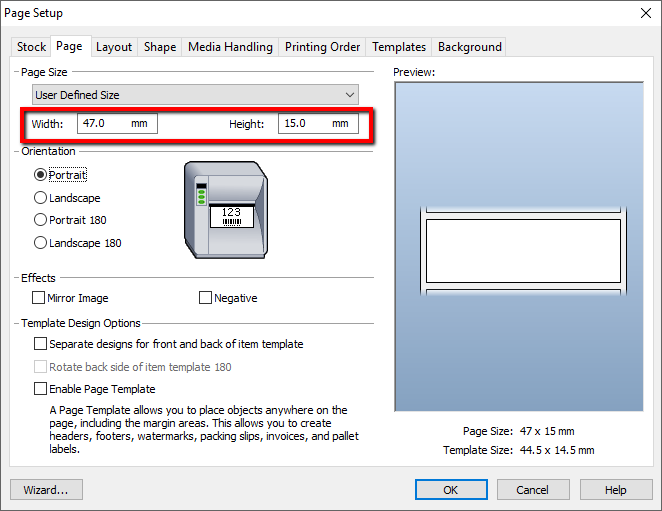
.png?version=1&modificationDate=1527059616615&cacheVersion=1&api=v2&width=662&height=511)