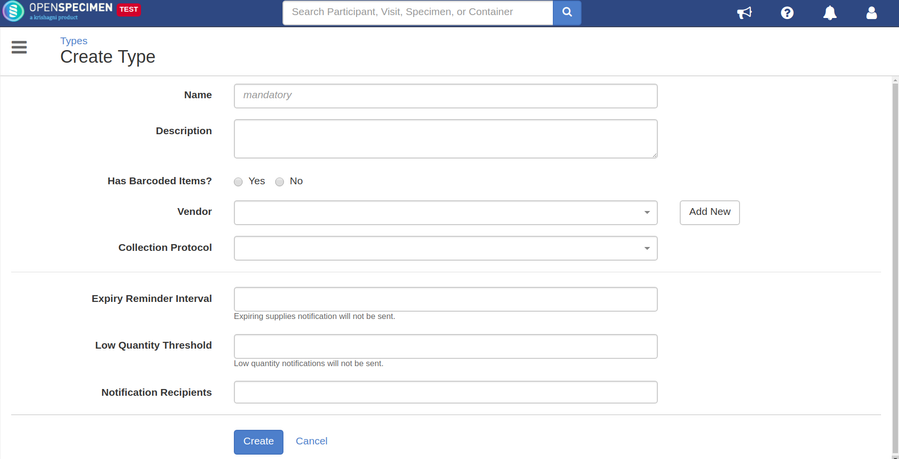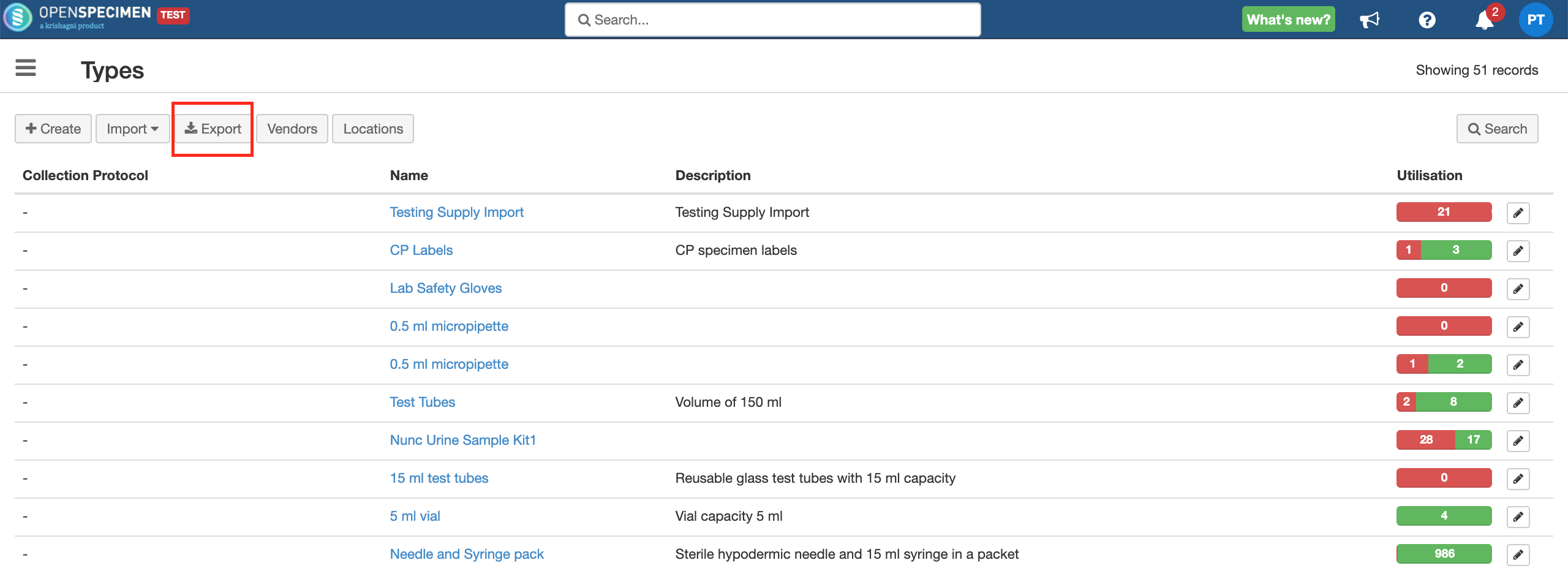Leave a comment at the end of this page or email contact@krishagni.com
Supply Types
To create supplies, you have to first create a 'supply type'. A supply type indicates the type of kit or consumable. E.g. "Pre-surgery kit", gloves, etc. Only super-administrators or users with create supplies privilege can manage supply types.
Supplies can be of the following types:
- Barcoded: E.g. kits, pre-barcoded tubes, etc.
- Non barcoded: E.g. vials, gloves, etc.
Create Supply Type
To create a supply type:
- Click 'Create' button on supplies page
- Enter necessary details and click create
Edit Supply Type
To edit a supply type:
- Click edit icon next to the supply type
- Make necessary changes and click update
- Changes made to the supply type are visible only in newly created supplies and does not affect the old supplies.
Delete Supply Type
Deleting a supply type is not supported currently.
Import Supply Type
You can create/update supplies using bulk import. For more details refer to a wiki page.
Export Supply Type
You can export all the supply types by using the 'Export' option from the 'Types' list view.
You will get a zip file like this.
Email Notifications
Email notifications are sent for low quantity threshold and expiry date based on the settings in each supply type.
Related content
Leave a comment at the end of this page or email contact@krishagni.com