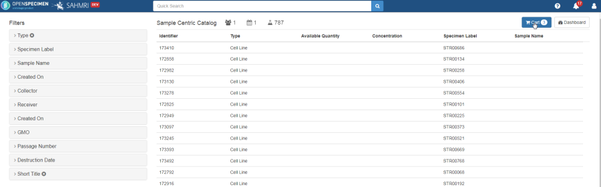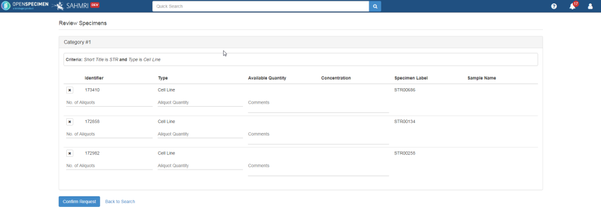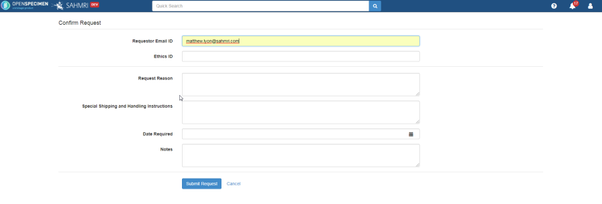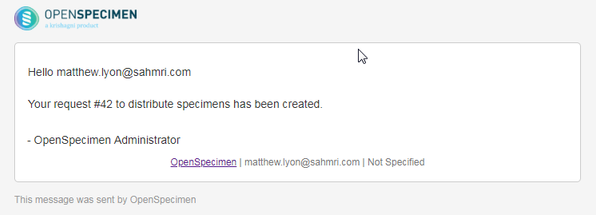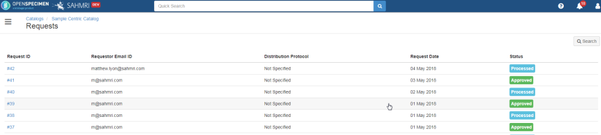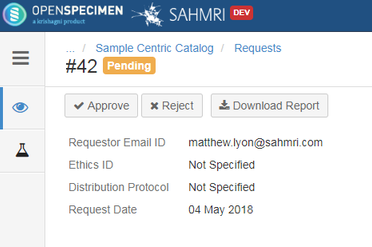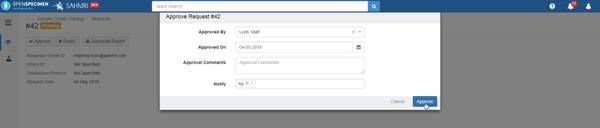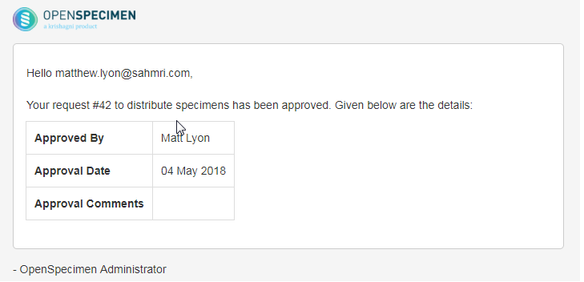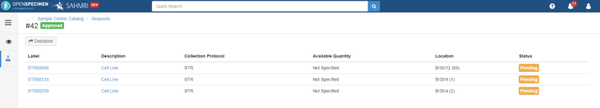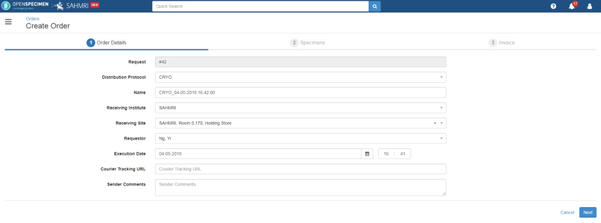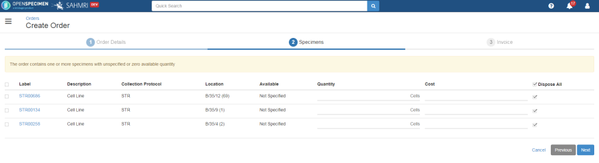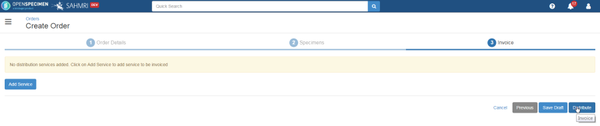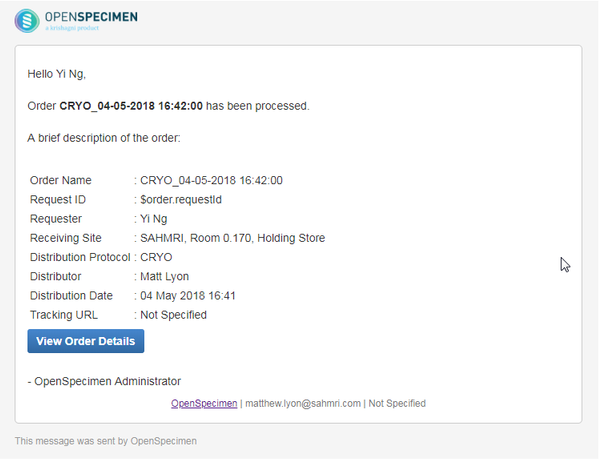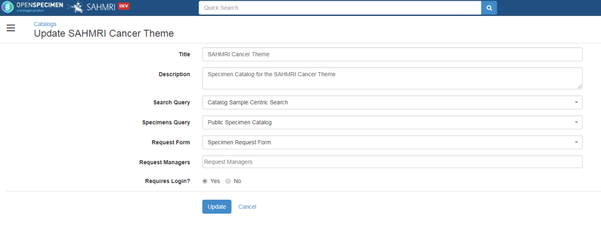/
Request and Distribution
Got feedback or spotted a mistake?
Leave a comment at the end of this page or email contact@krishagni.com
Request and Distribution
This document is created by SAHMRI (South Australian Health and Medical Research Institute) and edited by Krishagni.
Request and Distribution
This document will detail the steps required in OpenSpecimen to request and distribute specimens from the cryogenic facility. It will detail the changes required to improve the workflow, including tracking the temporary storage location of specimens in the holding tank.
Select Specimens to Request
Confirm Specimens to Request
Confirm Request
Automatically set the Requester Email ID to the current user (OPSMN-4280). Shouldn't be able to change this if you are logged in.
New Request email notification sent to Requestor and Approver
- Include a link to directly open the request.
- For Requestors who are internal users, display their name rather than email address.
Find/Select Request
- Allow requests to be searched by:
- Pending Status
- Collection Protocol
- Display the CP the request is for. We have setup catalogues to line up with SAHMRI's themes and partner organisations we work with. A number of these will have multiple CPs belonging to them.
- Include a link to allow the user to navigate back to the Collection Protocol.
Approve Request
- Include a link to the Order once an order has been processed for the request. Requestors are only going to know the Request ID so we need to make it easy for them to know which order is related to their request.
Clicking Approve
- Default the Notify Person (OPSMN-4281). Allow default people to be specified against the Distribution Protocol.
Request Approved Email Notification
- Include a link to directly open the request.
- For Requestors who are internal users, display their name rather than email address.
Create Order
- Automatically set the Requester based on who raised the request (OPSMN-4282).
Select Specimens in Order
- Allow the Holding Tank location to be entered for specimens in the order. Allow this to be turned on/off per Distribution Protocol.
- Default the storage location in the holding tank based on the Theme/Group.
Distribute
Order Processed Email Notification Sent to Requestor
- Include an attachment detailing the holding tank location of the requested specimens. Allow the query template to be set per Distribution Protocol.
- Allow the Order Processed email to be turned on/off per Distribution Protocol.
- Add Request ID to the email.
Collect from Holding Tank
- We need a simple screen where requestors can view their processed requests/orders that are in the holding tank. The requestor can click a button to acknowledge collection of the specimens. This will log an event against the specimen to capture the user and date/time. It would also clear the specimen's storage location.
- Like the previous point, a button/link should also be included in the order processed email to allow requestors to easily acknowledge the collection of the specimens.
- Send daily email reminders if specimens have not been collected from the holding tank after a specified number of days.
- Option to scan the barcodes of specimens retrieved from the holding tank, ensure barcodes scanned match the request/order. Allow this to be turned on/off per CP.
Search Orders
- Allow orders to be searched by Request ID.
Catalog Setup
- Approval should only be required for requests if a Request Manager is assigned.
Reporting
- Allow reporting of requests (PLUGINS-361).
Managing Requests
- We need a screen for support staff to easily view all pending requests across all CPs storing specimens in our cryogenics facility (site named "SAHMRI, Room 0.170, Holding Store"). Having to check each individual CP for requests is time consuming and requests could be easily missed, especially considering we will have 50+ CPs using the facility and growing.
Users and Roles
- The main tanks and holding tank are in separate OpenSpecimen sites to prevent users being able to directly place specimens in the main tanks. Support team users will need to be assigned the CP and Role for both sites, so they can place specimens in the main tanks an d also the holding tank. Currently users can only be assigned to a single CP, role and site. (OPSMN-3781)
, multiple selections available,
Related content
Distribution Protocol (DP)
Distribution Protocol (DP)
More like this
Catalog: View and Process Request
Catalog: View and Process Request
More like this
Additional Distribution Features
Additional Distribution Features
More like this
Shipment of Specimens
Shipment of Specimens
More like this
Receive Specimens
Receive Specimens
More like this
Query for specimens that are reserved, distributed or available
Query for specimens that are reserved, distributed or available
Read with this
Got feedback or spotted a mistake?
Leave a comment at the end of this page or email contact@krishagni.com