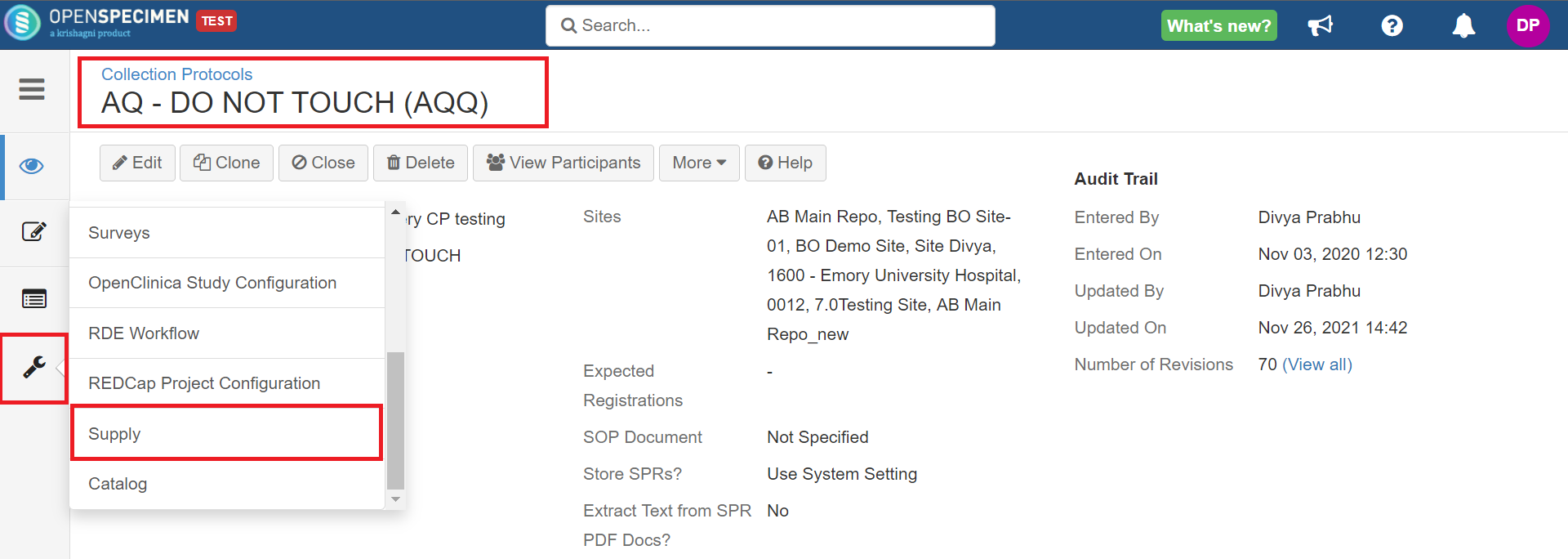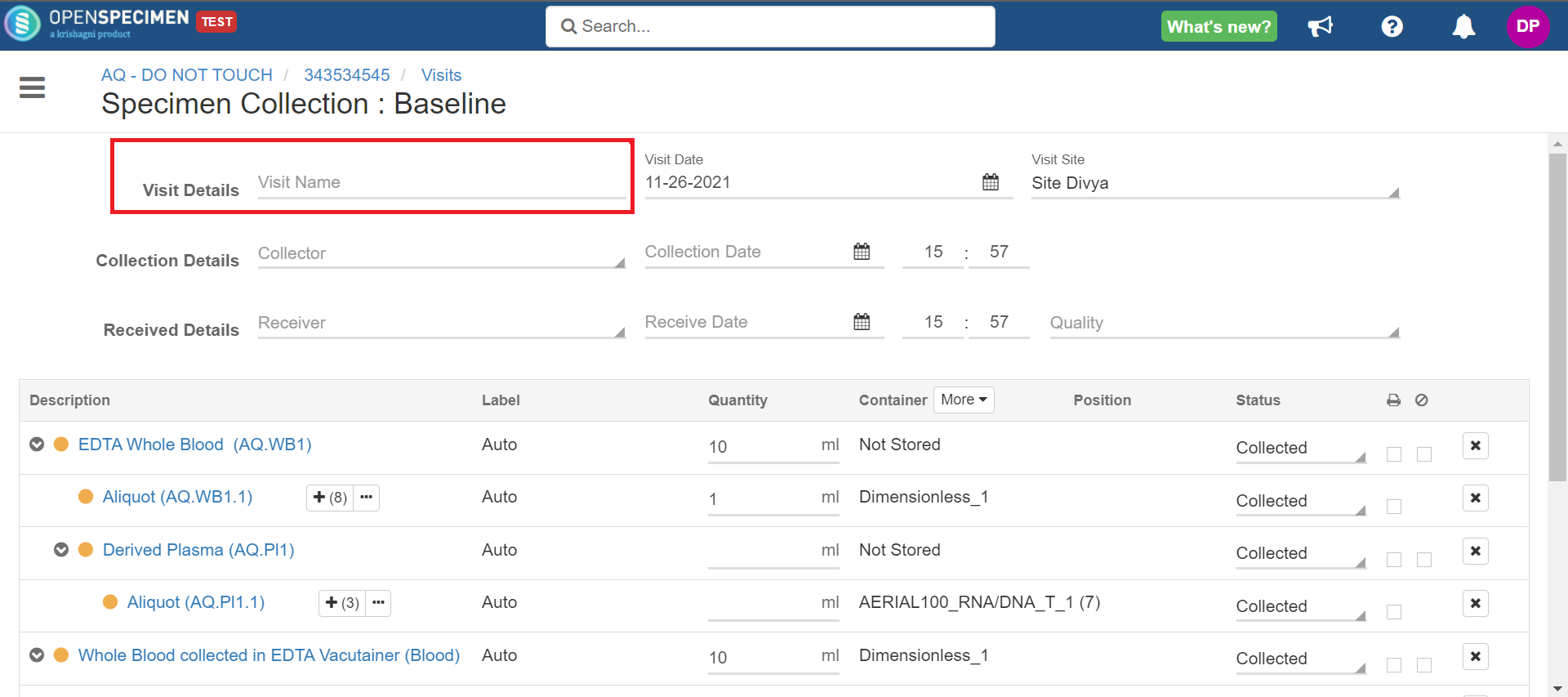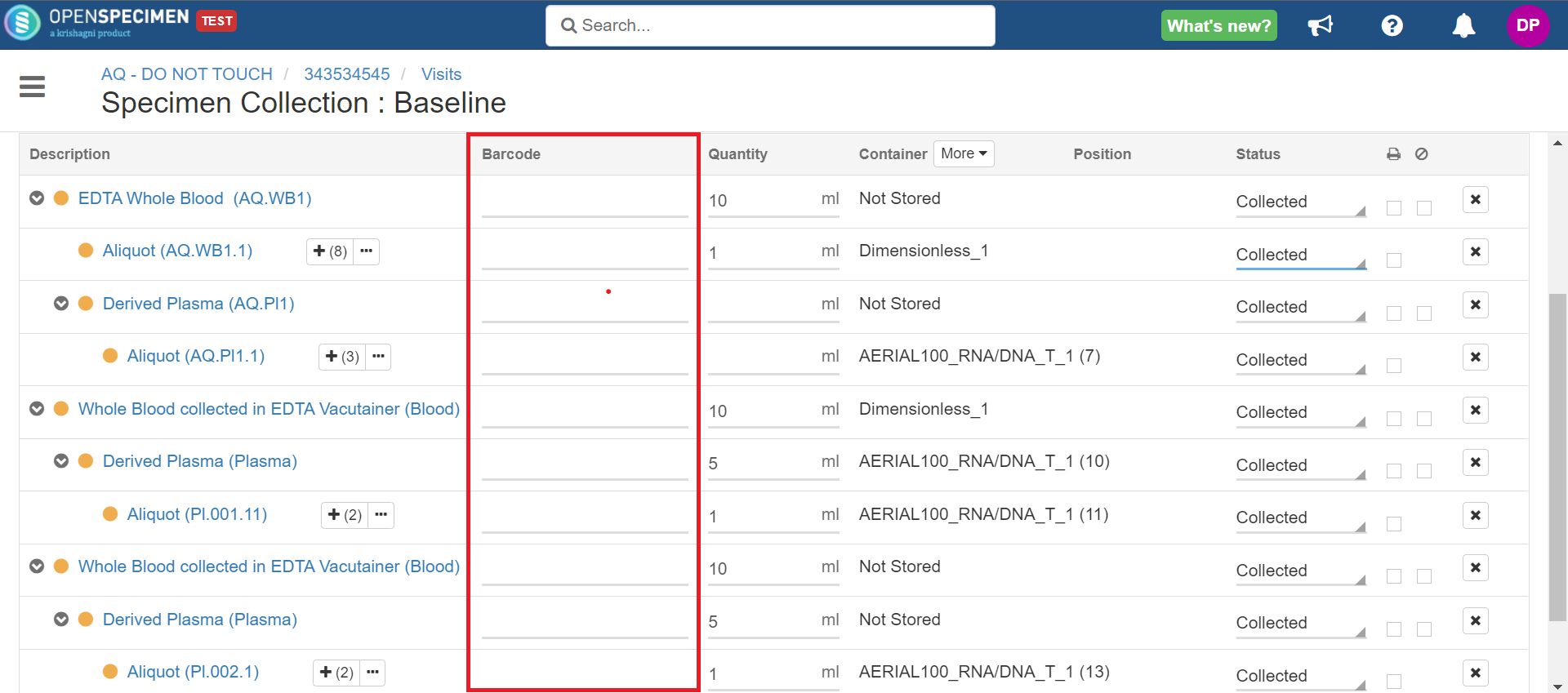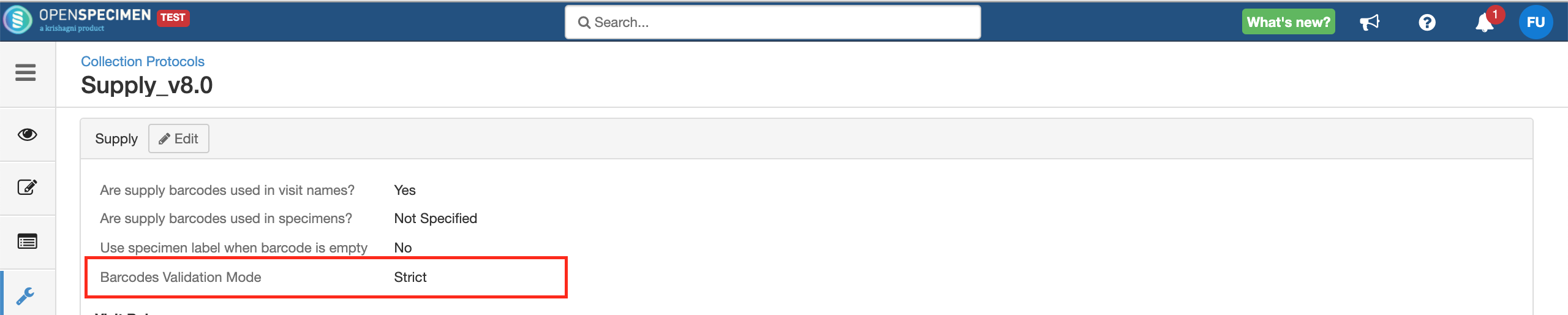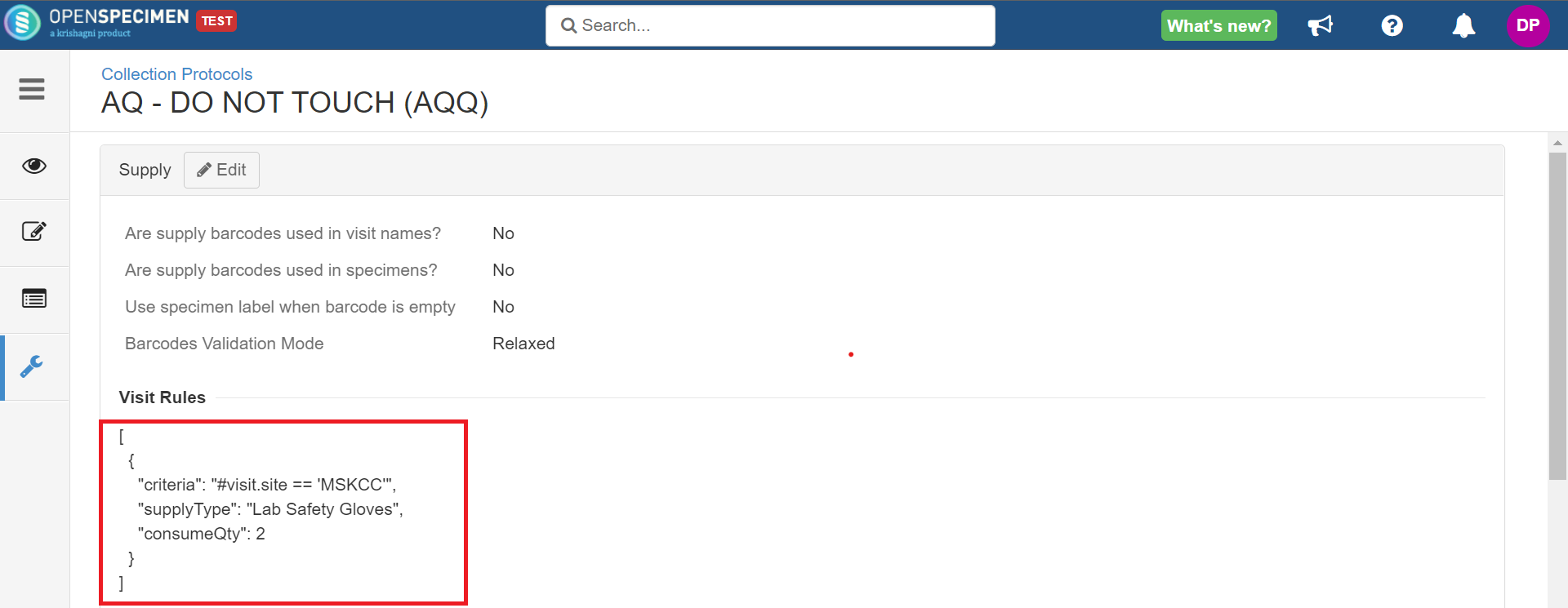Leave a comment at the end of this page or email contact@krishagni.com
Consuming supplies
Different types of supplies are consumed in different ways. Some supplies are used for a complete visit, e.g., assay kits, whereas supplies like specimen collection containers are used for a single specimen.
OpenSpecimen allows you to decide how the supplies will be consumed. Collection protocols can be configured to consume supplies by specifying the barcode of items or by creating rules.
Consuming Barcoded Supplies
To consume barcoded supplies:
- Navigate to 'CP settings' and click on 'Supply'.
- Specify how you want to consume supplies.
Consuming Supplies Per Visit
To consume supplies per visit:
- Configure CP to consume supply per visit.
- Go to any anticipated visit of configured CP and enter the supply's barcode in the visit name field.
- Collect the visit.
Consuming Supplies Per Specimen
- Configure CP to consume supply per specimen.
- Enable specimen barcoding from label format settings.
- Go to any uncollected specimen of configured CP and enter the barcode of the supply.
- Collect the specimen.
Once the visit/specimen is collected, the barcoded item's status is displayed as 'Used'.
When the supply is reserved for a particular site/CP, it cannot be used for other sites/CPs.
Barcode Validation Mode
You can configure the system to give an error if the barcode used in a CP is unavailable in the supplies inventory. There are two modes:
- Strict: Gives an error if the barcode is not available.
- Relaxed: No error (default mode).
To enable the strict mode go to CP → Settings → Supply → select 'Barcode Validation Mode' as 'Strict'.
Consuming Non-Barcoded Supplies
OpenSpecimen allows tracking supplies that do not have barcodes, e.g., gloves, syringes, reagents, etc. Rules can be set up once these supplies are set up under a protocol on how these supplies can be consumed.
To consume barcoded supplies:
- Go to protocol overview, click on 'CP settings' and select 'Supply'.
- Specify how you want to consume supplies as rules.
According to the above rules, whenever a visit is complete for this protocol and if the visit site is 'MSKCC,' 'Lab Safety Gloves' supply will be reduced by 2.
Similar rules can be specified under specimen, and the supply will be consumed when specific specimens are collected.
Additional Examples
1. Visit rules: Below rules will consume supplies if:
- A visit is created: one supply of type '5ml Vials' is consumed.
- Visit name starts with '04': one supply of type 'Vinyl Gloves' is consumed.
2. Specimen rules: Below rules will consume supplies if:
- Primary fluid specimens collected by the specified user and collected in EDTA Vacutainer: Five '10ml Tube' will be consumed.
- Aliquot specimen with '2' as initial quantity is created: One '2ml Vials' will be consumed.
- Value of custom field(ST2) is '5ml' for a collected specimen: Five '5ml Vials' will be consumed.
Related content
Leave a comment at the end of this page or email contact@krishagni.com