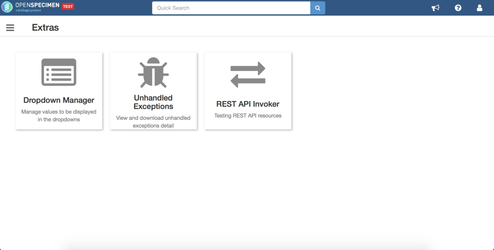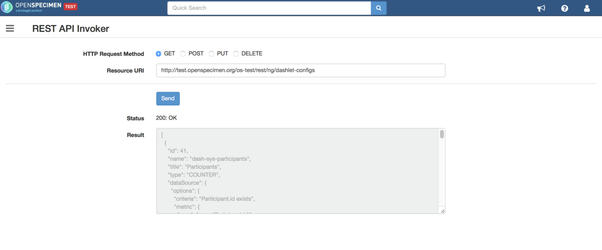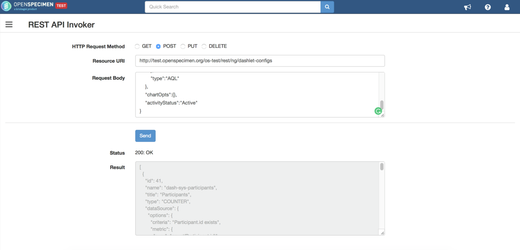Leave a comment at the end of this page or email contact@krishagni.com
REST API Invoker
Introduction
OpenSpecimen exposes REST API to do all operations like add/edit/delete or configure the system settings. To invoke the REST API, an external client was required like Postman. To make this easier, a plugin is introduced within OpenSpecimen using which REST API calls can be made.
Using REST API Invoker
To use the REST API plugin, go to Home→Extras→REST API Invoker
Select the method type(For e.g. 'Get'), enter the URL for the specific REST API and submit to get the response:
For methods like 'Post' and 'Put', paste the code in the 'Request Body' and click on 'Send':
For more information on REST API, refer to documentation - https://openspecimen.atlassian.net/wiki/x/gwcR
Related content
Leave a comment at the end of this page or email contact@krishagni.com