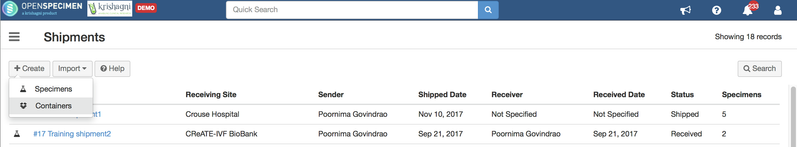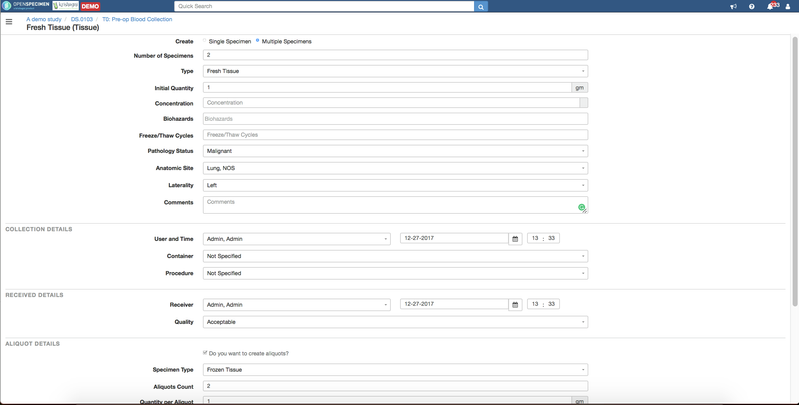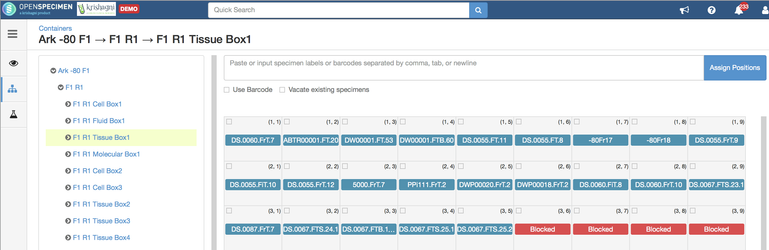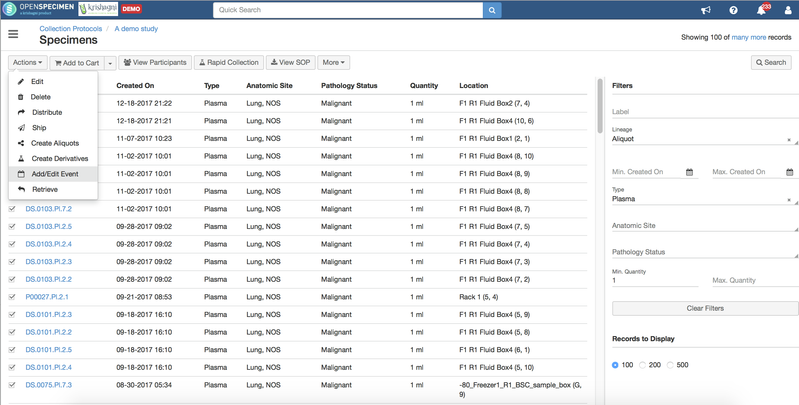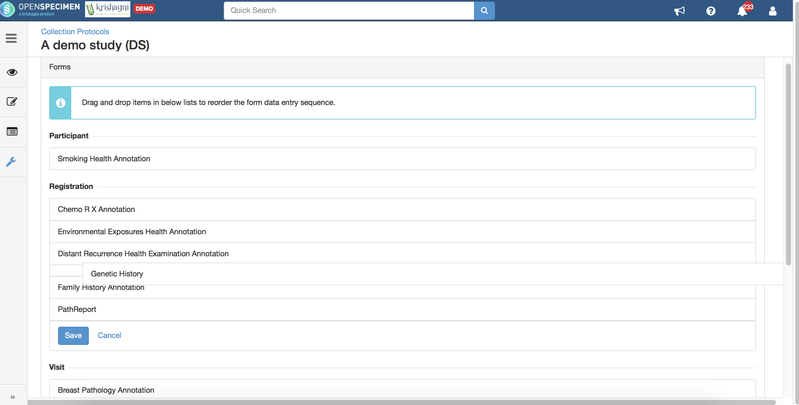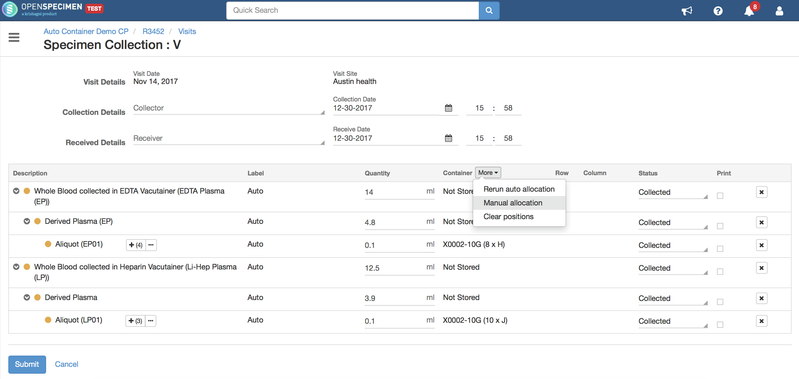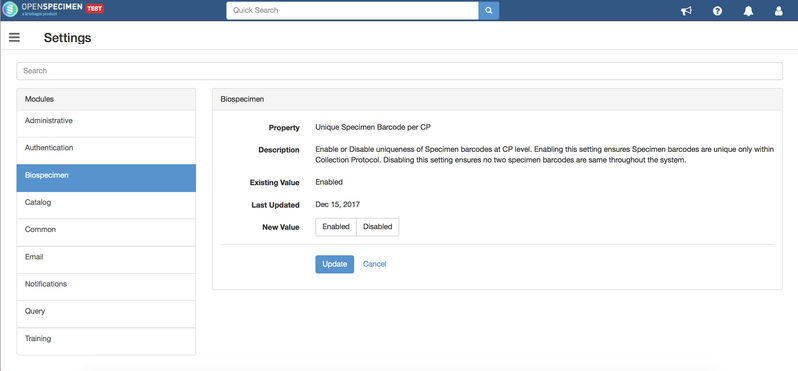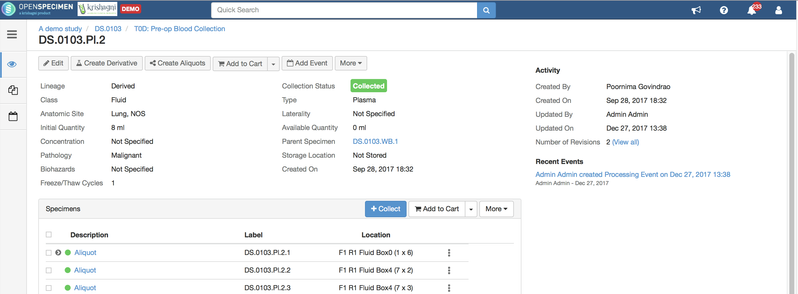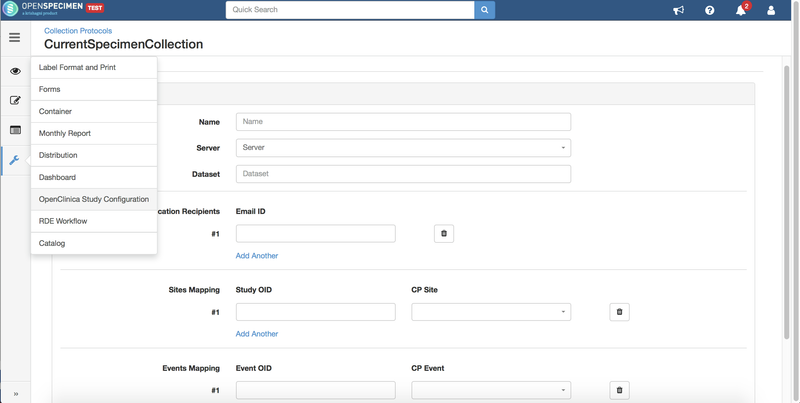Leave a comment at the end of this page or email contact@krishagni.com
v4.3 Release Notes
Download
| Version | Link | Questions |
|---|---|---|
| Enterprise | https://www.openspecimen.org/marketplace/v4-3/ | contact@openspecimen.org |
| Community | Github repository for v4.3 | forums.openspecimen.org |
What is new in v4.3?
- Shipment of containers
- Collect multiple-unplanned specimens at once
- Block container locations from being used
- Bulk specimen operations from UI
- Order forms for data entry
- New query fields
- Improvements to RD, SDE and catalog plugins
- Integration with OpenClinica and Hamilton BIOS freezer
Community version
Shipment of containers
Previous versions supported only shipment of specimens. Now, OpenSpecimen can track shipments of boxes. This will allow receiving sites to store the boxes in their freezers directly once the shipment arrives. For all specimens stored in shipped boxes, shipment events are added.
For more details, refer to 'Shipment of Containers'
Collect multiple unplanned specimens along with aliquots
To collect specimens which are not part of protocol, users can create unplanned specimens in OpenSpecimen. However, previous versions supported creating one specimen at time. In v4.3, this can be done in bulk and aliquots can be processed for these at once.
For more details, refer to 'Unplanned Specimens'.
Block container positions
Storage positions within a box can be blocked so that it is not used for specimen allocation automatically or manually. This is useful if users want to reserve positions or not use certain positions.
For more details, refer to 'Block/Unblock Container Positions'
Bulk specimen operations from UI
Users can perform bulk updates to the specimens from UI rather than using CSV import:
- Edit specimens in bulk like quantity, concentration, dates, anatomic site, pathology status etc.
- Edit events in bulk - Frozen event, collection event, spun event etc.
Organising custom forms
In v4.3, admins can organise forms based on order they needs that it is displayed based on the order during data entry. Also, while doing data entry, system will allow users to click 'Save & Next' to save current form and go to next form in order.
For more details, refer to 'Reorder custom forms'.
Container allocation enhancements
During planned specimen collection, below new options are available now:
- Rerun auto allocation: Can be used if user wants to remove some aliquots or mark them as missed. This will recalculate storage positions.
- Manual allocation: Changes to manual but retains the auto allocated positions. This will help user to change auto allocated positions for specific specimens and retain the auto allocated positions for some.
- Clear positions: Will change to manual allocation, retain auto allocated box name and clear auto allocated positions.
New specimen label token
A new specimen label token 'PSPEC_COUNTER' is implemented. This allows user to generate labels in sequence after the parent number. For example, if parent label is 'P4000' and 5 aliquots created under this. Using this token, it will generate the aliquot labels as 'P4001','P4002','P4003','P4004','P4005'.
For more details, refer to 'Label Configuration'.
Unique barcode constraint within collection protocol
Through system settings, super admins can choose to restrict the barcode uniqueness constraint to within CP level or across all CPs at system level. By default, it is at system level. Enable the below setting to restrict the uniqueness of barcode within CP.
New query filters
New query filters have been added for users to use in different searches:
- Requirement name & code
- Event point & code
- Consent code
Specimen events on creation of aliquots or derivatives
When new aliquots or derivatives are created, processing event is logged on the parent sample so that user can check under events to track the lifecycle of the specimen.
Enterprise version
Some of the plugins were enhanced as part of v4.3 which is available in enterprise version.
Rapid data entry(RDE) plugin
Rapid processing of aliquots is now included for every protocol even if RDE is not configured. This will allow users to scan labels or barcodes of specimens under planned protocols in bulk. It also allows to scan pending specimens for which the labels are pre-printed. This will collect the specimen and store in selected box.
Catalog plugin
Catalog plugin has been enhanced for the following:
- Allow association of catalog to specific protocols
- Configure to allow access of catalog with or without login
OpenClinica integration
Using OpenClinica integration plugin, study in OpenClinica can be associated to protocol in OpenSpecimen. Custom forms metadata & data along with visit and participant information is synched from OpenClinica into OpenSpecimen based on mapping.
This will allow integrated queries between clinical and specimen data in OpenSpecimen.
Demo video
v4.3 demos:
Bug Fixes
Leave a comment at the end of this page or email contact@krishagni.com