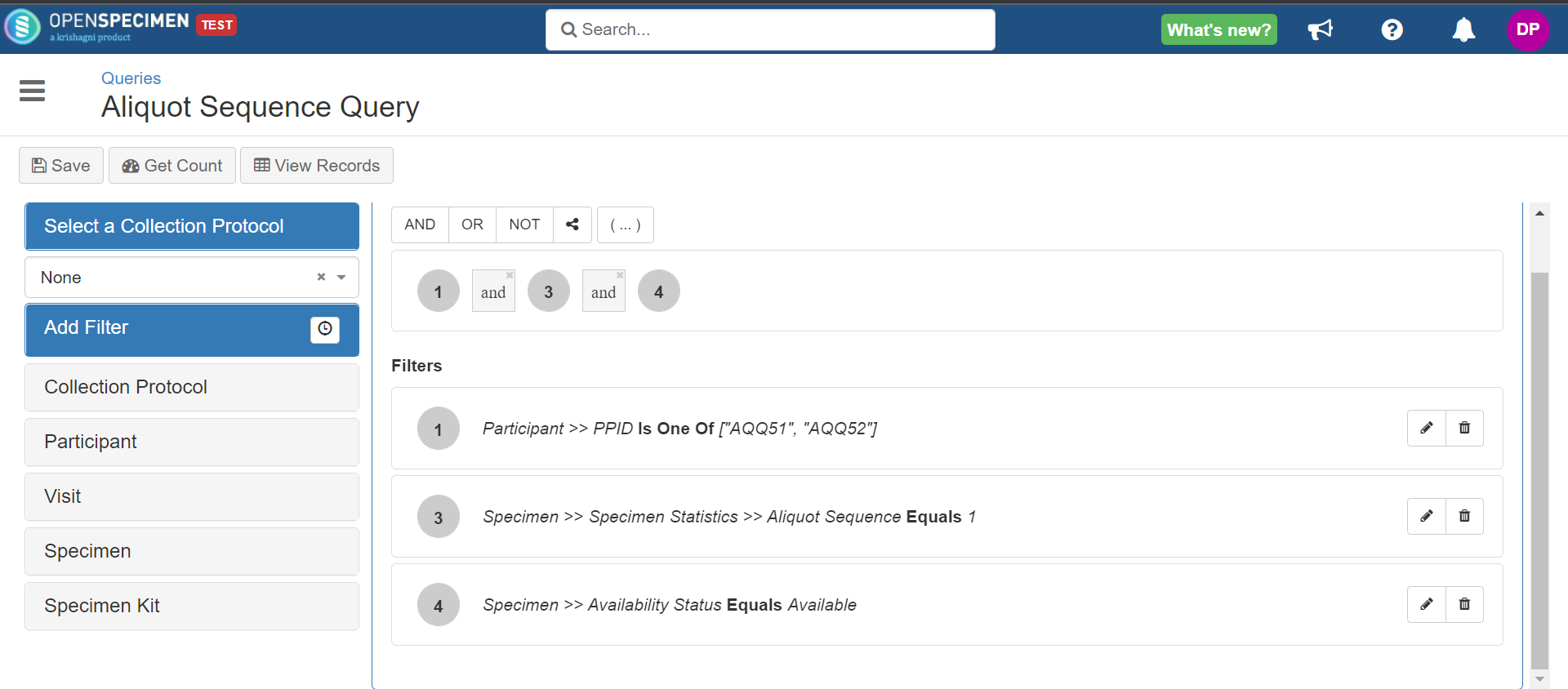From v10.2 onwards, the ‘Aliquot Sequence’ field is renamed to ‘Sequence’ which is available for all the specimens irrespective of the lineage and type.
The sequence is computed by grouping the available specimens using their visit ID, parent specimen ID, and specimen type attributes. This means all the primary specimens get sequence based on their visit ID and specimen type attributes. Similarly child specimens get sequence by their parent ID and specimen type attributes. Following examples will to understand the sequence better.
Parent Sample Sequence: If you create 2 specimens of the same type under a visit, then they will get sequence 1 and 2.
Visit Name | Parent Label | Sequence |
|---|---|---|
VN01 | Whole_Blood_01 | 1 |
VN01 | Fresh_Tissue_02 | 1 |
VN01 | Urine_03 | 1 |
VN01 | Urine_04 | 2 |
VN02 | Whole_Blood_01 | 1 |
VN02 | Whole_Blood_02 | 2 |
Derivative Example: If there are 3 different types of derivatives created from a parent specimen then all these will get sequence as 1. On creating an additional specimen of the same type the counter gets increased by 1 which makes the sequence 2.
Visit Name | Parent Label | Derivative Label | Sequence |
|---|---|---|---|
VN01 | WB01 | WB01_Plasma_01 | 1 |
VN01 | WB01 | WB01_Plasma_02 | 2 |
VN01 | WB01 | WB01_BuffyCoat_01 | 1 |
VN01 | WB01 | WB01_RBC_01 | 1 |
VN02 | WB01 | WB01_Plasma_01 | 1 |
VN02 | WB01 | WB01_Plasma_02 | 2 |
Aliquot Example: Generally, when you search for aliquots, you are interested only in a subset that should be displayed in the query results and not all aliquots under a specimen. Using the 'Aliquot Sequence' filter, limiting the number of aliquots displayed per parent specimen in the query results is possible.
It is a dynamic virtual counter . It which generates the sequence for the aliquots under a parent specimen for the query, starting from 1.
For example, a user wants to view 1 aliquot parent specimen. A filter can be applied in the query as "Specimen >> Specimen Statistics >> Aliquot Sequence >> Specimen Statistics >> Sequence Equals 1"
...
| Note |
|---|
A system job, 'Scheduler to refresh specimen additional details,' is scheduled to run every night. This allows the updating of the aliquot sequence. More information on jobs: System Jobs |