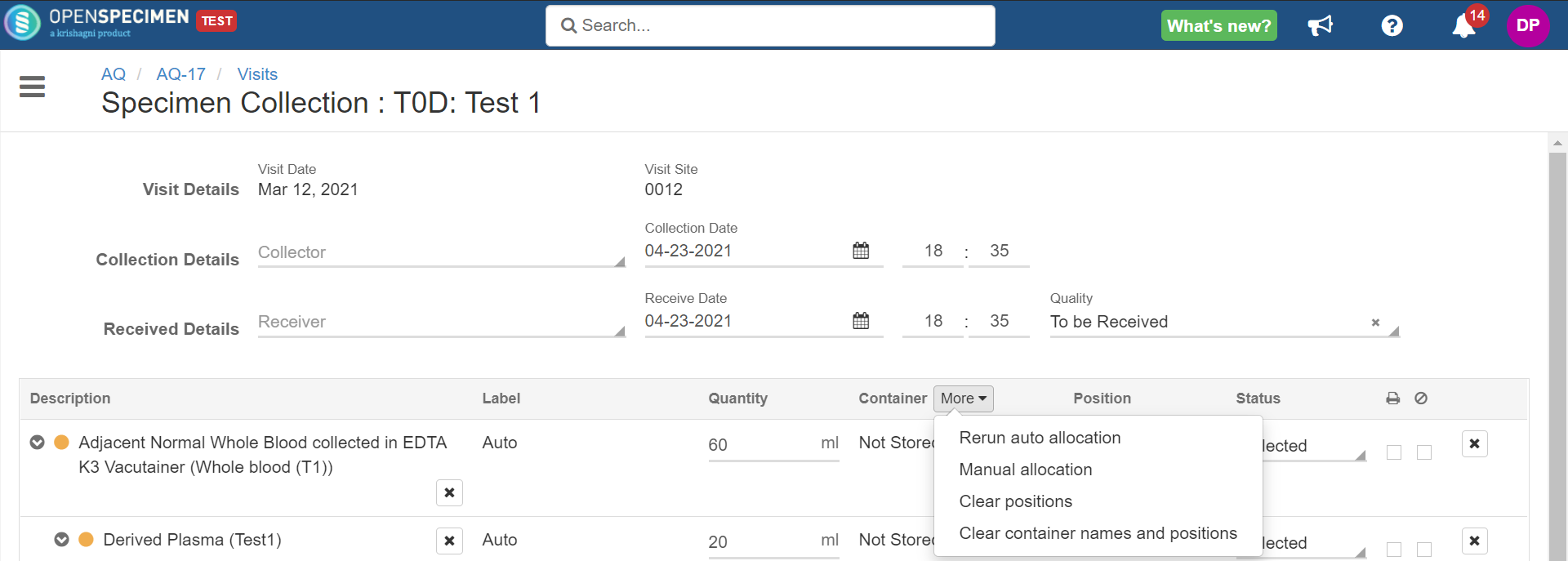Freezers can be set up with different restrictions:
...
To use auto allocation, the administrator has to choose between the below allocation strategies and set them at the protocol level:
...
| title | Pre-requisites: |
|---|
...
:
...
- Least empty container: the container with the least number of vacant positions that can store the specific specimens in question is chosen first. This helps you to back-fill positions freed up by specimens that are given away.
- Recently used container: recently used container to store specimens of the same type and same CP is chosen first.
- Store aliquots in the same box: makes sure that all aliquots being created at once under a parent are stored under the same box.
To set this at the protocol level-
...
During specimen collection, containers are auto-allocated based on the settings done. You can reject automatically allocated container positions by clicking 'More' and selecting-
| Note | ||
|---|---|---|
| ||
Pre-requisites: container auto allocation is enabled at the CP level. |
- Rerun auto allocation: Sometimes, you might want to remove the uncollected specimens. In such cases, 'rerun auto allocation' can be used to re-order positions.
- Manual allocation: The container fields would become editable. You can edit containercontainers/positions and assign a new one.
- Clear positions: Positions assigned to specimens in a container would be cleared.
- Clear container names and positions: Clears both auto-allocated containers and positions.
When re-run auto allocation prompted?
| Auto Allocation Strategy | Inputs |
|---|---|
| Recently Used Container | Increase aliquot count on below collection page |
| Recently Used Container | Decrease aliquot count on below collection page |
| Least Empty Container | Increase aliquot count on below collection page |
| Least Empty Container | Decrease aliquot count on below collection page |
Least Empty Container / Recently Used Container | Change Collection Status to Missed/Not Collected/Pending |
| Least Empty Container / Recently Used Container | Manually Run auto allocation Navigate to More—> Rerun Auto Allocation |
Furthermore, the system can auto allocate container positions by rules based on specimen properties like quantity, type, requirement code, lineage, etc. This is done via API. Refer to 'Advanced auto allocation' for more details.
...