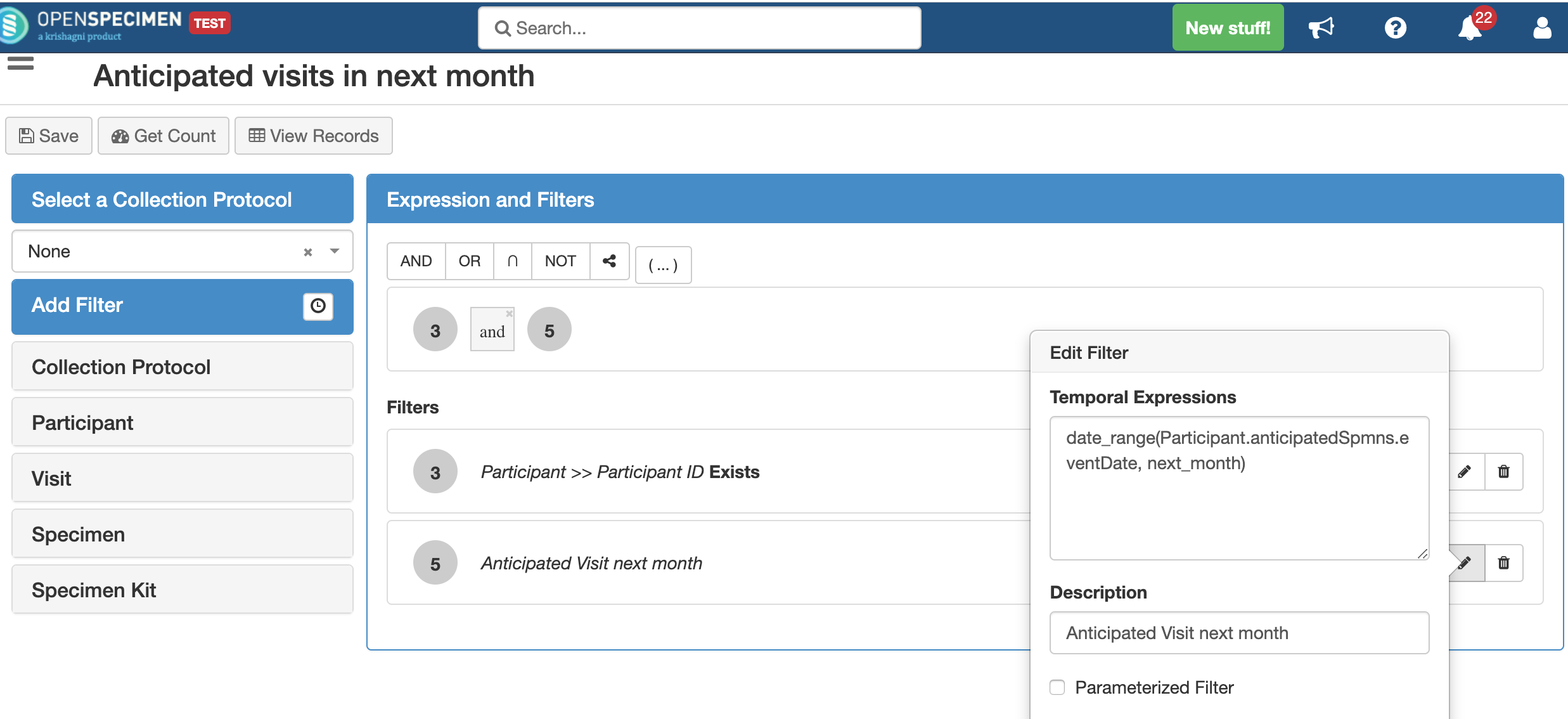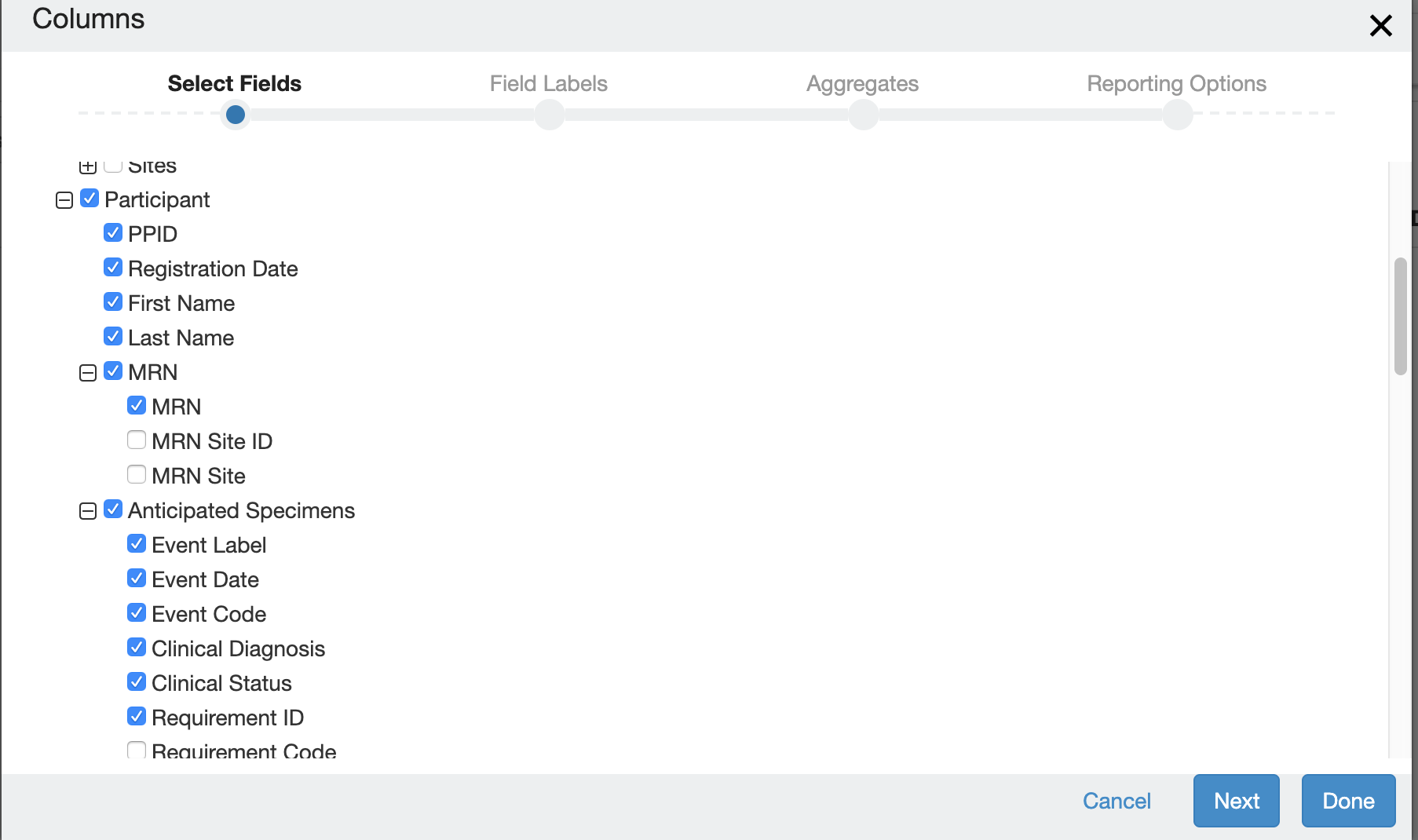Users might want to look at the details of the visits that are due next month. In OpenSpecimen, getting information about the upcoming visits ranging in a particular time period is possible using temporal queries.
- Go to the 'Queries' from 'Dashboard' and click on 'Create'.
- Create a filter with 'Participant ID > Exists'
- Click on the clock icon beside 'Add Filter' to add a temporal expression.
- Add the date_range function with 'Participant > Anticipated Specimens > Event Date' as the date type field and 'next_month' as the range type (since interval is not specified, it will be taken as 1)
- Click on 'View Records'. Go to 'Actions'> 'Columns' in order to select the visit-specific details.