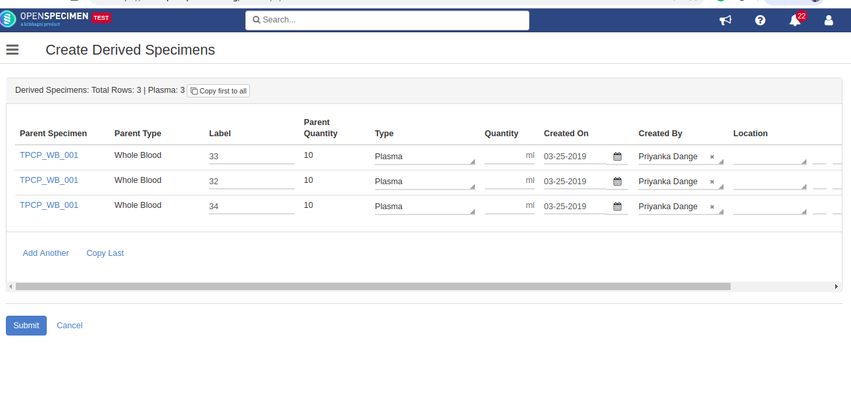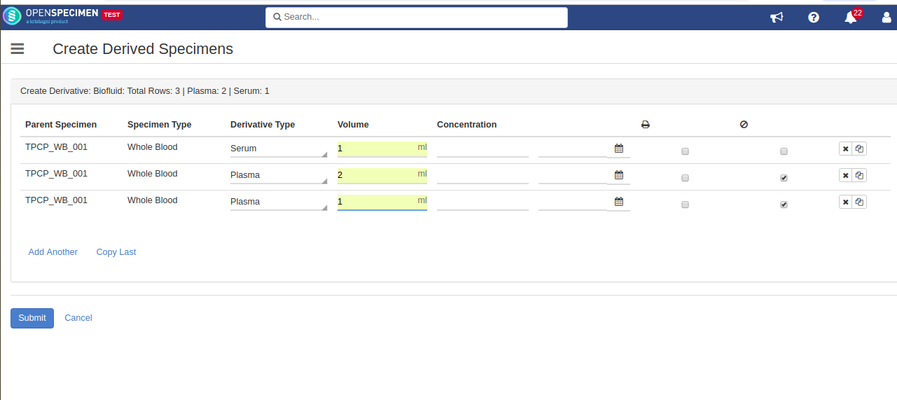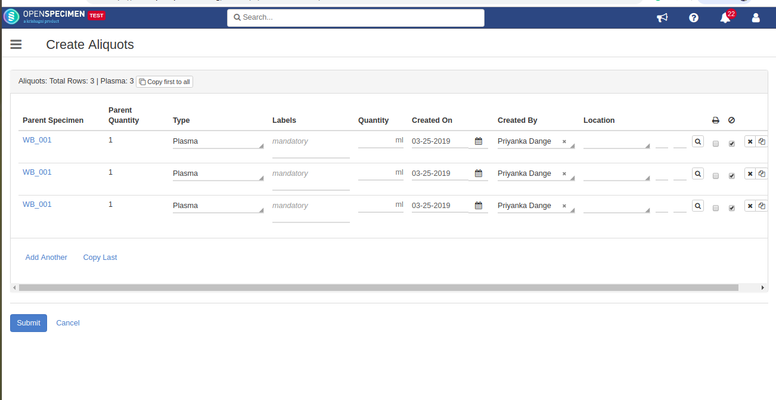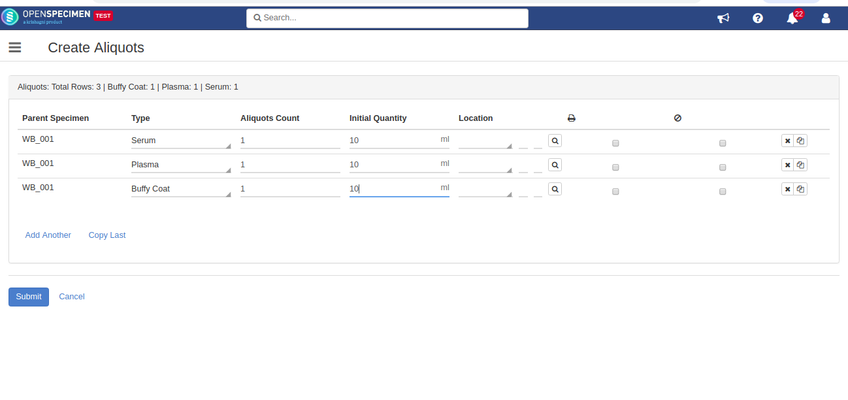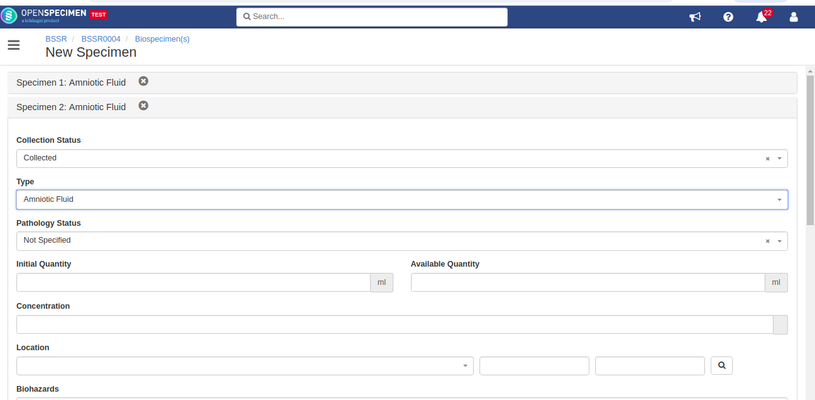In order to configure the aliquots / derived specimens creation table, admin can configure below setting in the CP or system workflows.
To hide "Copy first to all" button from creating a derived or aliquot specimen then aliquotsCollection and derivedSpecimens workflow need to have the following setting in JSON file:
{
...
"aliquotsCollection": [
...
{
"title": ...,
...,
"hideCopyFirstToAll": true
...
},
...
],
...
"derivedSpecimens": [
...
{
"title": ...,
...,
"hideCopyFirstToAll": true
...
},
...
],
...
}
Before configuring the JSON, "Copy first to all" button is present on Create derivative page:
After configuring the JSON, "Copy first to all" button is hidden on Create derivative page:
Before configuring the JSON, "Copy first to all" button is present on Create aliquot page:
After configuring the JSON, "Copy first to all" button is hidden on Create aliquot page:
Default card titles in the 'Add Specimen' are "Specimen <count>: <Specimen Desc>" is displayed as the card titles.In order to customize the card titles in the 'Add Specimen' form needs to have the following setting in the JSON file:
{
"name": "common",
...
"addSpecimen": {
...
"cardTitleTmpl": "<span>{{$index + 1}}: <os-specimen-desc cp=\"cp\" specimen=\"specimen\"></os-specimen-desc>",
...
},
...
}
Before configuring the JSON, Card titles were in "Add Specimen" page:
After configuring the JSON, Card titles are in "Add Specimen" page: