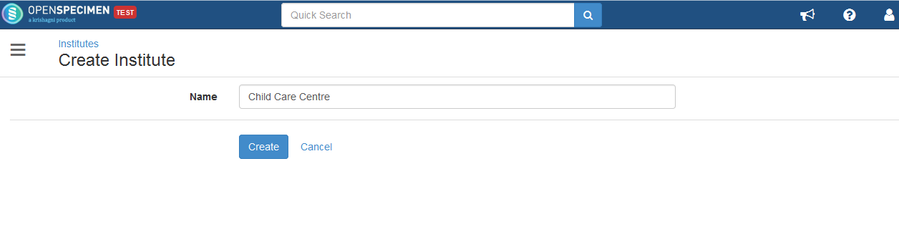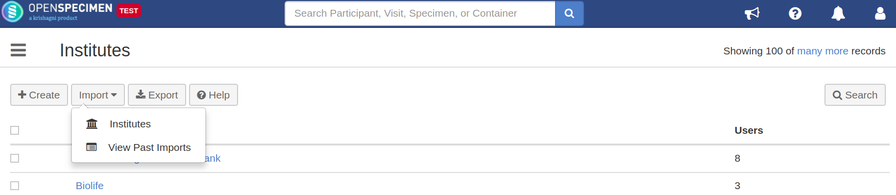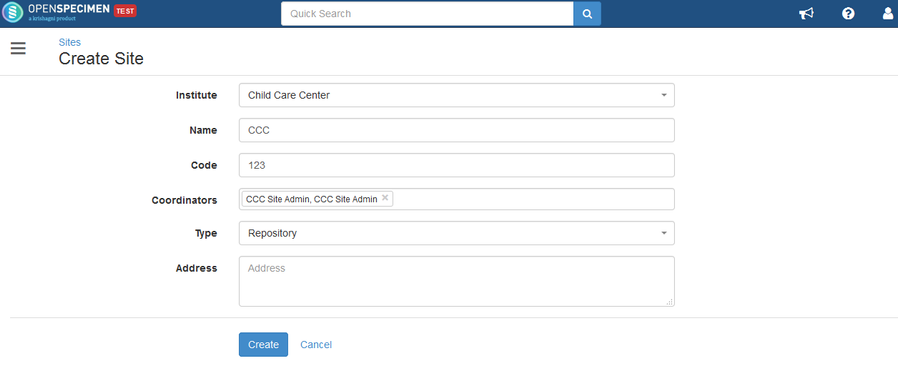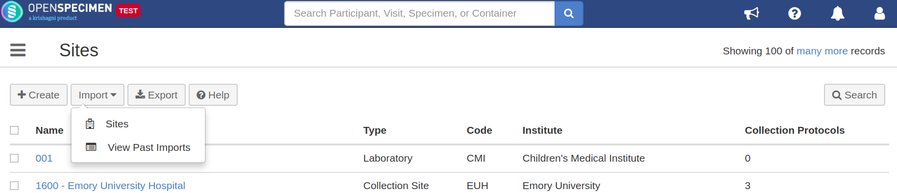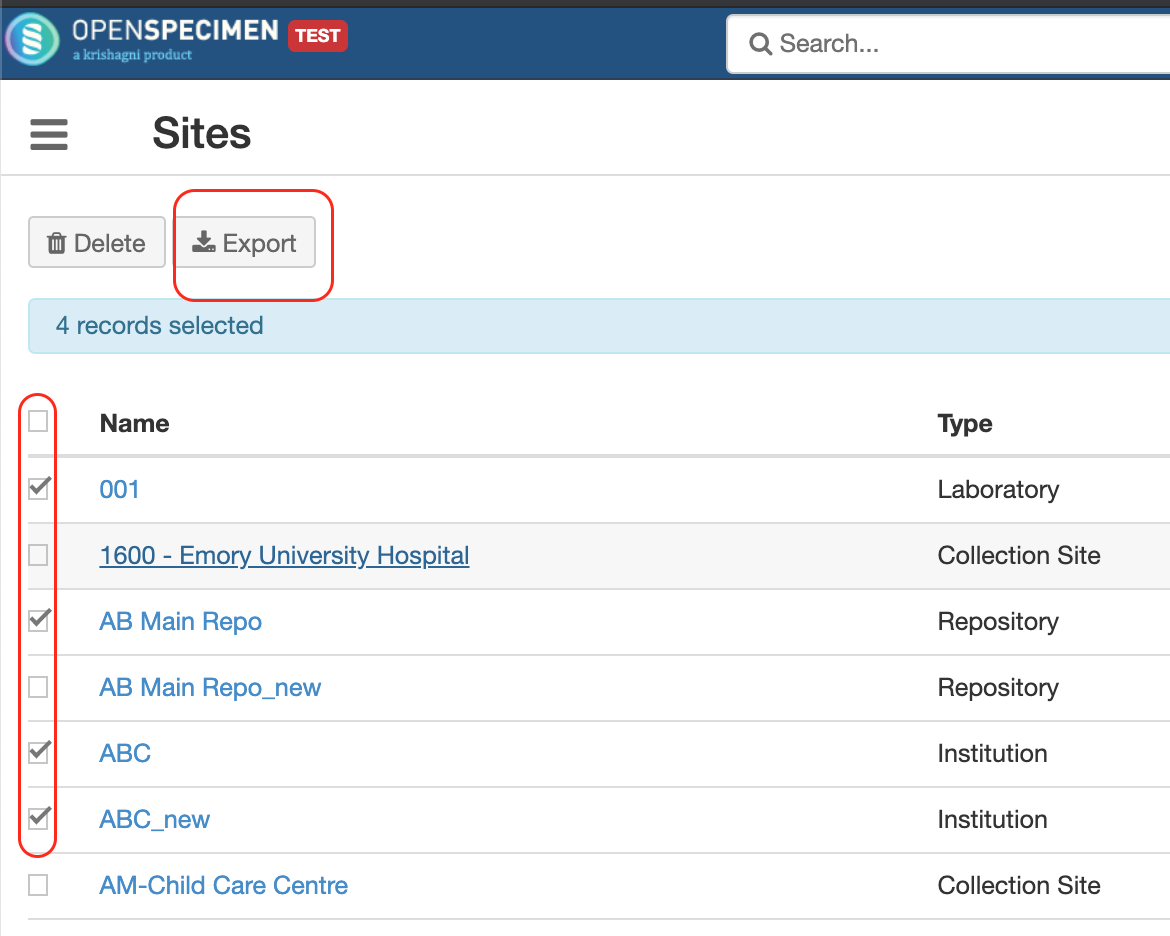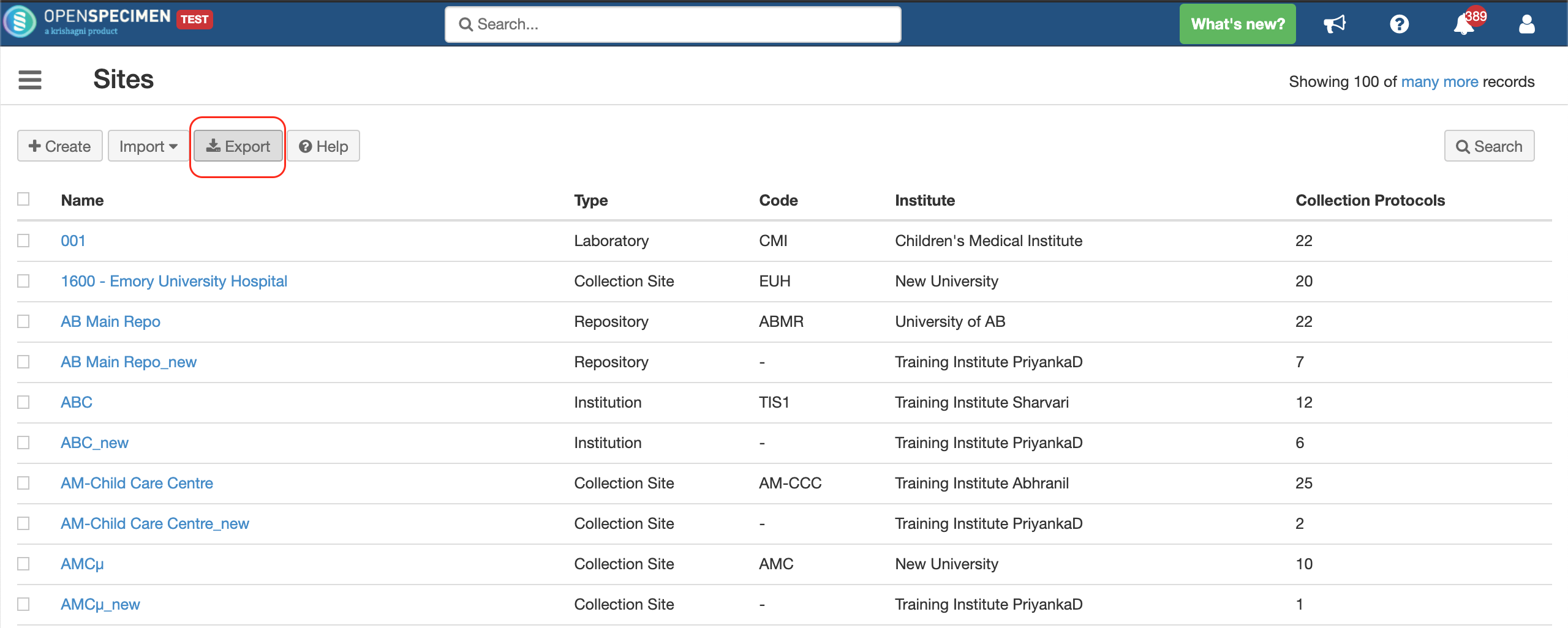Institutes
Institute corresponds to the overarching authority. An institute can have multiple sites and all the data in OpenSpecimen corresponds to one or more sites. The privileges of the user depends on which institute and site they belong to. So as a first step in setting up OpenSpecimen, the super administrator needs to set up the institute.
Creating Institute
In order to create the institute, select 'Institute' from the left side menu or home screen and click on '+Create'. Enter the name of the institution and click on 'Create'.
Create Institutes in bulk
The super admin users can create institutes in bulk using 'Institutes' template downloaded from UI.
For more details on how to create institutes in bulk, refer to 'Create Institutes'.
Only super admins can create institutes.
Sites
Sites correspond to any location where samples are collected, processed or stored. Administrators can set up multiple sites which are later associated with:
- Collection protocols for the registration of participants and collection of specimens
- Freezers where specimens are stored
- Research sites where specimens are dispatched to
Users can belong to one or more sites, this decides what data they can access in the system.
Creating Site
In order to create a site, select 'Sites' on the left side menu or the home page and click on '+Create'. Fill up the details and submit.
Create sites in bulk
The user can create sites in bulk using 'Sites' template downloaded from the user interface.
For more details on how to create sites in bulk, refer to 'Create Sites'.
| Field Title | Mandatory? | Description |
|---|---|---|
| Institute | Yes | Institute under which the site has to be created. Should be an existing institute. |
| Name | Yes | Should be unique within the system |
| Code | No | A unique shortcode for the site which can be used in the container names |
| Coordinators | No | Users who will be assigned 'Administrator' role on this site. Should be an existing user. |
| Type | Yes | Collection Site, Repository, Laboratory, Not Specified |
| Address | No | Address of the site |
Super admins and institute admins can create sites
Export Sites:
Users can able to export the list of sites from the user interface.
- Export specific Sites
2. Export all sites: Click on the "Export" button on sites list view page.
Navigate to the next page - User Management