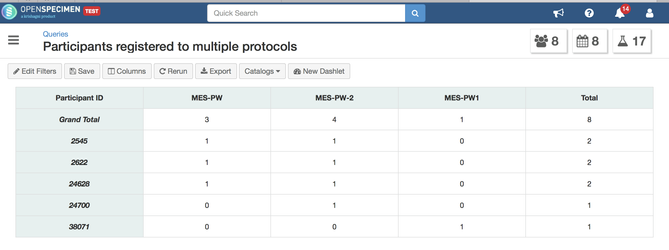User Users can create query for the participants that are registered to multiple CPs say CP1, CP2 and CP3 using the steps mentioned below.
- Go to queries and add a filter for field 'CP Short Title', Operator - 'Is One Of' and 'Condition Value' - CP1, CP2 and CP3.
- In the columns select fields - CP Short title, Participant ID and PPID
...
5. The result will be a pivot table with the count of the participants registered to multiple CPs. In the screenshot below, the participant with ID 2545 is registered to 2 CPs - 'MES-PW' and 'MES-PW2', whereas 38071 is registered to the 3rd CP MES-PW1.
Attached below is the sample query for user reference. Once the query is imported, edit the filters and add the CP names for which query is to be executed.