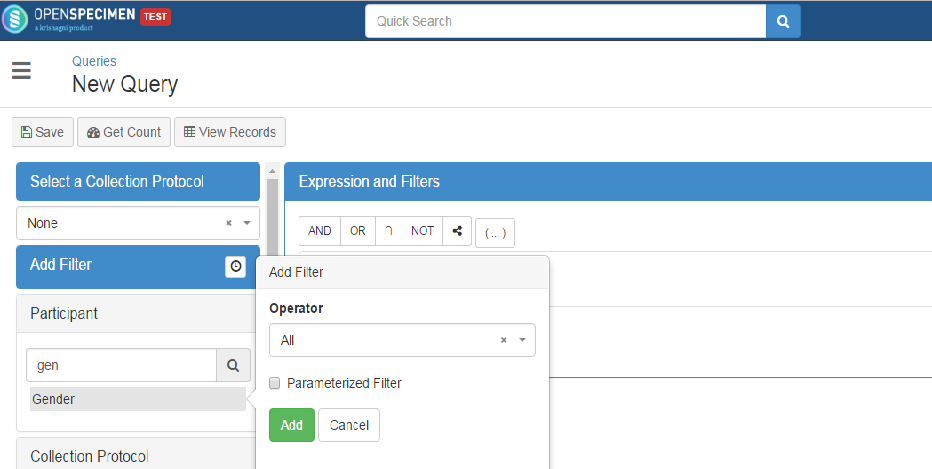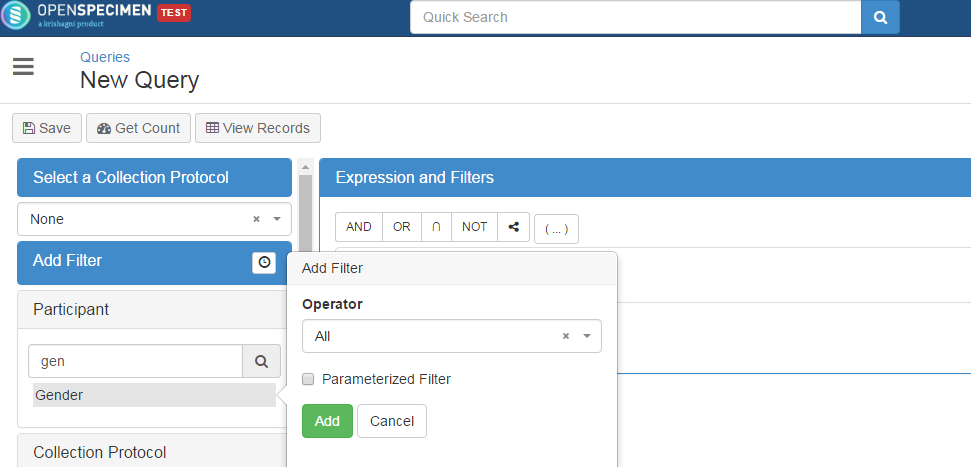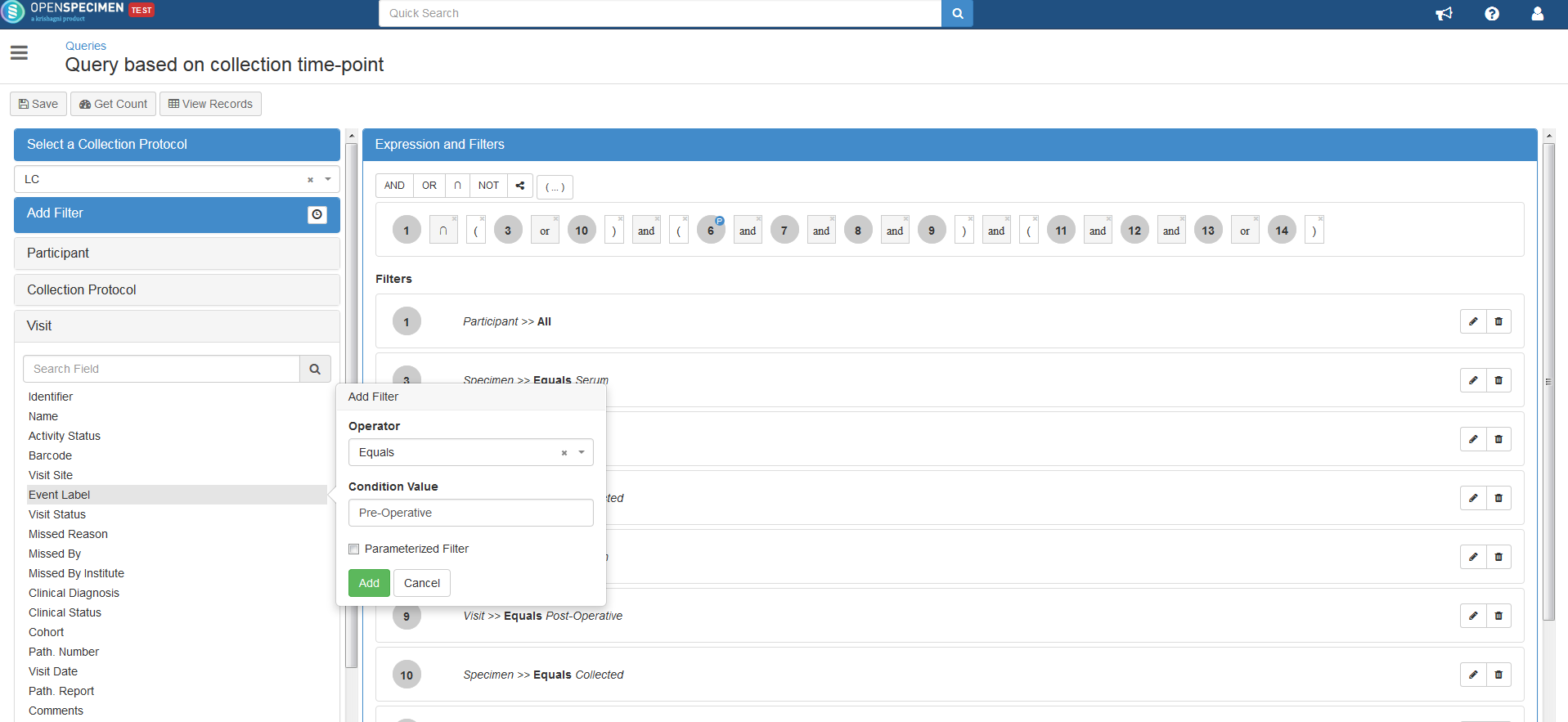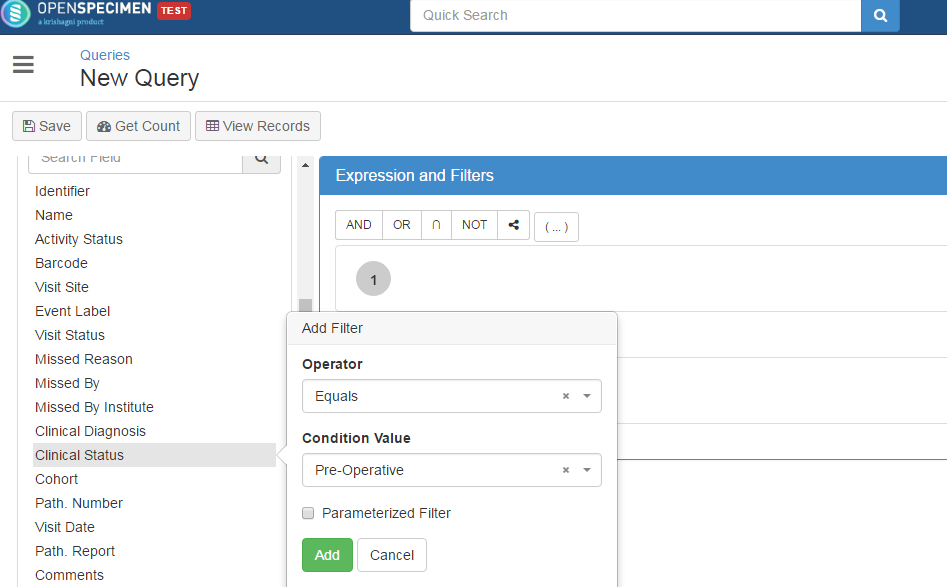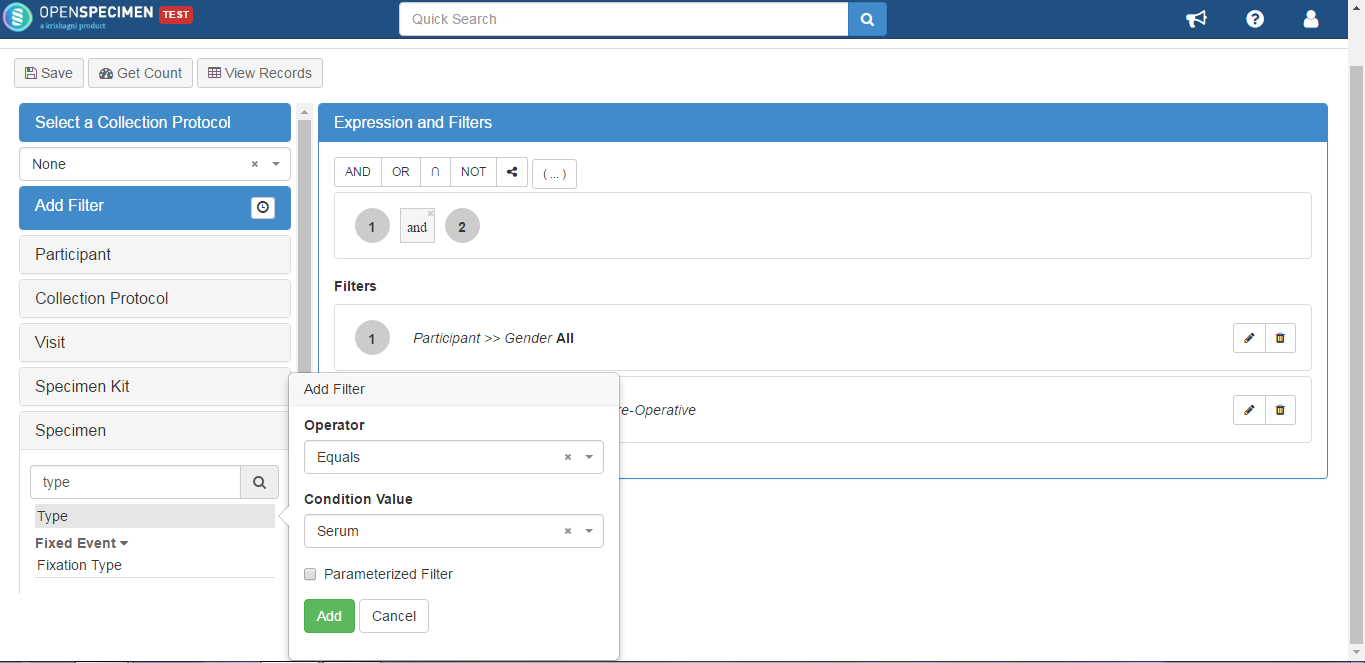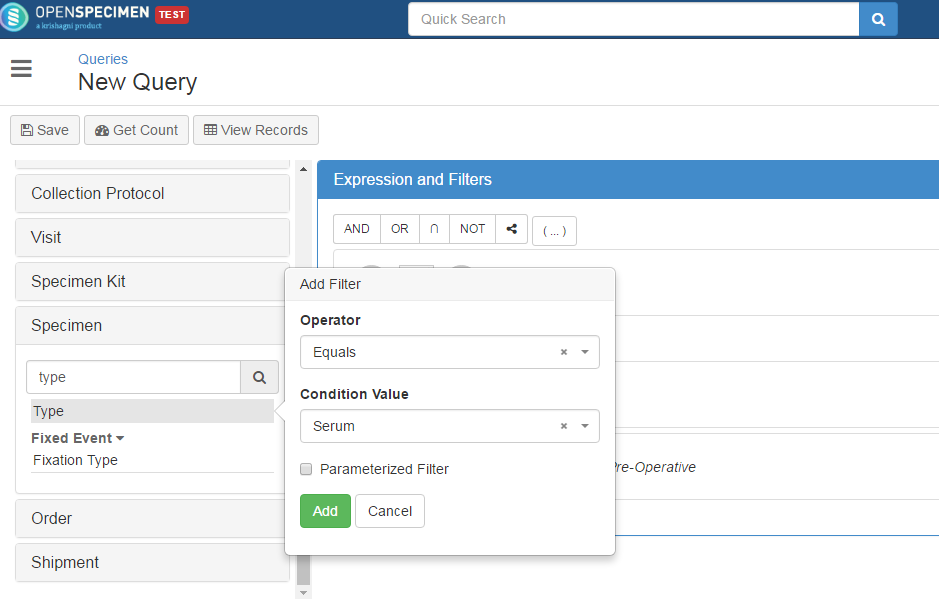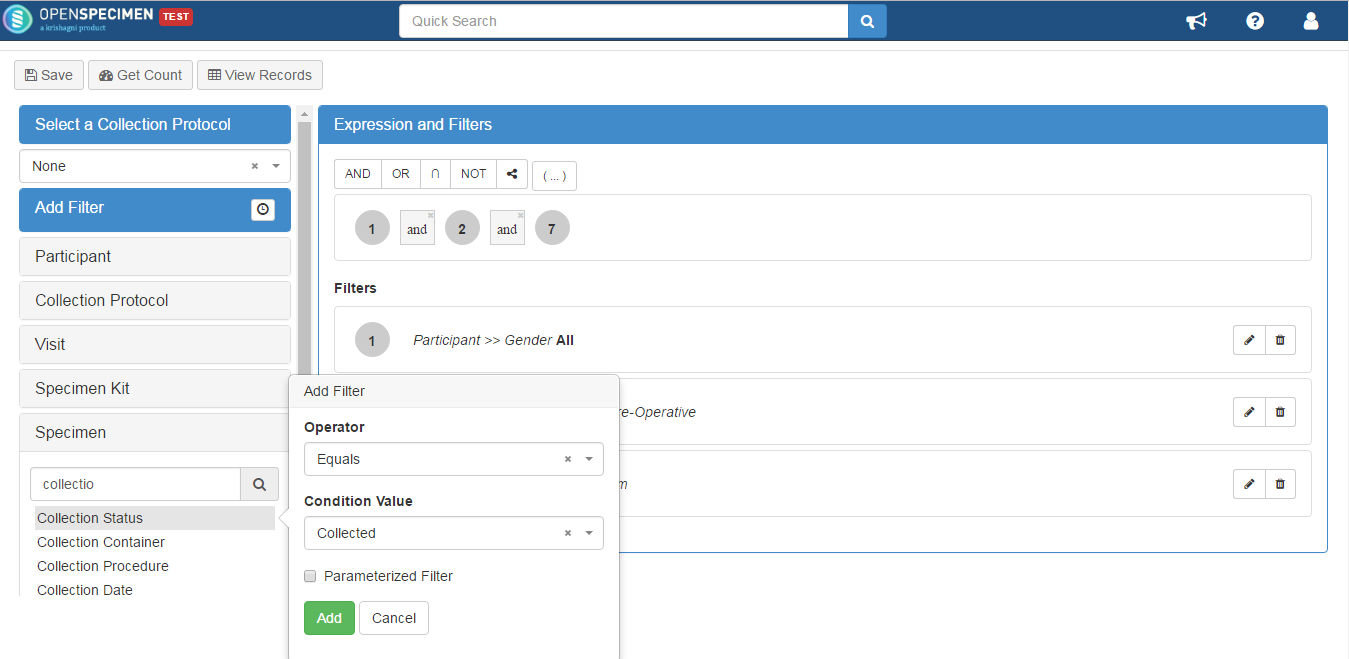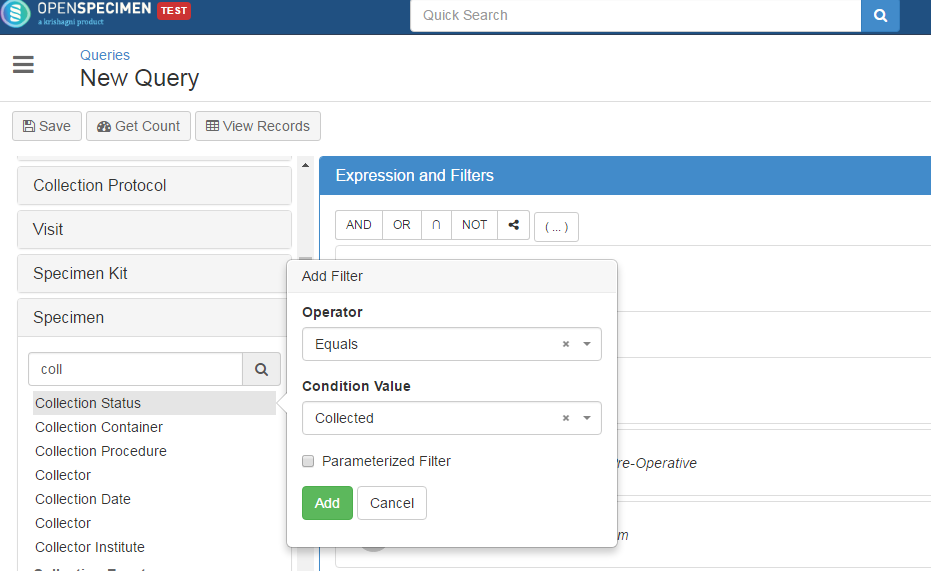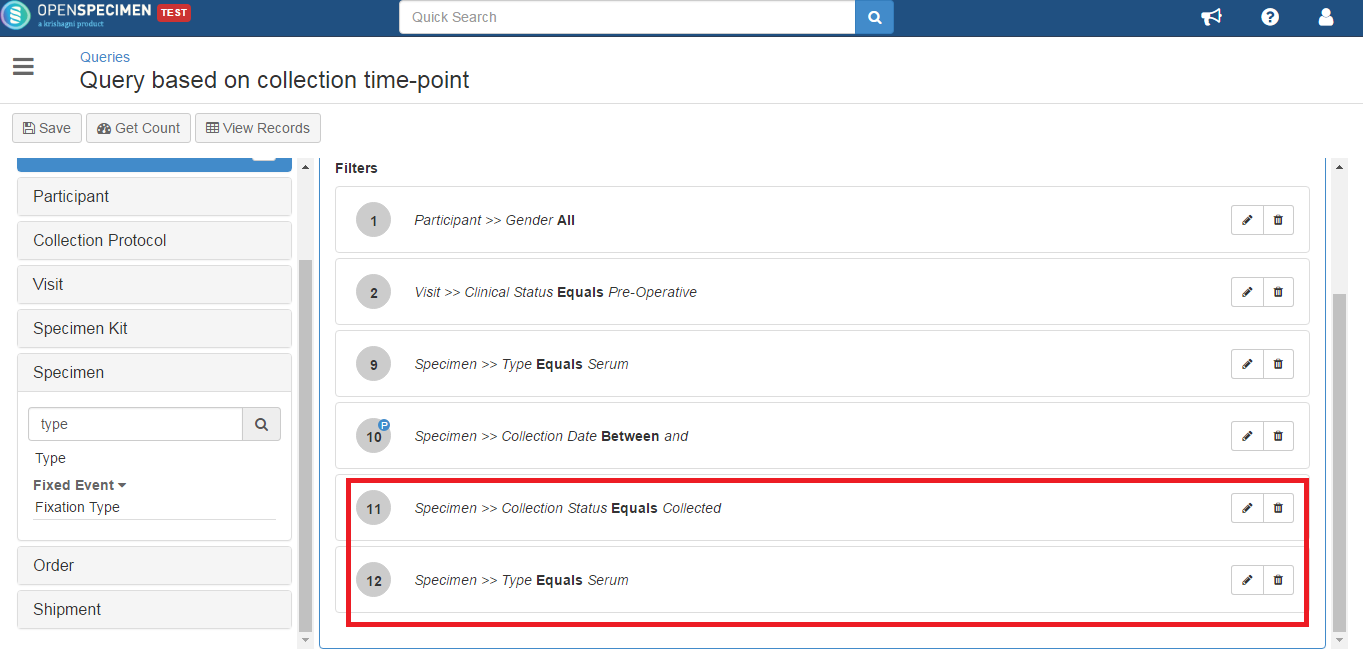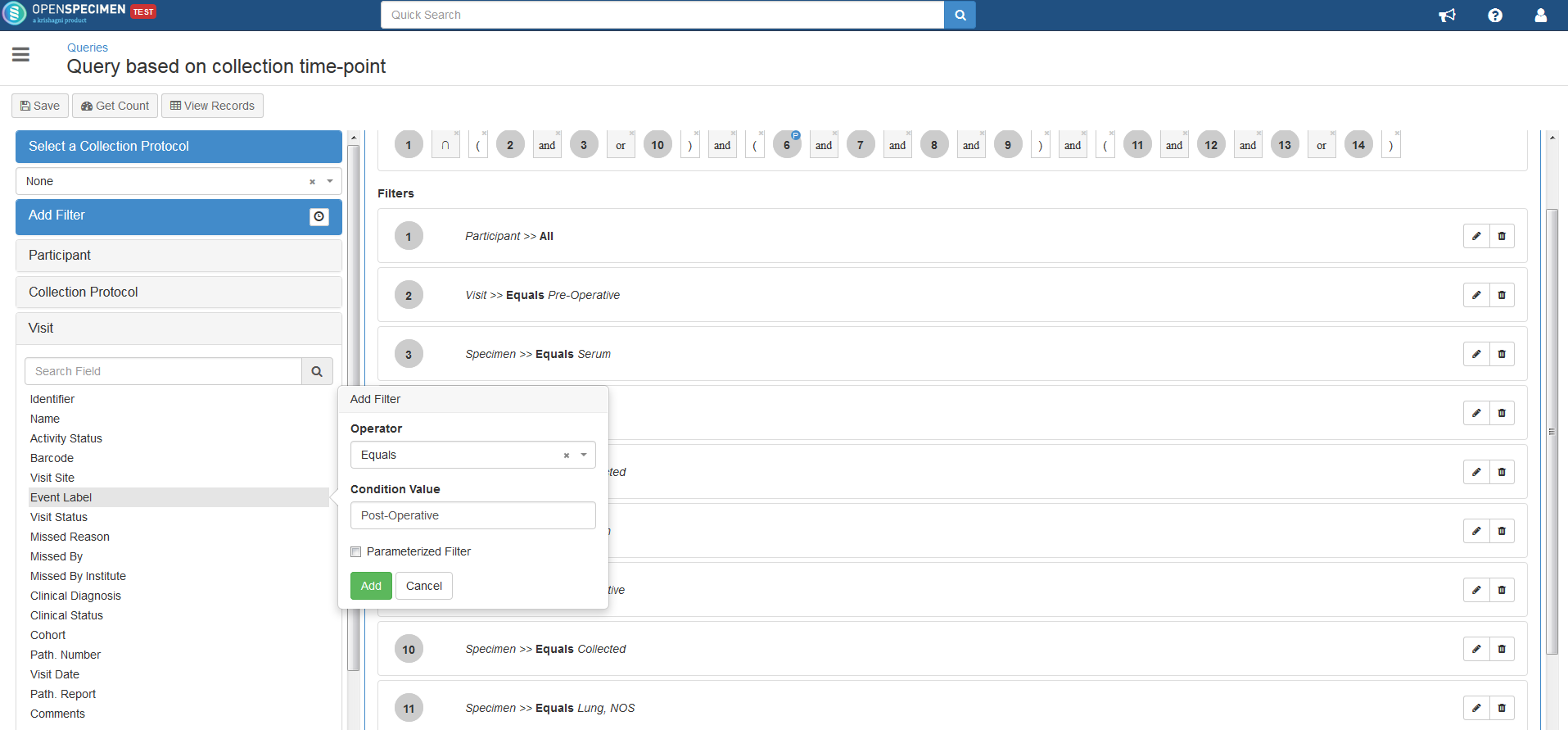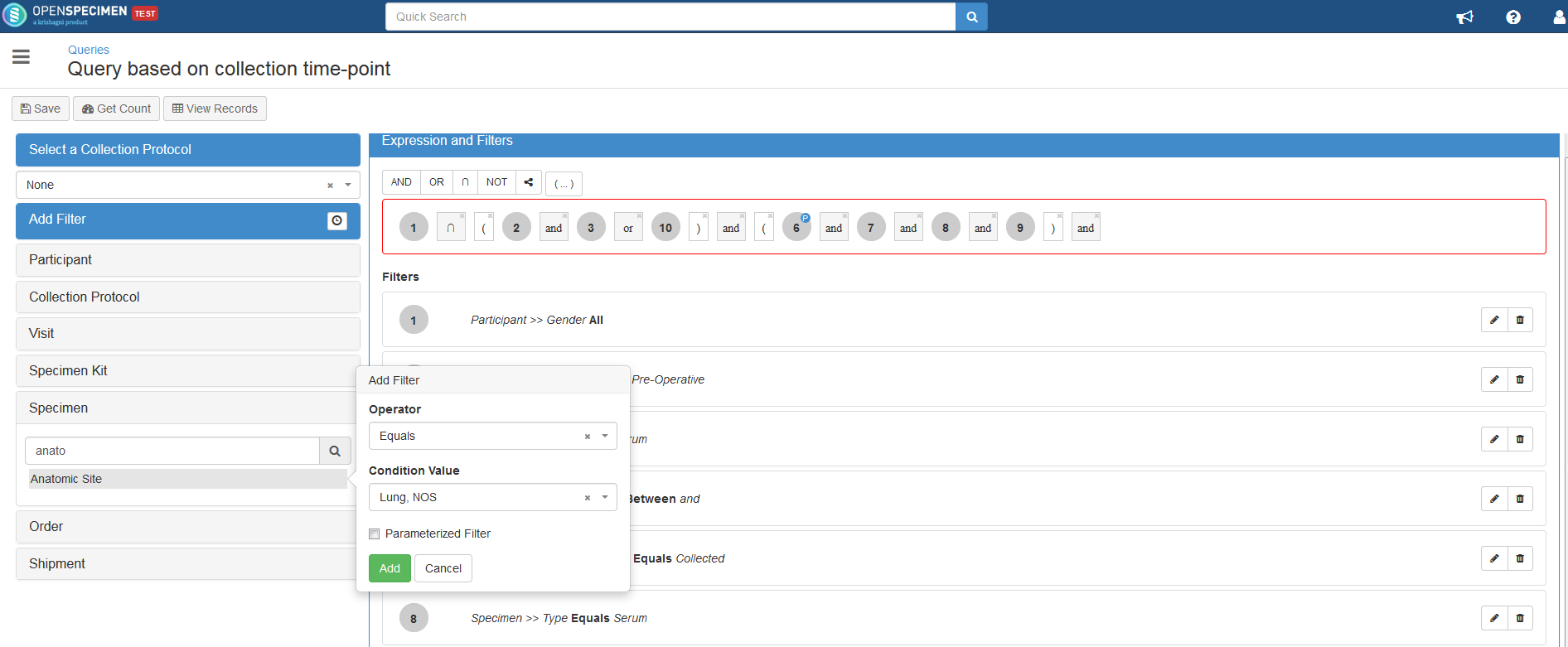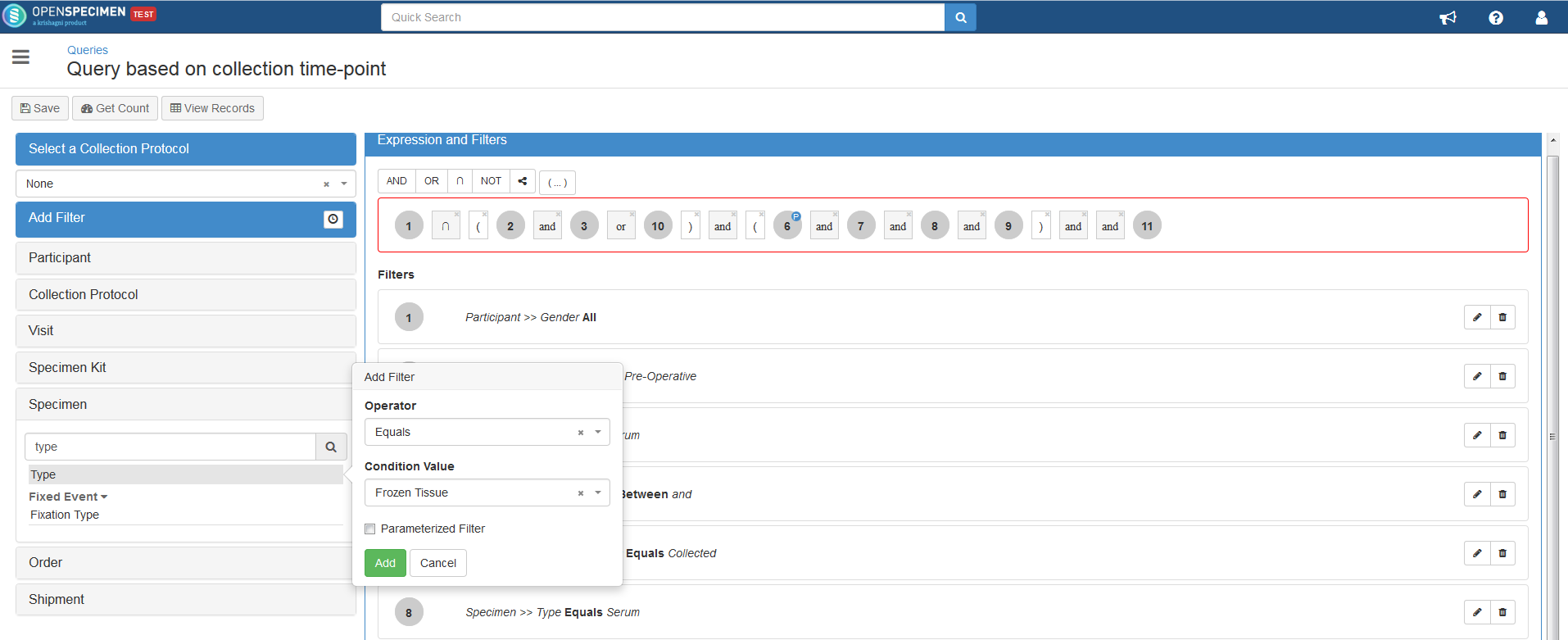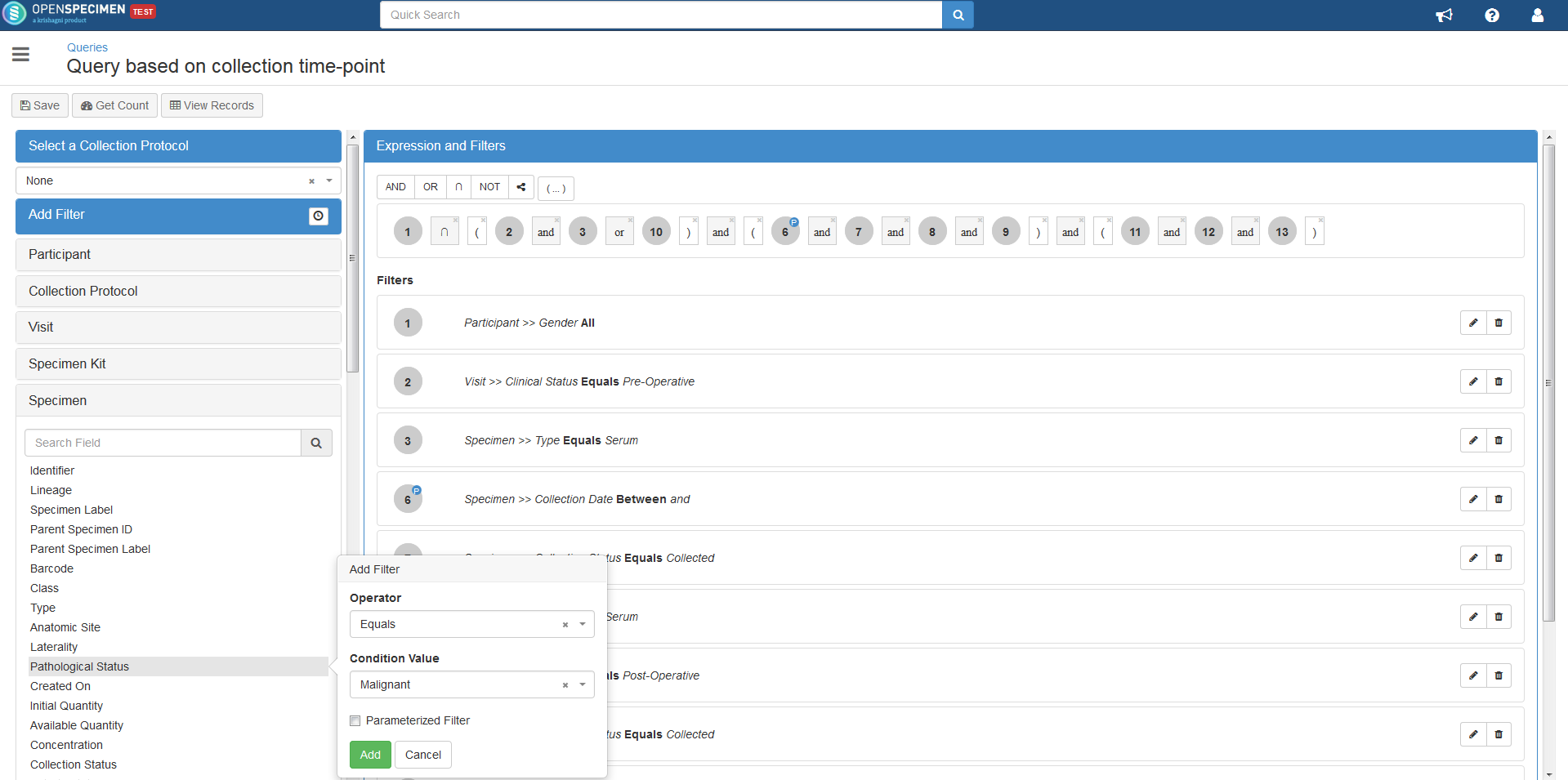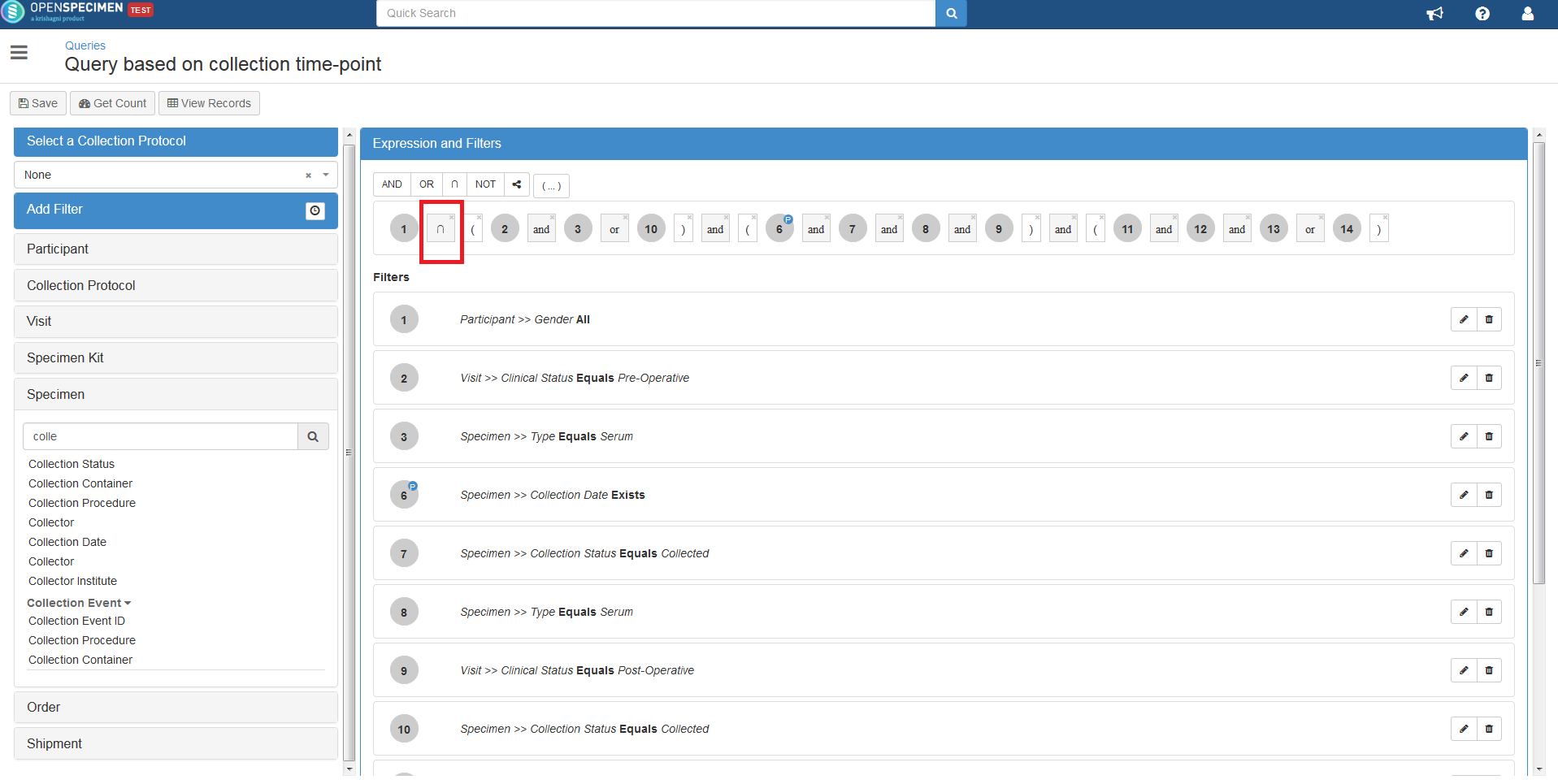...
- Select Queries from Dashboard and Click on '+Create'. Click on Specimen and select Gender- Select 'All' under the operator.
- To add a time point for sample collection, click on 'Visit', select 'Event Label, and enter 'Pre-Operative' as a value.
- To add sample type, click on Specimen and select type which in this case would be serum.
- As these samples are already collected, click on specimen and select collected under 'Collection Status'.
- As this is a type of sample, select same values for 'Type' and 'Collection Status'.
- Click on Visit and select 'Event Label'. As these are serum samples after surgery, select 'Post-Operative' as condition value.
- In order to add the third type of sample derived from the same patient, click on Specimen and select 'Anatomic Site'. As this is from lung cancer patient, select 'Lung NOS' as condition value.
- Click on 'Type' under Specimen and select ' Frozen Tissue' as value.
- To add a condition for the collected sample, click on 'Pathological Status' under Specimen and select 'Malignant' as value.
- Follow the same steps as before and add a value for the 'Collection Status'.
- As these are three different type of samples from same group of patient, user need to add the intersection operator between the patient group and samples.