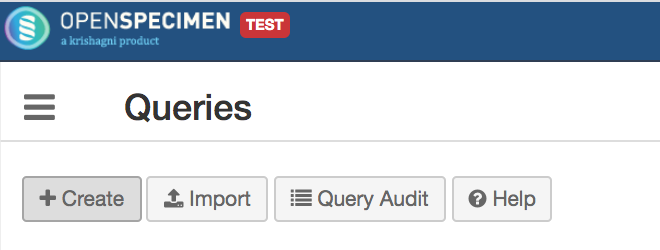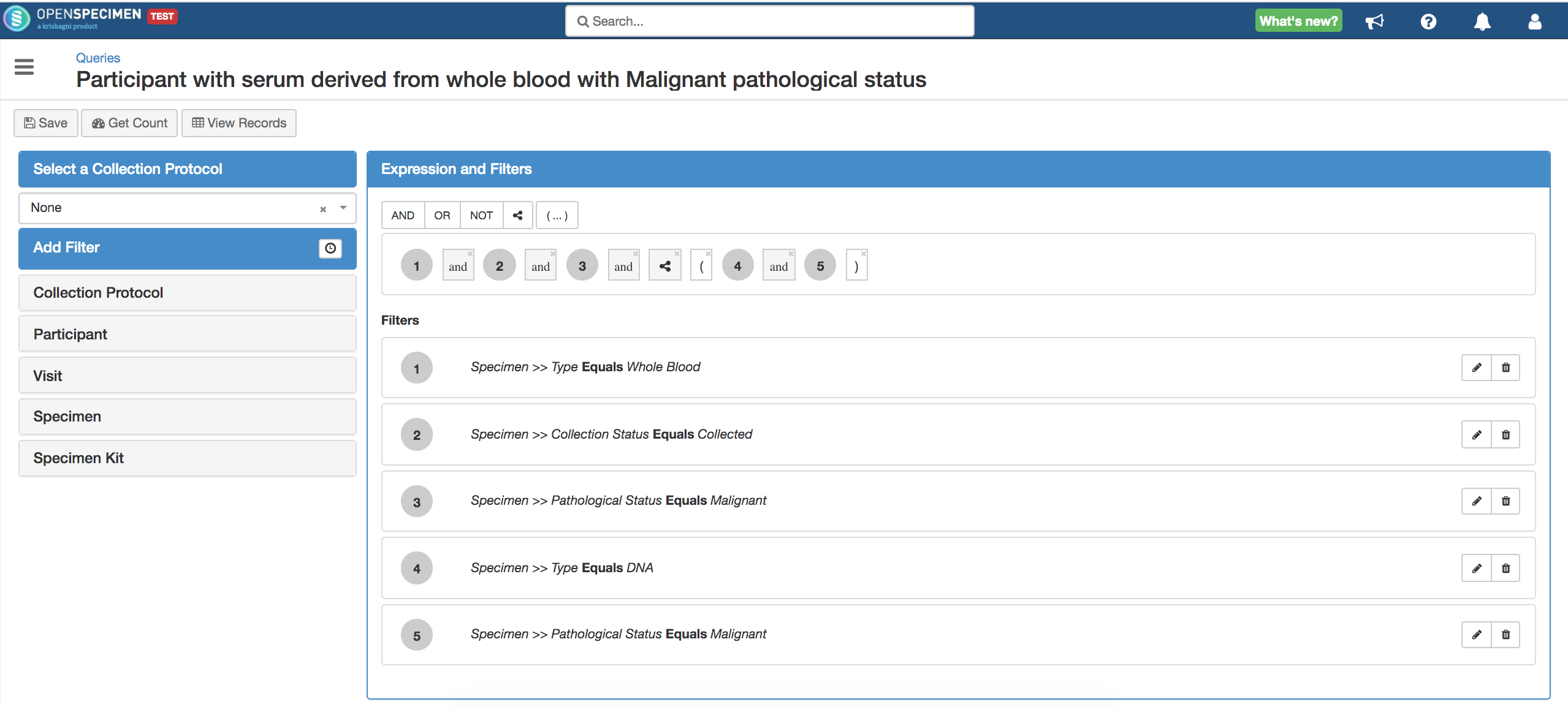...
Go to 'Queries' from the 'Dashboard' and click on 'Create'.
...
First add parent specimen conditions under the 'Specimen' filter, apply the filter as 'Type > Whole Blood', 'Collection Status > Collected', 'Pathlogical status > 'Malignant' '.
...
Now add child specimen conditions under 'Specimen' filter, apply the filter as 'Type > DNA', 'Pathlogical status > 'Malignant' '.
...
Clicking on ‘View Records' > 'Actions' > 'Columns', select the 'Short Title' from 'Collection Protocol', 'Specimen Label', 'Specimen Type', 'Collection Status’ , ‘Pathlogical status', rename the column titles as needed and click on 'Done’ button.
...
The DNA specimens derived from whole blood (Collected) with malignant pathological status will appear on the result view, as shown in the above image.
...