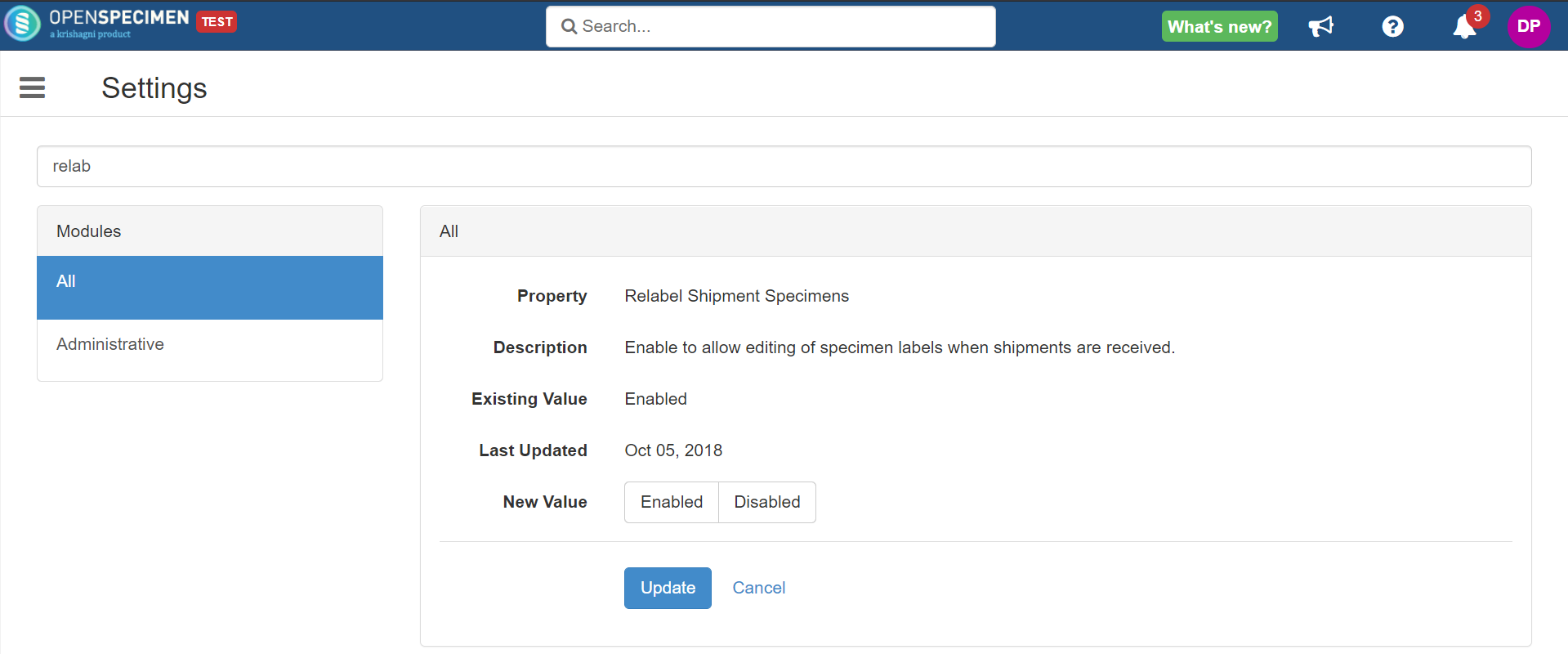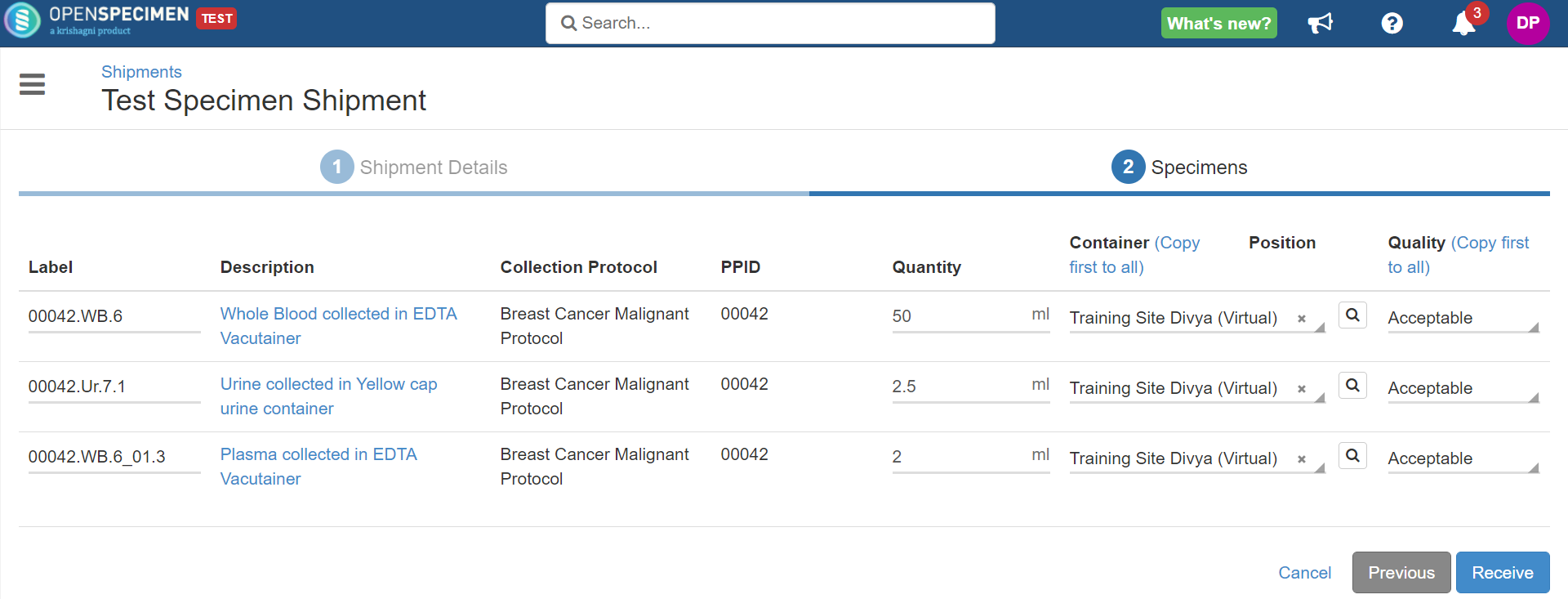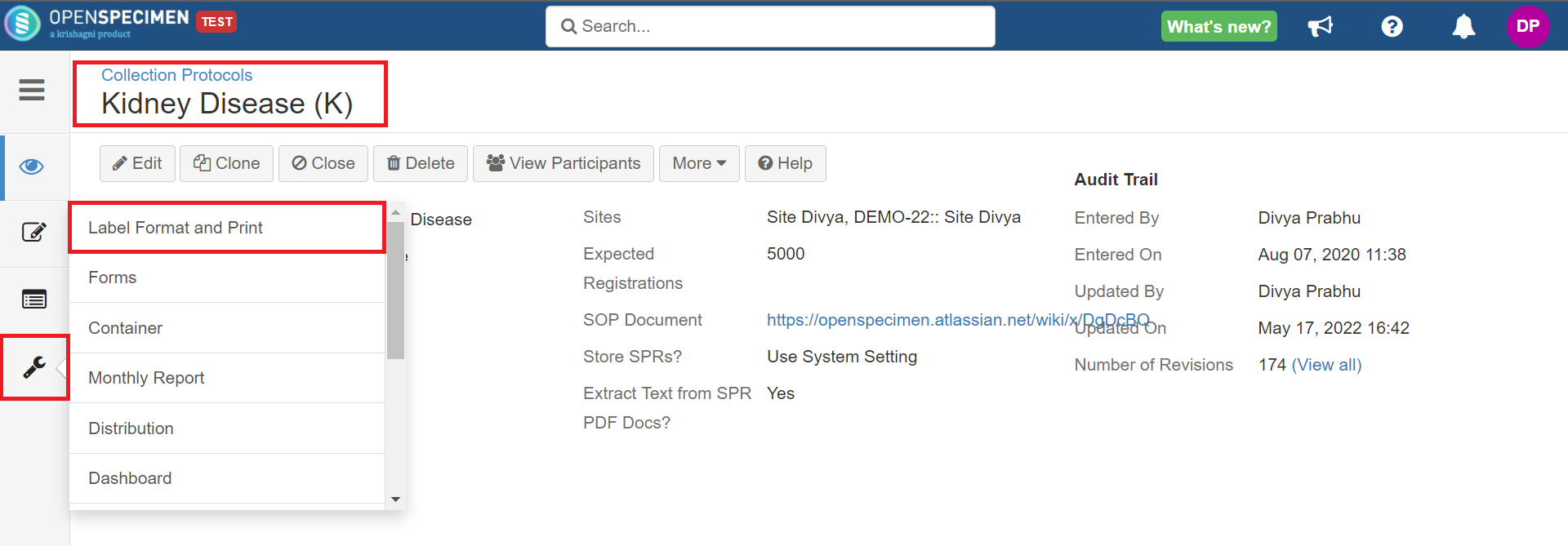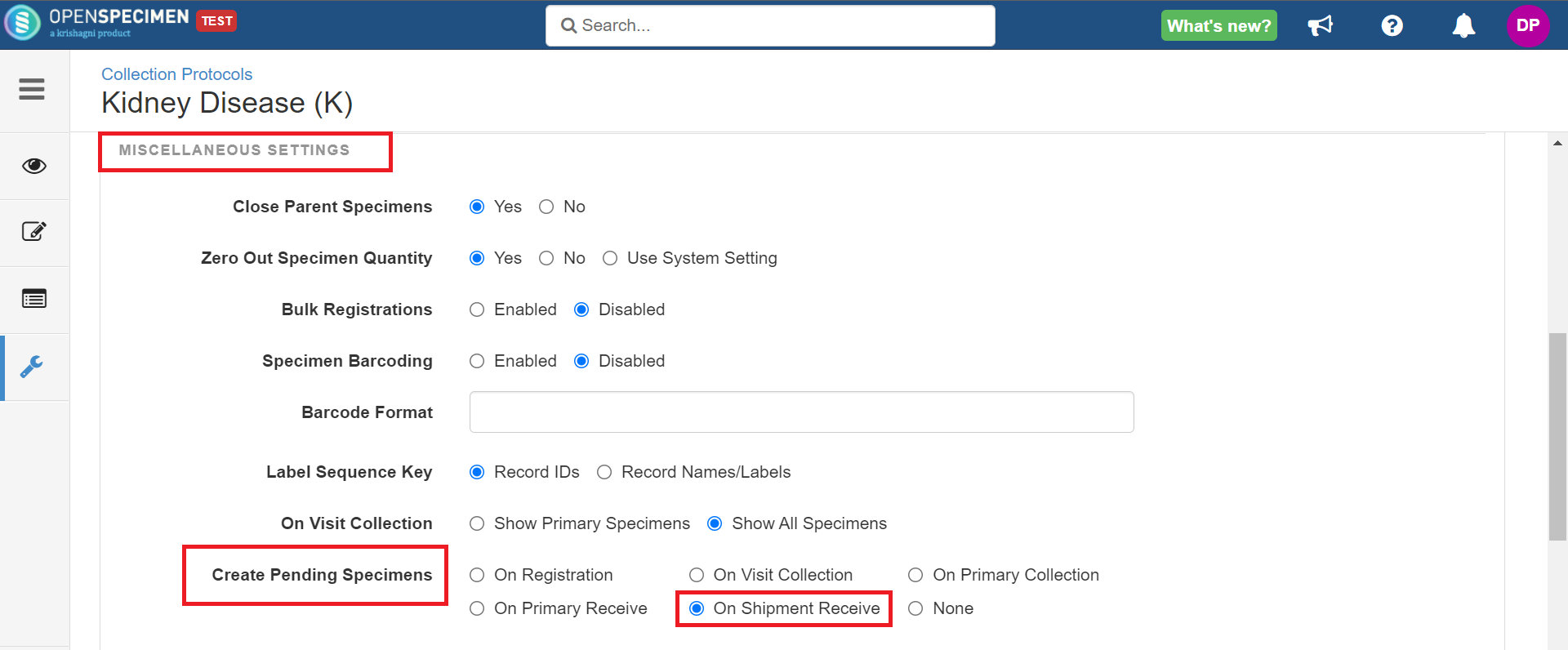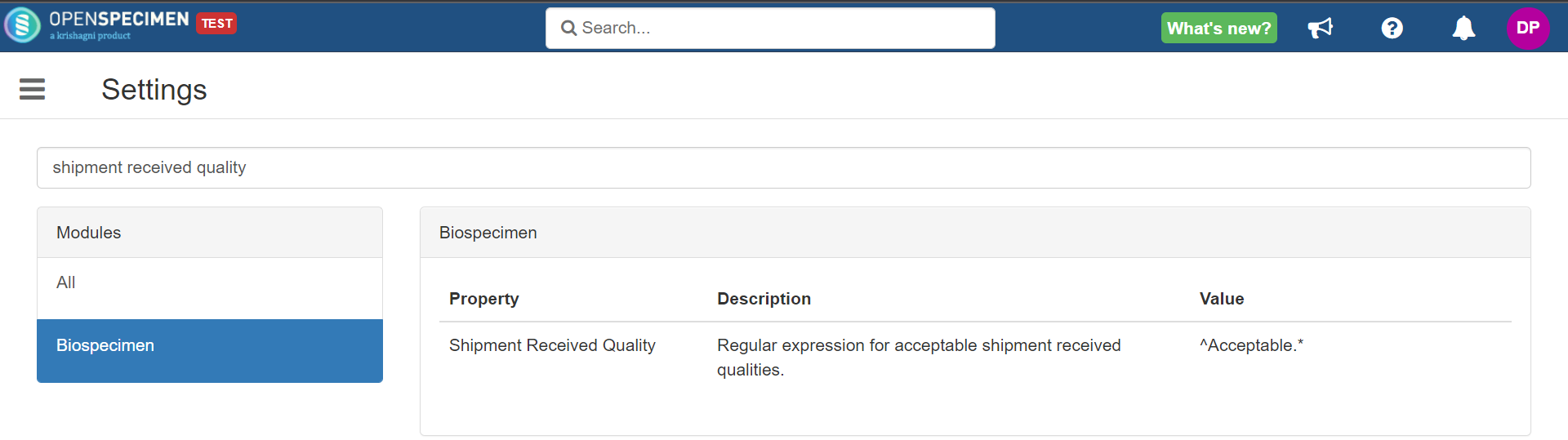| Table of Contents |
|---|
...
| Expand |
|---|
There is a system-level setting that will allow you to relabel the shipped specimens while receiving the shipment. To enable/disable this setting, go to 'Settings' → 'Administrative' module → 'Relabel Shipment Specimens' → Select option 'Enabled' and click on the 'Update' button. Once enabled, you can edit the specimen labels along with other details while receiving the shipment. From the shipped shipments overview page, click on the 'Receive' button→ Click on the 'Next' button,→ Change the specimen labels or other details, and click on the 'Receive' button. |
...
You can create specimens shipment in bulk through bulk operation, for more details refer to 'Create/Update Specimens Shipment'.
Pre-print child specimens upon Shipment Receive
You can pre-print the child specimens when the parent specimens are shipped and received at the lab. Upon enabling this setting at the CP level, the child specimens will be created in pending state and their labels are printed.
| Expand | ||
|---|---|---|
| ||
The setting is available at the CP level. Follow the below steps to enable:
Refer to the wiki page for more details. |
You can also choose for which 'Quality' you want to pre-print the child specimen labels by adding one or more values. This can be done by going to system-level 'Settings' → Biospecimen → Shipment Received Quality:
The below table lists the expressions that are supported:
| Expression | Description |
|---|---|
| ^Acceptable.* | Pre-prints child specimen labels for Shipment Received Quality = Acceptable, Acceptable - Clotted. i.e., It will pre-print labels for all specimens where the receive quality starts with 'Acceptable'. |
| Acceptable|Acceptable - Clotted|Acceptable - Insufficient Quantity | Pre-prints child specimen labels for three qualities: Acceptable, Acceptable - Clotted, and Acceptable - Insufficient Quantity |
| Acceptable | Pre-prints child specimen labels for Shipment Received Quality = Acceptable |
| Info |
|---|
|