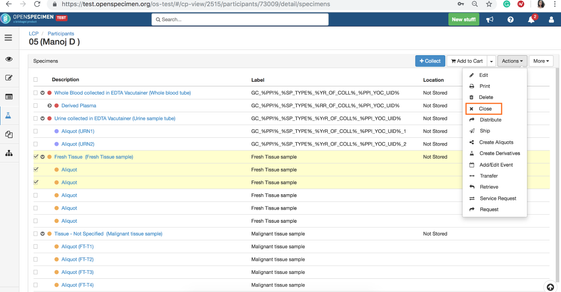When a participant withdraws consent you might have to dispose all the specimens for that participant. To achieve this:
- Go to Participant page
- Switch to Specimen tab
- Select all the specimens and select Actions→Close or Actions→Delete.
1.
What happens when a user closes a specimen?
- Once the specimen is closed, it can not be further used for distribution or processing.
- There is a disposal event logged on the specimen
- A red circle is displayed next to the specimen in all places
- To query for such specimens, users can search for 'Activity Status' as closed.