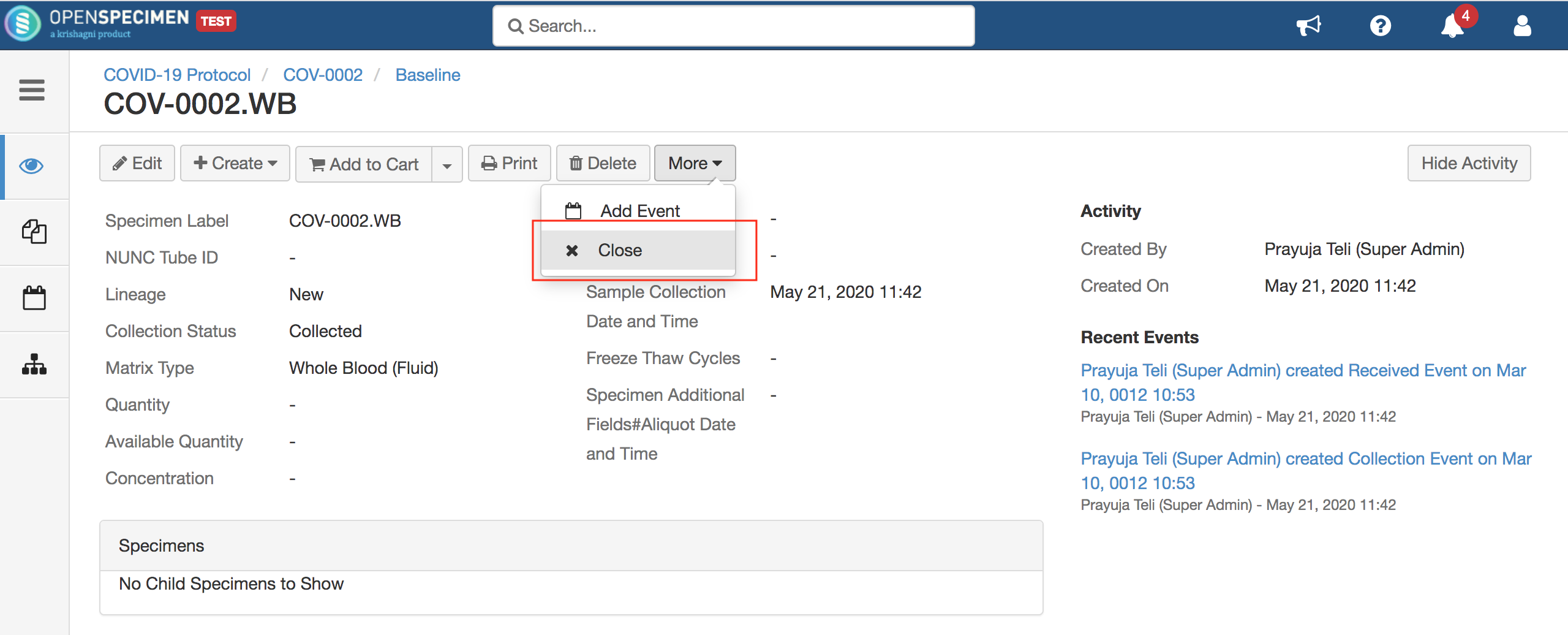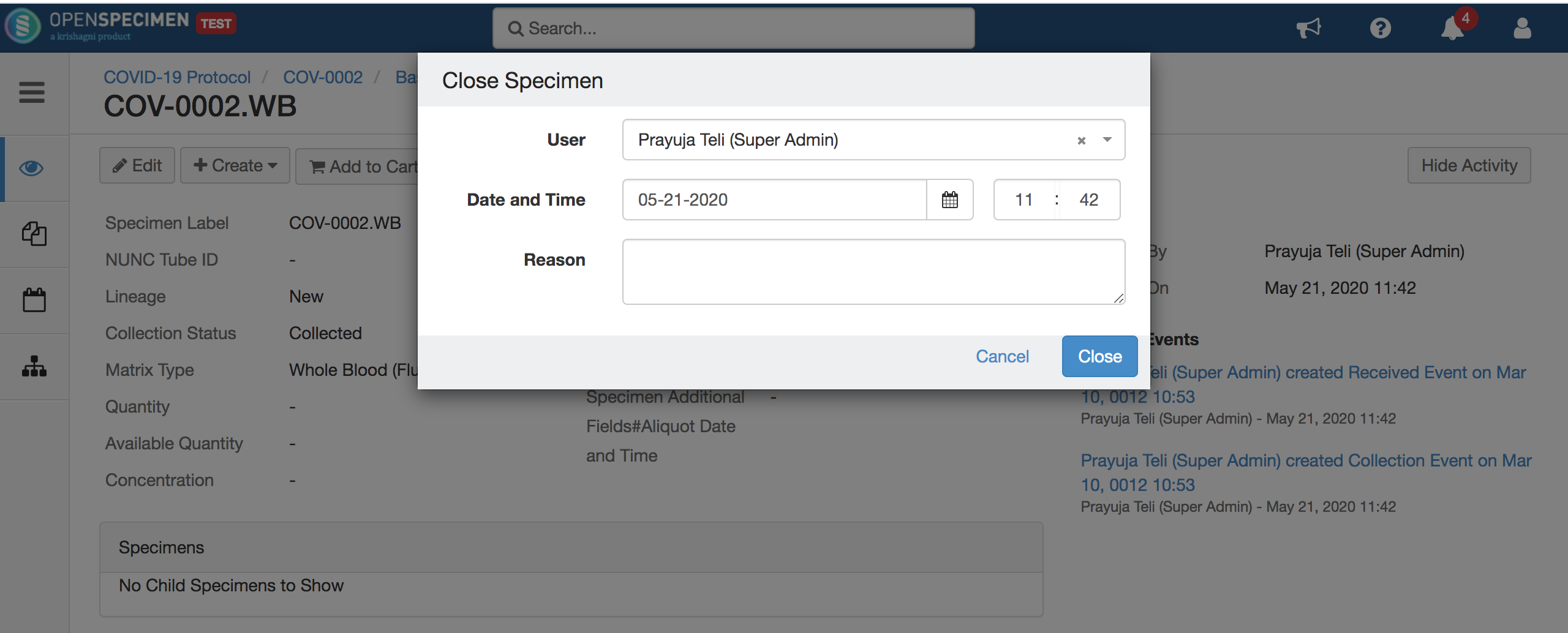When a specimen is completely processed, it can not be used further. Such a specimen is marked as closed in the OpenSpecimen so that users will get the idea that the specimen is used and can not be processed further.
A closed specimen is a non-existing specimen whose record is still available but cannot be further processed or distributed.
Via UI
Go to the ‘Overview’ page of the specimen for which you want to close it → click “More > Close.”
Fill the details such as user, date, and time of closing the specimen and reason.
Via bulk import
Steps
Download the “Specimen update” CSV template. You can refer to instructions here.
Enter the CP Short Title and Specimen Label.
Enter the “Activity Status” as “Closed” for the samples that you wish to close.
Save the file and import the CSV in the “Update” mode.
Note: On closing the specimen, editing of the specimens, adding forms, or events are disabled. If you want to edit the closed specimen, refer to How to edit closed specimens?