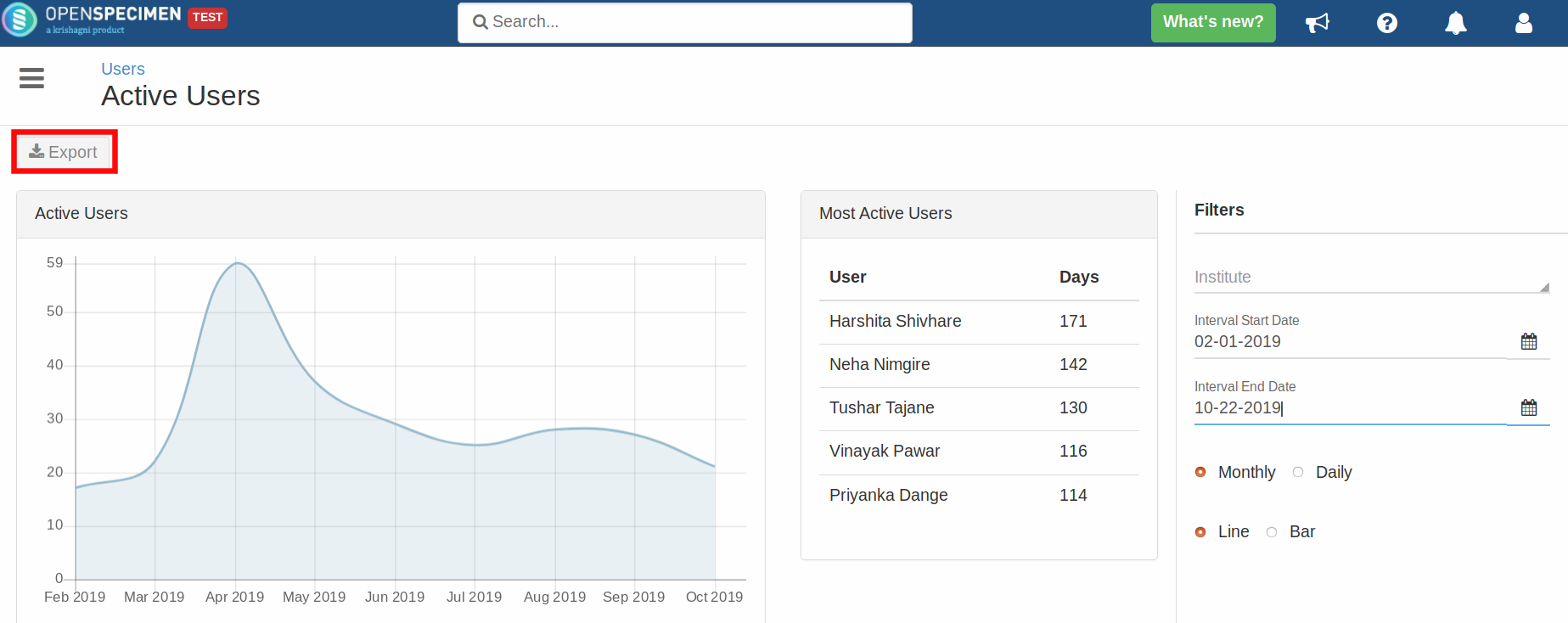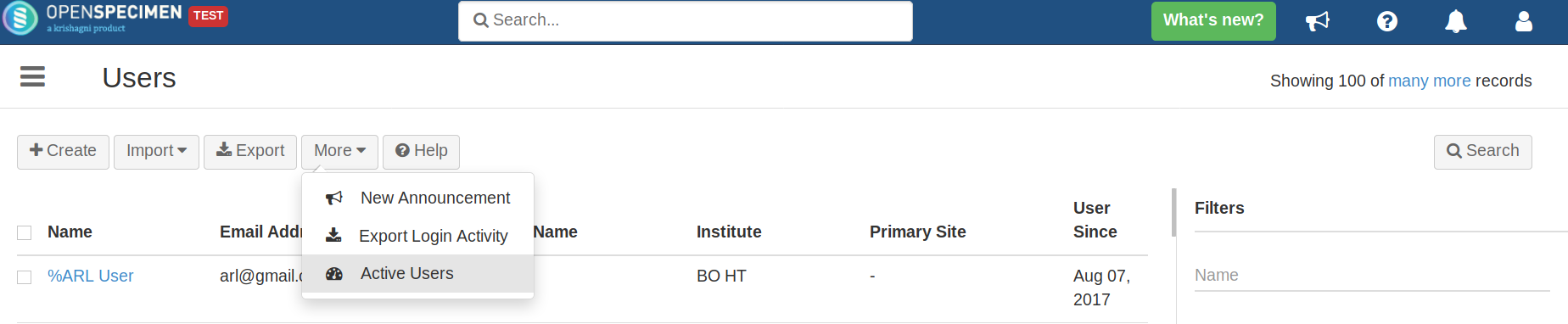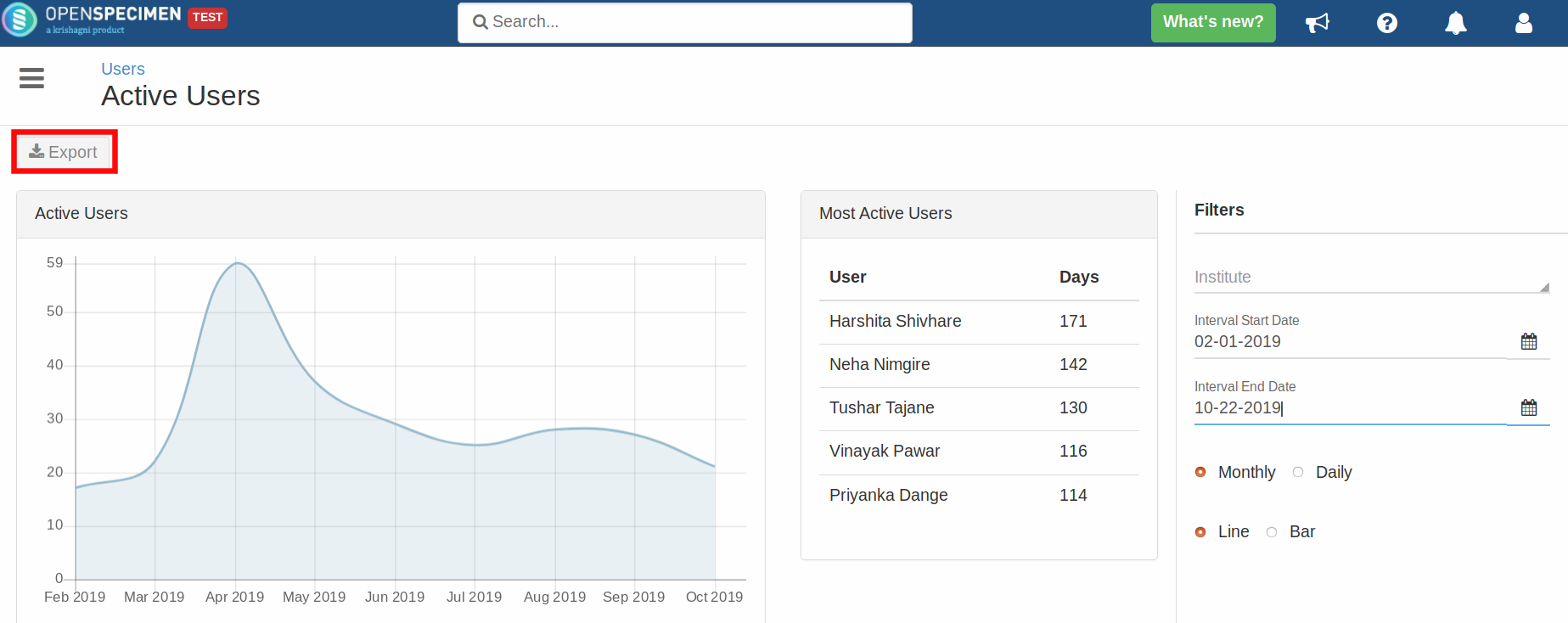You are viewing an old version of this page. View the current version.
Compare with Current
View Page History
« Previous
Version 2
Next »
Sometimes the biobank stakeholders are interested to know how many of their technicians/staff are actively using OpenSpecimen in their day to day routine. The report can be useful in many ways. For example, this might help stakeholders to arrange for training, scaling the deployment environment etc.
From v6.2 OpenSpecimen allows admin/Institute admin users to create a report of active users by month, date for a specified time interval.
To create an active users’ report -
Click ‘Users’ from home page or from the menu list
Click ‘More’ and then ‘Active Users’
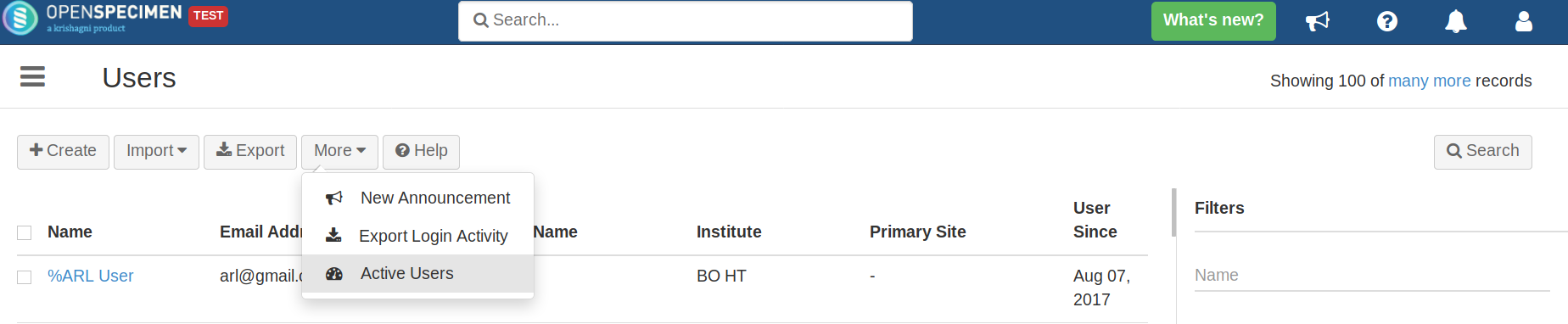
Fill in the necessary details i.e. Institute, start date and end date
Select the type of report you want to view i.e. monthly or daily, bar or line graph
Once all the details are filled in system will show the report of active users. This report can be exported by clicking the export button.