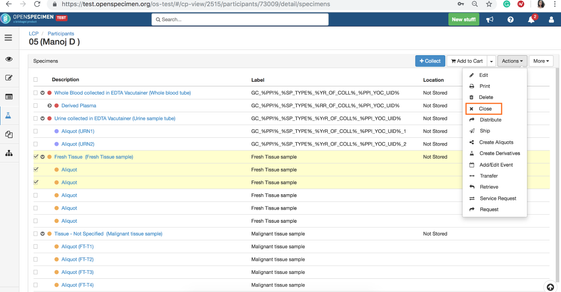You can 'Close’ a specimen in OpenSpecimen when it is no longer available for further processing and is exhausted for any kind of future use.
Different ways to ‘close a specimen’:
- Close specimens during collection: this is a new feature in v6.1
- Close specimen from individual specimen page. You can enter a reason for closing or disposing the specimen.
- There is an action button on multiple pages like container, query results, visit overview, specimen list etc. You can close specimens from this actions menu as well.
What happens when a user closes a specimen?
- Once the specimen is closed, it can not be further used for distribution or processing.
- There is a disposal event logged on the specimen
- The specimen is indicated in red in all places
- To query for such specimens, users can search for 'Activity Status' as closed.