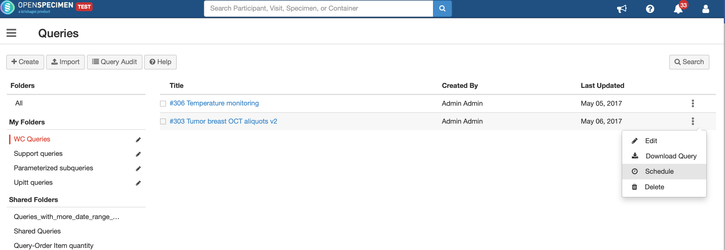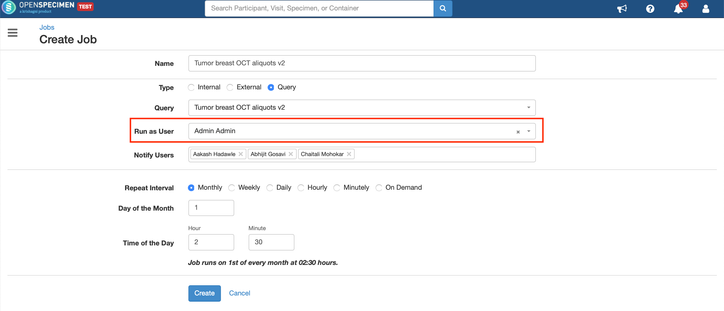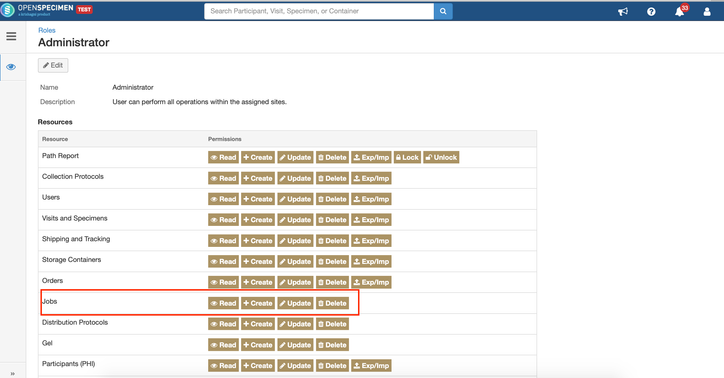In v5.2, OpenSpecimen is enhanced to allow users to scheduled saved queries to run automatically at specific time intervals and notify users.
Steps to schedule query:
Create the query and save it. Go to saved queries folder and open the menu at the right of the query and click on 'Schedule'
Fill the details to schedule the query, select the specific users who needs to be notified when the scheduled query is run and specify the time interval when the query should be run.
Privileges: Users with role having 'Create' privileges on 'Job' resource can schedule queries.
Query Results Filtering: When the scheduled query is run, the notification is sent to specific users with link to download the results of the query. The query output contains only those records for which the user specified in 'Run as User' has privileges.
For example, in screenshot above the 'Run as User' is set a super admin. This means query results are not filtered as super admin has access to all data.