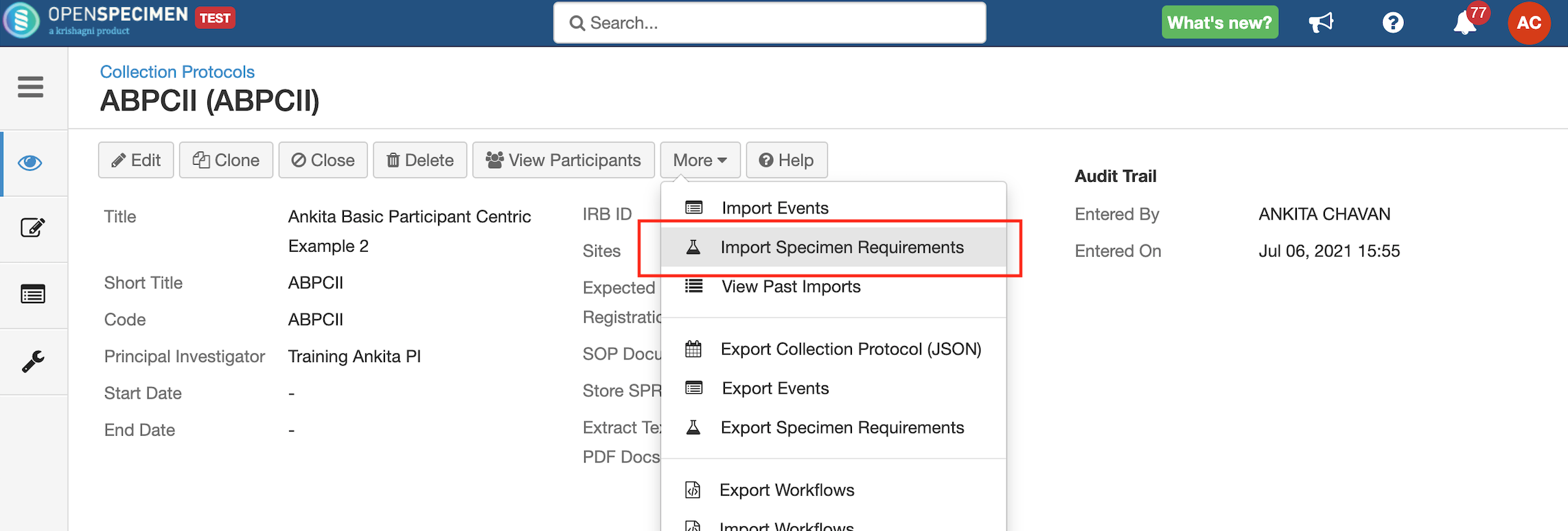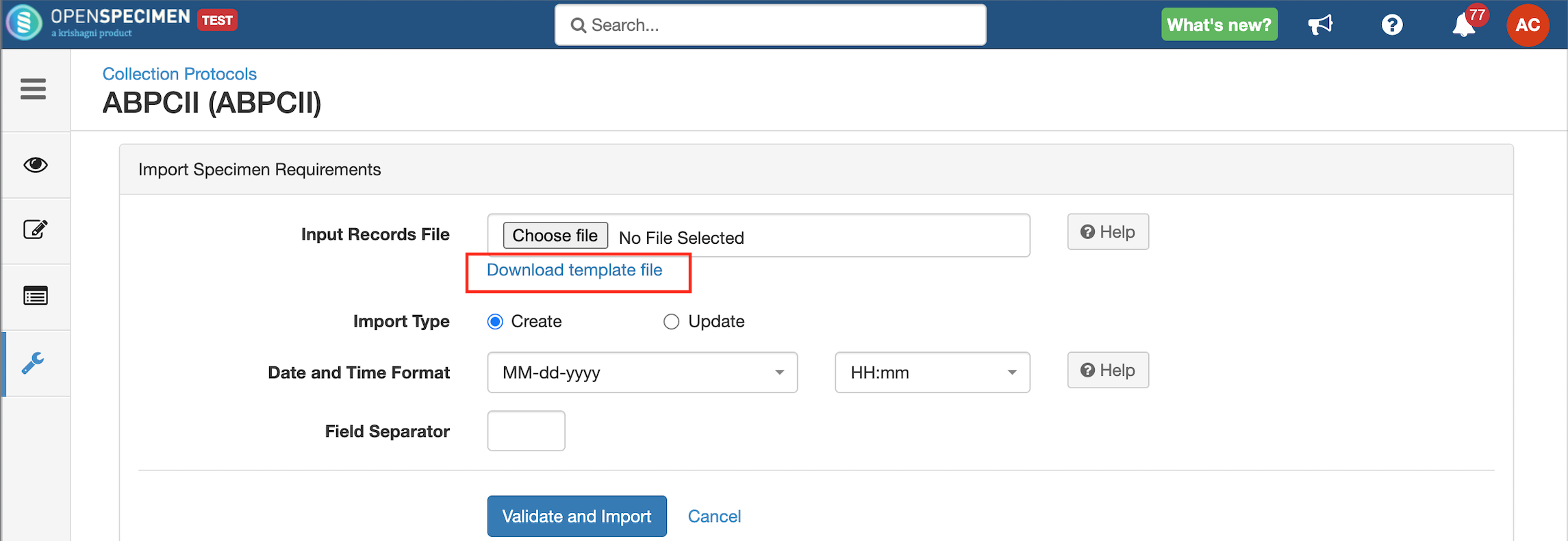Steps to Import CSV
Sample CSV
Data Directory
Column Name | Data type | Mandatory? (Create) | Mandatory? (Update) | Description | Permissible Values | Validations |
|---|---|---|---|---|---|---|
Identifier | Number | No | Yes | System auto-generated unique number for every specimen requirement. | Mandatory while updating specimen requirements. | |
CP Short Title | String | Yes | Yes | CP Short Title, in which the specimen requirement needs to be added. | It should be unique within the system. | |
Event Label | String | Yes | No | Event Name. |
| |
Parent Code | String | Depends | No | It links the child specimens (derivatives/aliquots) to their parent specimen. | Mandatory for creating the child specimens. | |
Name | String | No | No | Specimen Requirement Name | ||
Code | String | Depends | No | Specimen Requirement Code |
| Mandatory only when you create the child specimen under the parent. |
Lineage | String | No | No | The lineage of the specimen |
| If left blank, the system will add lineage as 'New' by default |
Specimen Class | String | Yes | Yes |
| ||
Specimen Type | String | Yes | Yes |
| Should be a valid value from the list | |
Anatomic Site | String | Yes | Yes | Anatomic Site is mandatory only for the primary specimens. It should be a valid value from the list. Default value: 'Not Specified.' | ||
Laterality | String | Yes | Yes |
|
| Laterality is mandatory only for the primary specimens. Default value: 'Not Specified.' |
Pathology | String | Yes | Yes |
| Pathology is mandatory only for the primary specimens. It should be the valid value from the list. Default value: 'Not Specified.' | |
Storage Type | String | Yes | Yes |
| ||
Initial Quantity | Double | No | No | If the left blank system will add 'Not Specified' by default. | ||
Concentration | Double | No | No | |||
Collector#Email Address | String | No | No | The user should exist within OpenSpecimen. | ||
Collection Container | String | Yes | Yes | Type of container used for specimen collection |
| Collection Container is mandatory only for the primary specimens. Should be a valid value from the list |
Collection Procedure | String | Yes | Yes | The procedure used during specimen collection. |
| Collection Procedure is mandatory only for the primary specimens. It should be a valid value from the list. |
Receiver#Email Address | String | No | No | The user should exist within OpenSpecimen. | ||
Label Format | String | No | No | |||
Label Auto Print Mode | String | No | No | |||
Label Print Copies | Integer | No | No | |||
Sort Order | Integer | No | No | |||
Activity Status | String | No | No | Used to Disable the requirements of the specimen in bulk. |
| The value should be 'Disabled' to delete the specimens. Values are case-sensitive. |