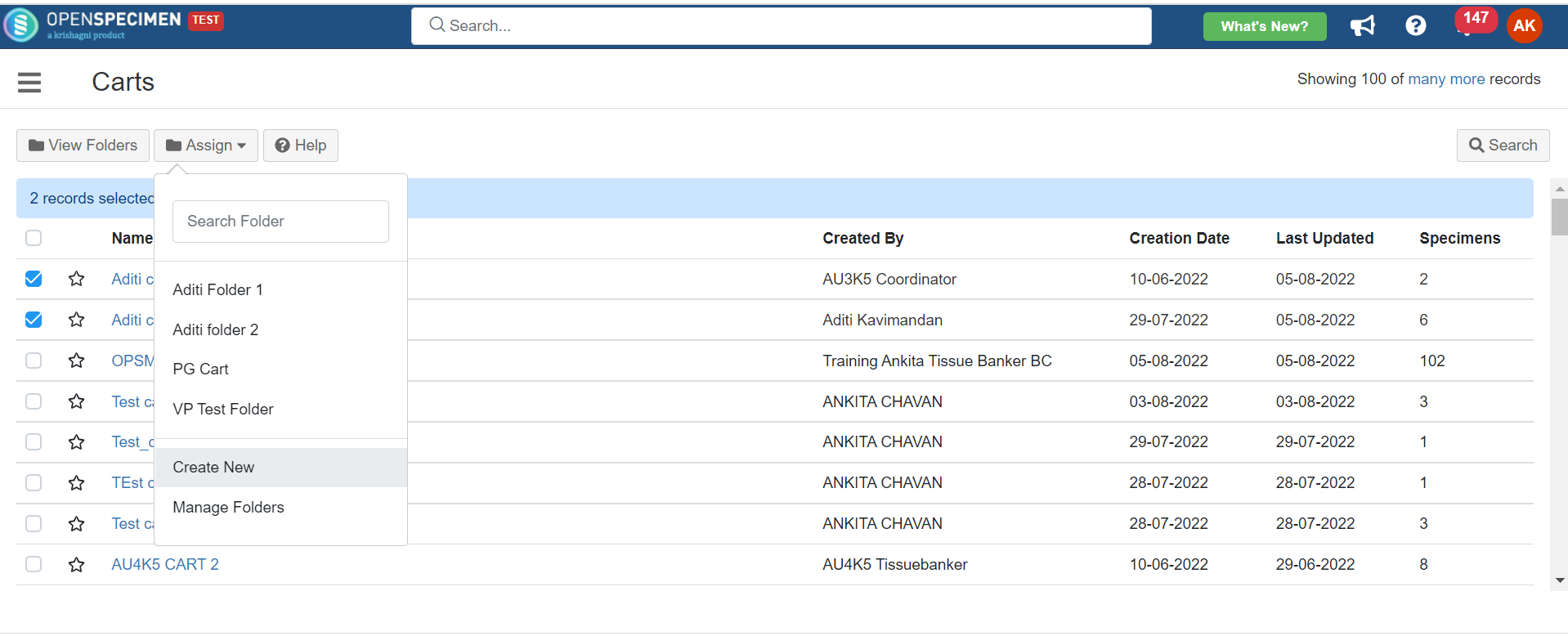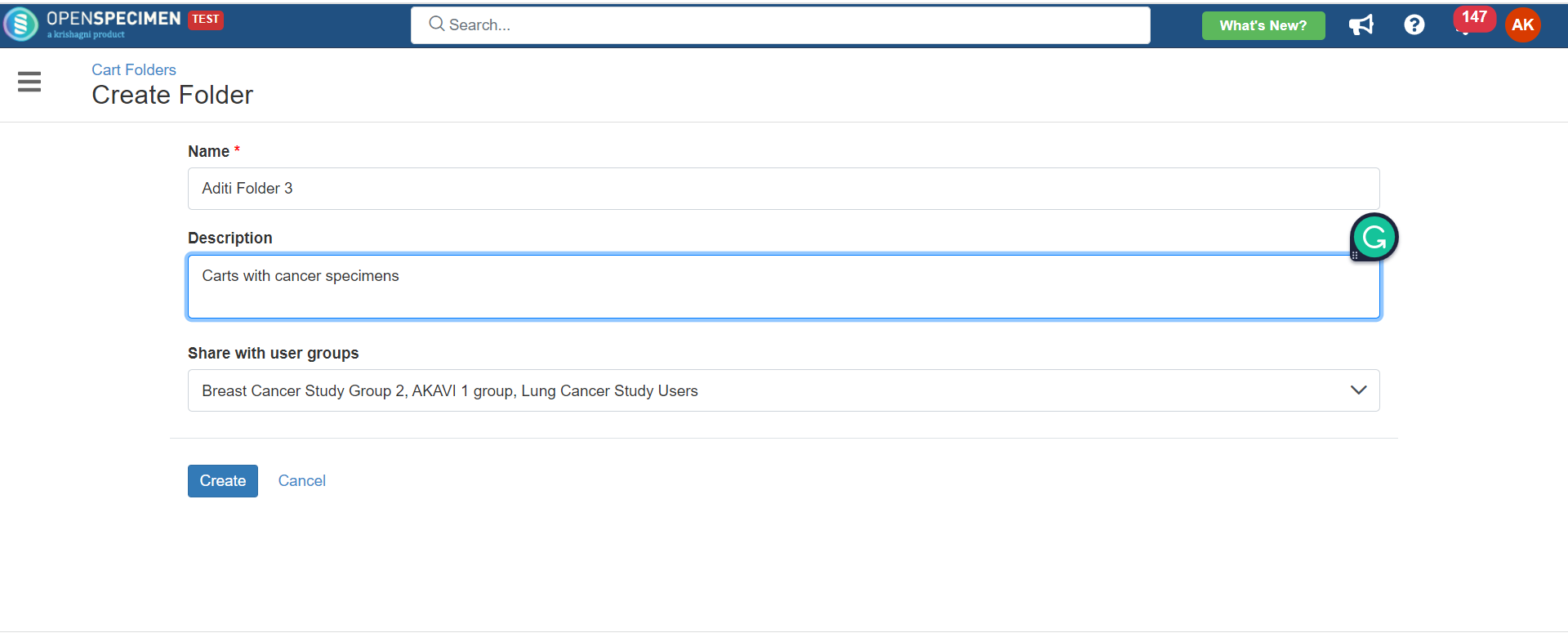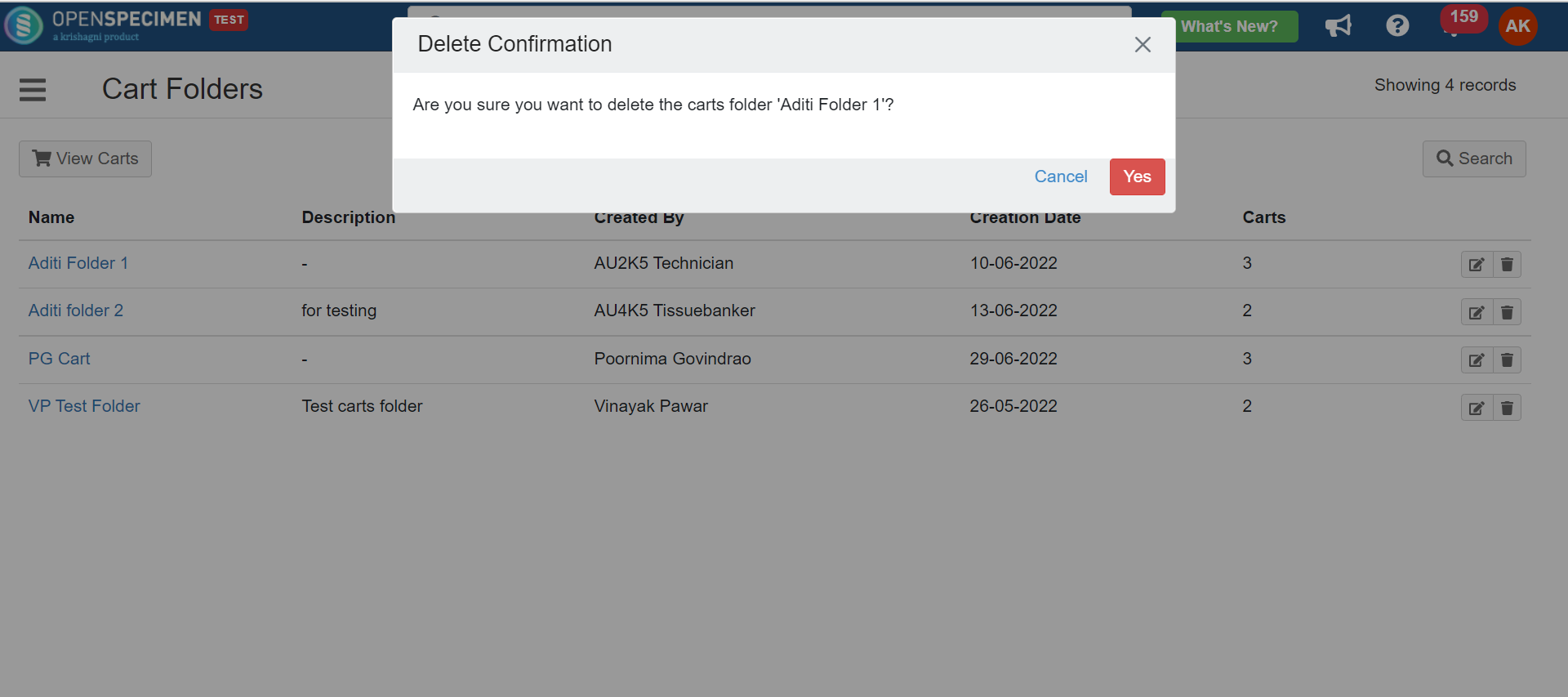Prerequisite
Creating a new folder
Click to expand
Navigate to the cart list view page.
Select the carts to be added to a folder.
Click on 'Assign' → 'Create New'
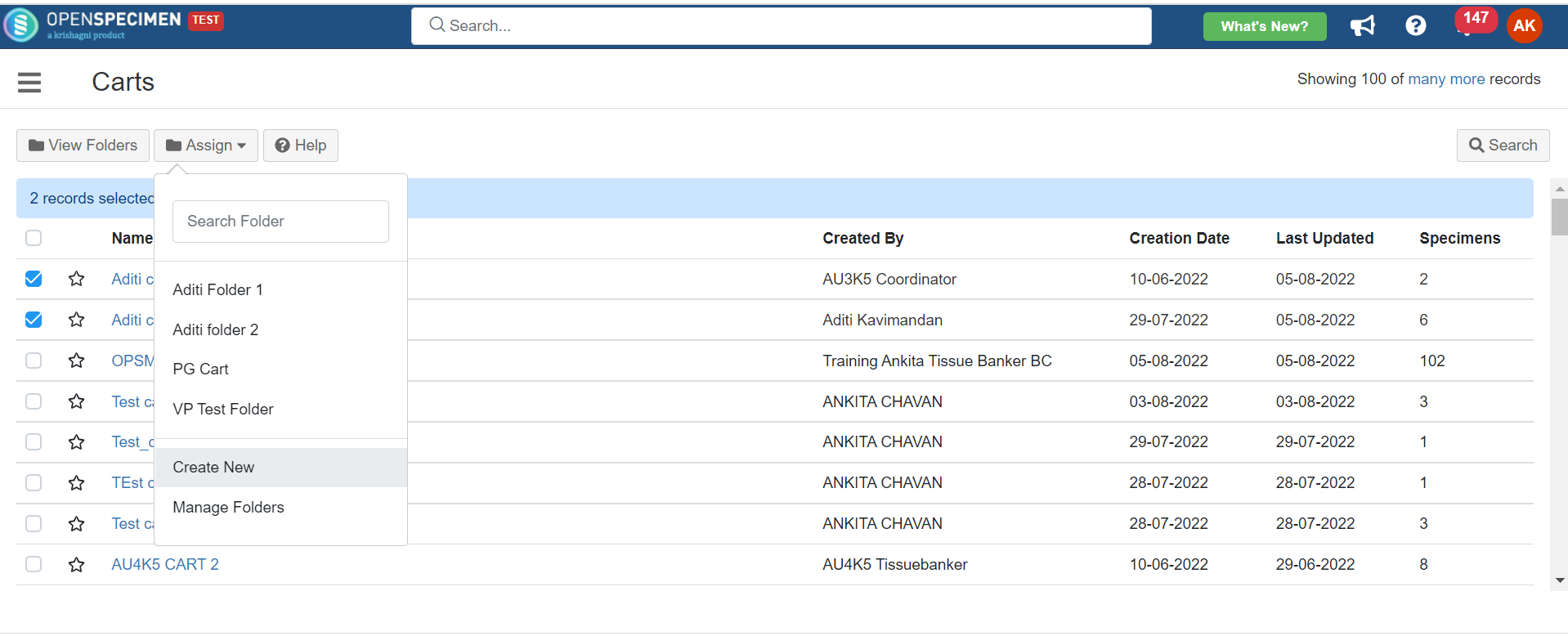
On the Create folder page.
Fill in the mandatory details.
Mention the multiple user groups with whom the folders need to be shared.
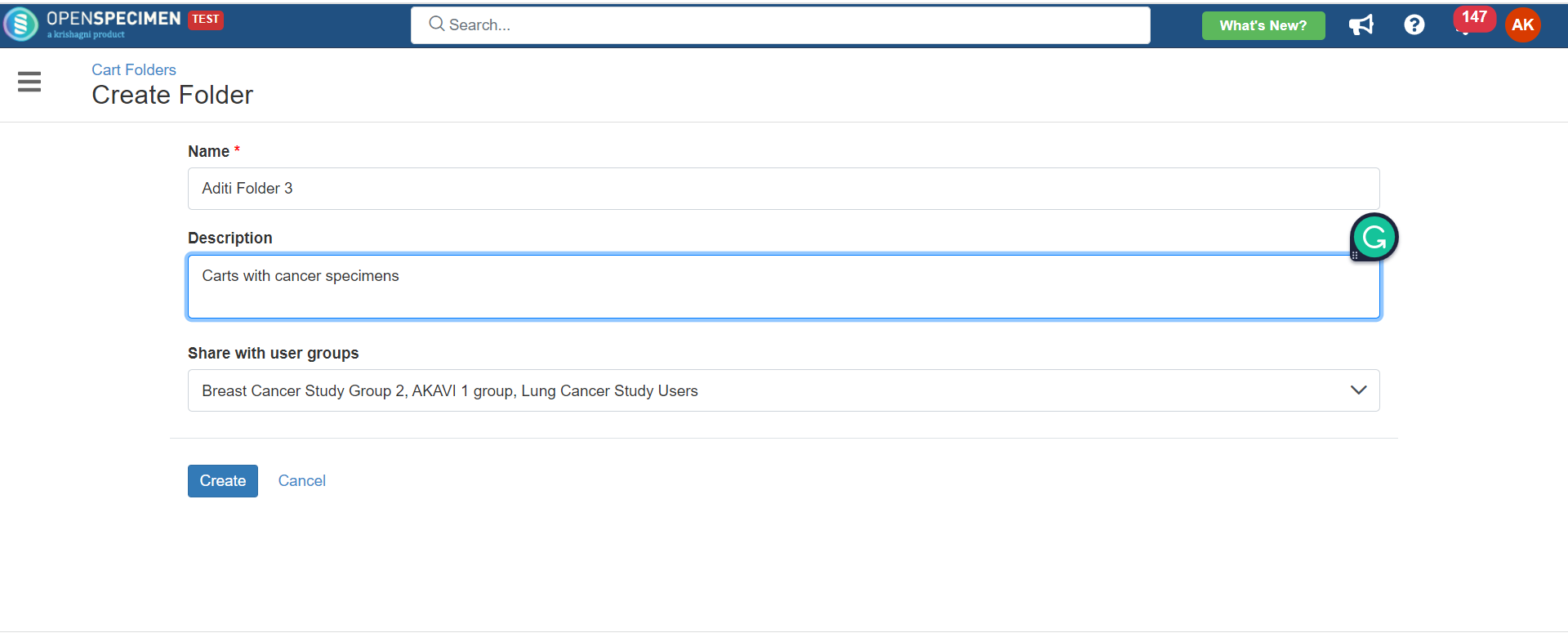
Editing a folder
Only Super admins and the users who have created the folders (Folder owner) can edit the folder attributes like its name, description, and user groups with whom it is shared.
Managing carts within a folder
Users having access to folders can add and remove the carts within the folders
Click to expand
Add a cart to an existing folder
Remove a cart from an existing folder.

Search a folder
Deleting a folder
Only Super admins and Cart folder owners can delete the folder.
What happens when a cart is added to a folder?
Click to expand
Users in the group with whom the cart folder is shared will have access to the carts.
When a folder is shared with a user group of other institutes, then specimens of only those CPs are visible, which is common for the institutes.
Users having access to folders can manage the carts within it.
What happens when a cart is removed from a folder?