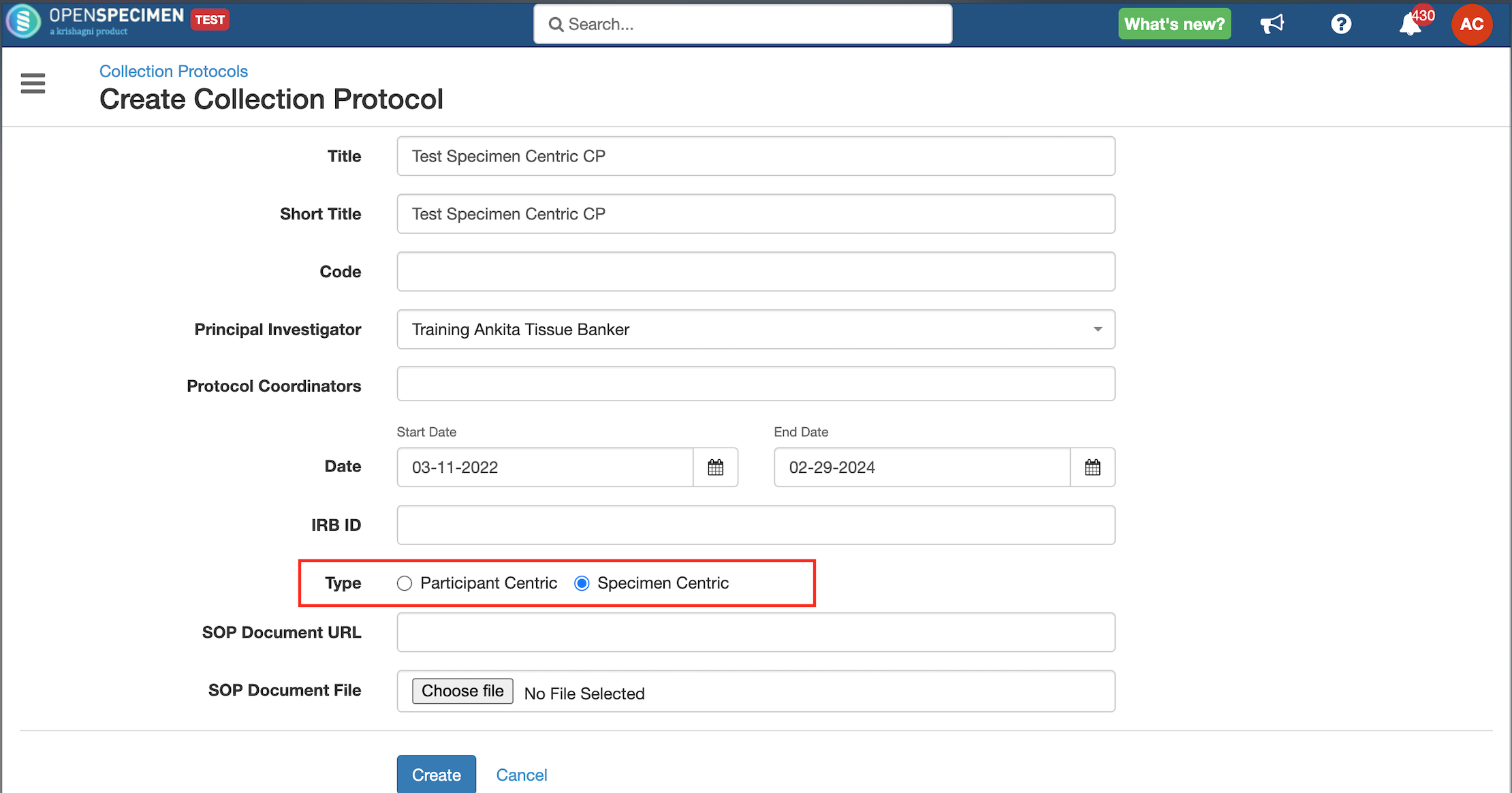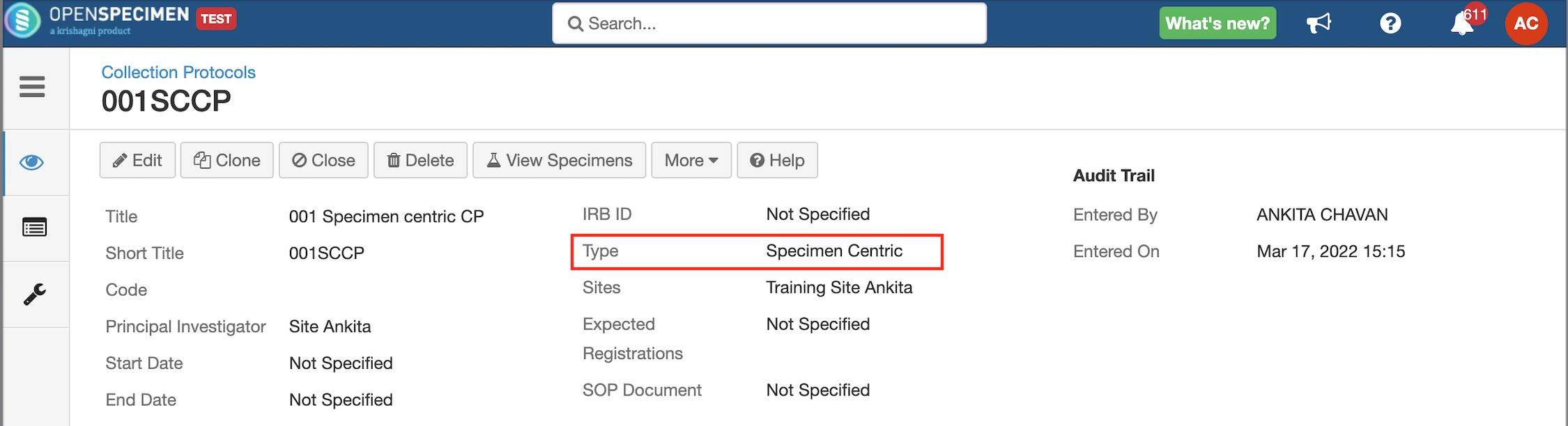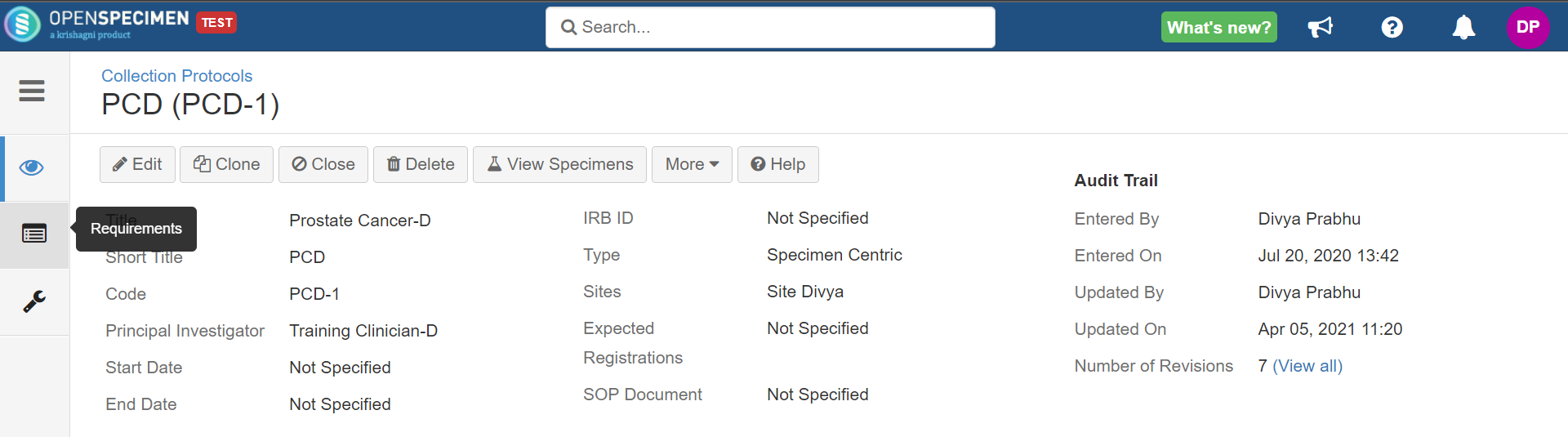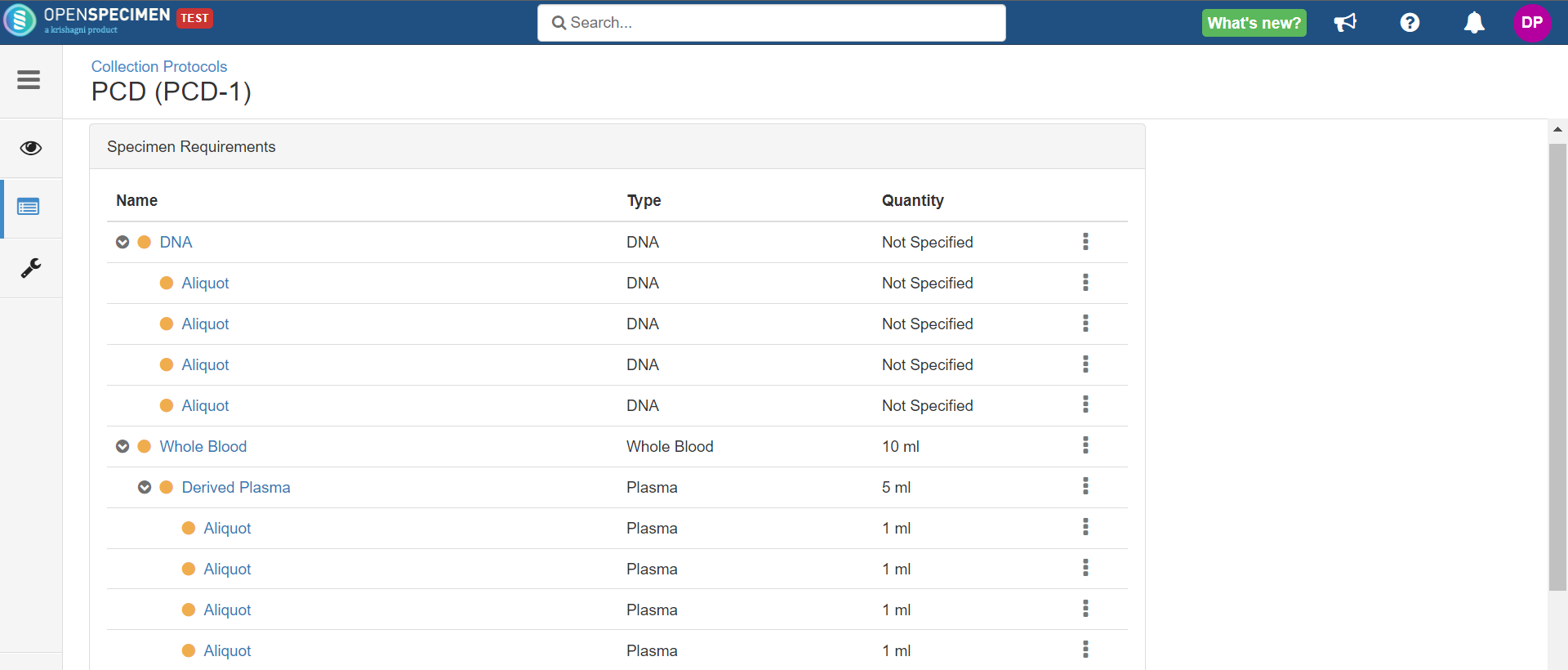Introduction
Some studies might be collecting only specimen information with no linkage to the participants. OpenSpecimen supports specimen-centric studies. During protocol set-up, administrators can choose if a study is a participant or a specimen-centric study.
When you access such protocols for data collection, the specimens list view page is displayed, and your workflow starts with adding specimens.
You can add multiple specimens of the same or different types by clicking the 'Add Specimen' button.
Specimen Requirements (SR) (v9.0)
Even though there is no planned study calendar for a specimen-centric CP, biobanks might be collecting specific types of specimens like Whole Blood, Urine, and Tissue. Once that is collected, the processing steps would remain the same based on the parent type of specimens. For example, 10 ml EDTA Whole Blood tubes are always processed into five aliquots of plasma and ten aliquots of buffy coat.
To support this use case within specimen-centric CPs, it is now possible to pre-define specimen requirements (SRs) similar to longitudinal CPs.
Add SRs
1. Navigate to the specimen-centric CP.
2. Click on the 'Requirements' tab.
3. Add the specimen requirements.
For more information about the SR, please refer to the 'Adding Specimen Requirements (SR)' section.
Add Derivatives and Aliquots
You can add derivatives and aliquots under a parent specimen based on how you process it. Refer to the 'Adding Derivatives and Aliquots' section for detailed information.
Edit
The SR details can be edited using the ‘Edit’ option. Refer to 'Edit Event/SR' section for more information.
Copy
Some studies may have similar SRs. In such cases, you can copy the SR. Refer to the 'Copy Event/SR' section for more information.
Delete
You can delete unwanted SR, e.g., SR created by mistake. Refer to the 'Delete Event/SR' section for more information.
Close and Reopen
Sometimes you may need to discontinue SR. However, since there might be specimens already collected based on those SRs, it can be 'Closed' for future data entry. Refer to the 'Close and Reopen Event/SR' section for more information.