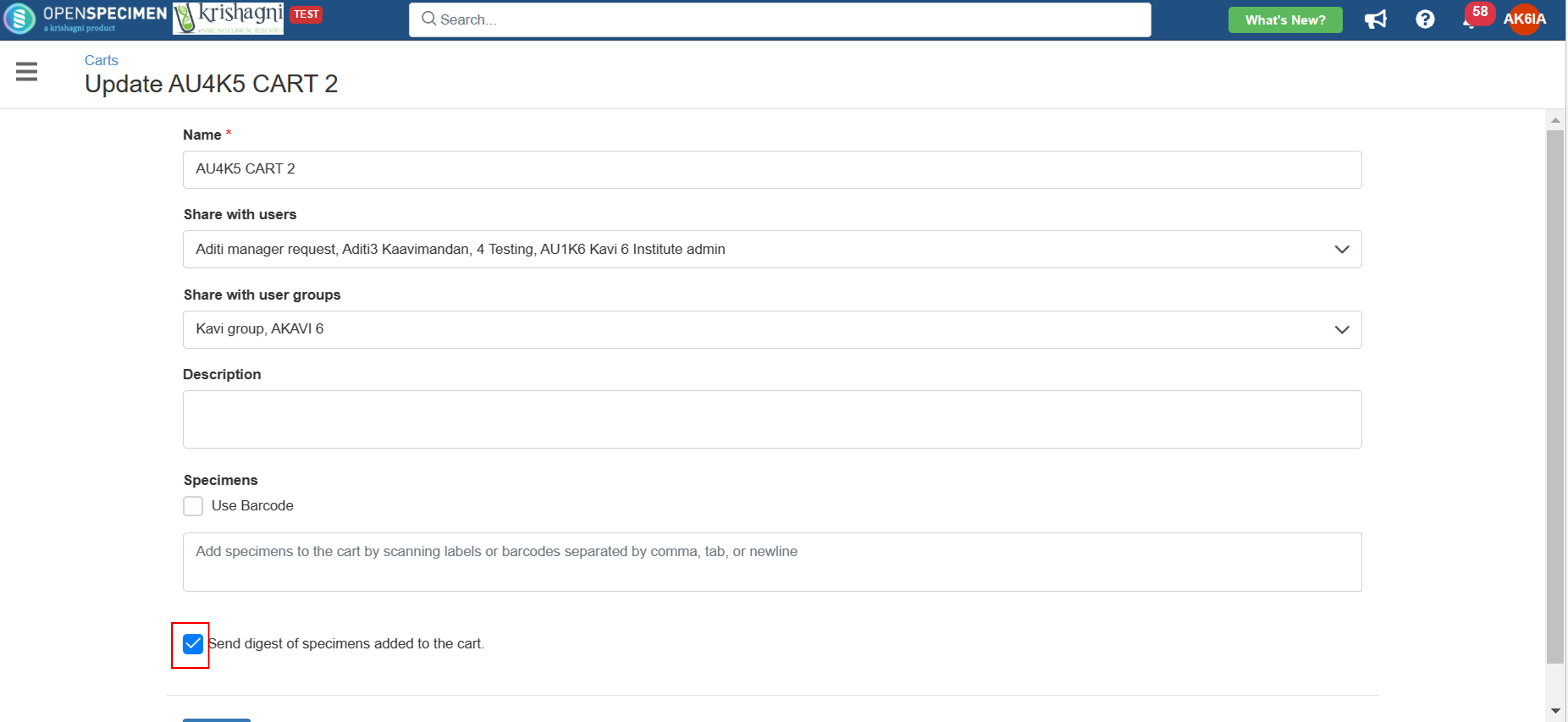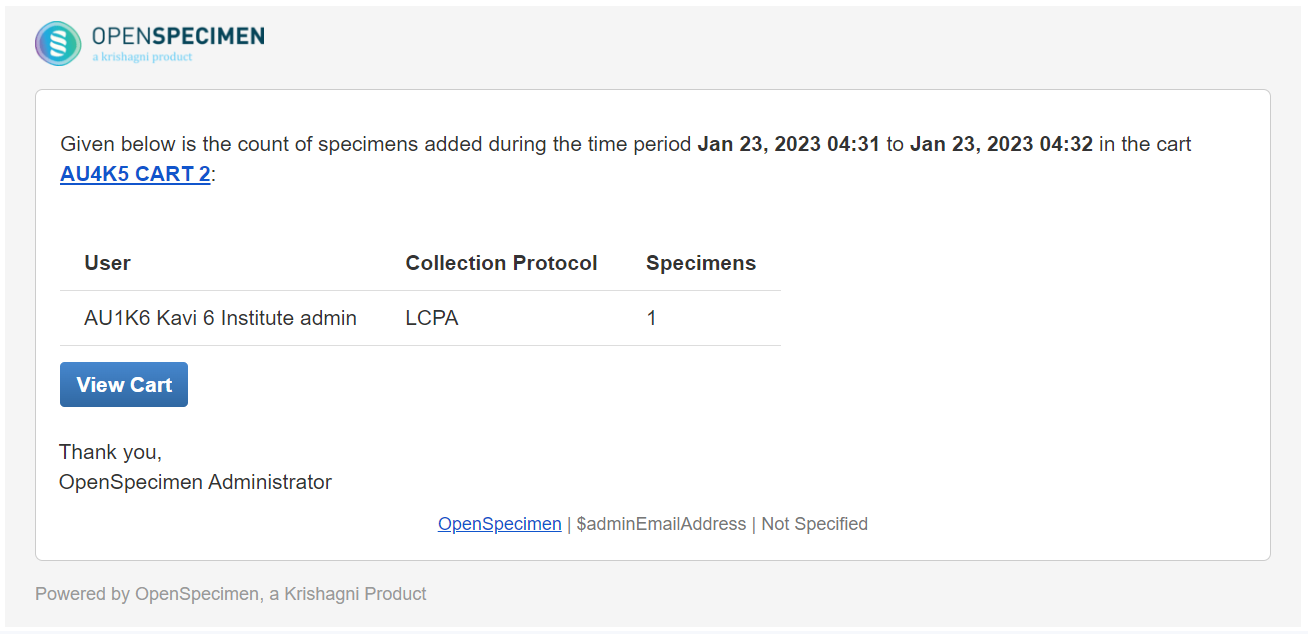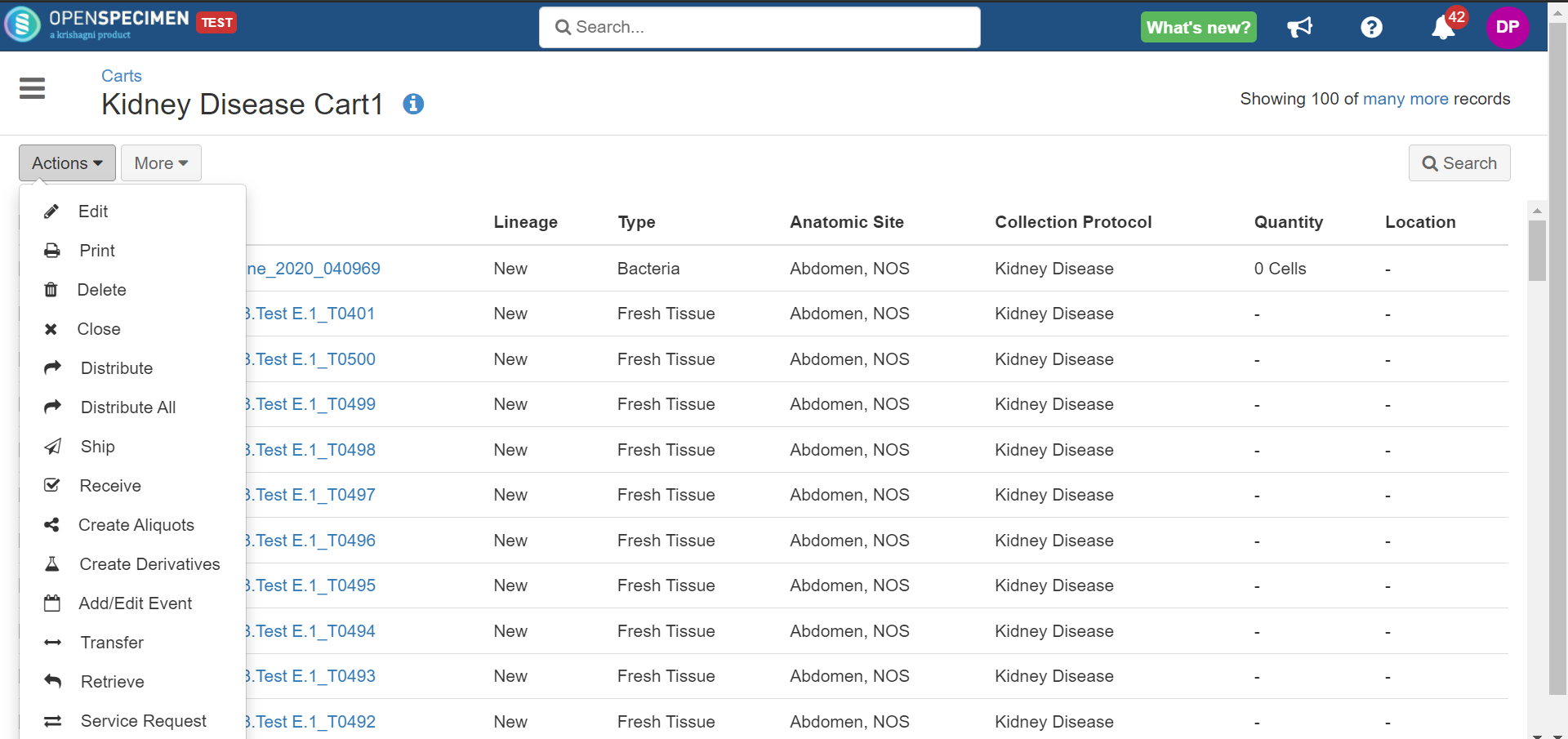...
You can use this option to change the name and description of the cart, share the cart with other users or delete the cart. From v10.0 onwards any user having access to specimens can use these options to share the cart with users of other institutes. When a cart is shared with users and user groups of other institutes, then specimens of only those CPs are visible, which is common for the institutes.
| Info |
|---|
You cannot delete the 'Default' carts |
...
You can remove specimens from the cart by selecting them and clicking 'Remove from cart'. This will not delete the specimens from OpenSpecimen, and it will only remove them from the cart.
Specimen Digest Notification
From v10.0 onwards, users having access to the carts will be notified with a specimen digest mail. The digest mail will be sent via a schedule job after a specimen is added to the cart.
| Expand |
|---|
|
Bulk Operations
You can perform multiple operations on specimens in bulk. For more details, refer to the wiki page.
Cart Folders (v9.1)
...
Sharing of multiple carts with multiple users is onerous. This features allows you to create a folder with multiple carts which can then be shared with multiple user groups. Refer the wiki page for more details.
...