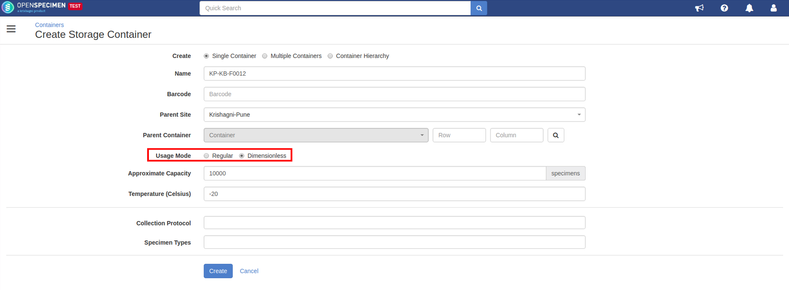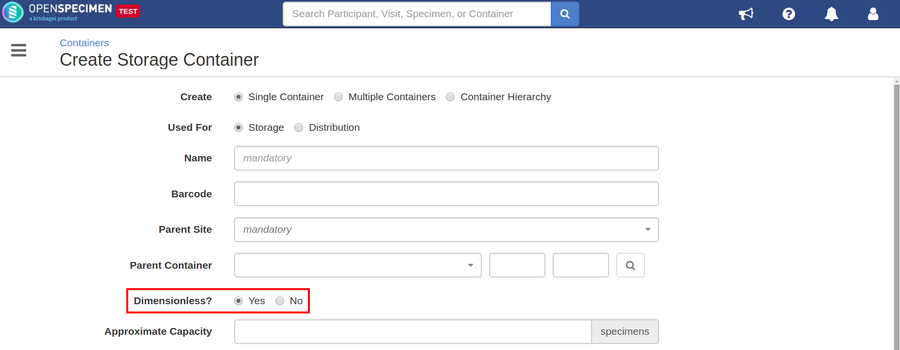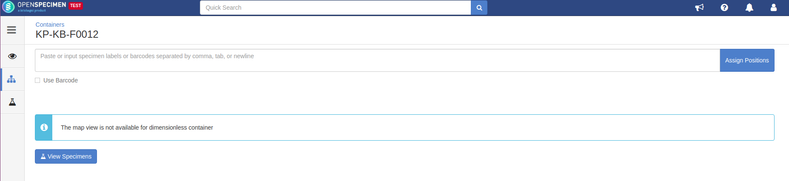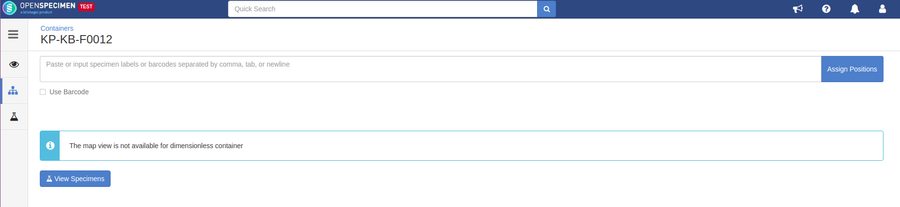...
- Go to containers list page, click on ‘Create’ button
- Select the option ‘Dimensionless’ of the field ‘Usage Mode’, enter all the details Enter all necessary details, select option 'Yes' for the field ‘Dimensionless?’ and click on ‘Create’ button
- The map view for the dimensionless container is not available as it does not have any fixed size
Create dimensionless containers via CSV import
...
- Go to create container page
- Select the dimensionless container from the 'Parent Container's' dropdown
- Enter all valid values and click on "Create"
Similarly, you can also create dimensionless container under any sized container, Select sized container from the 'Parent Container's dropdowndrop-down.