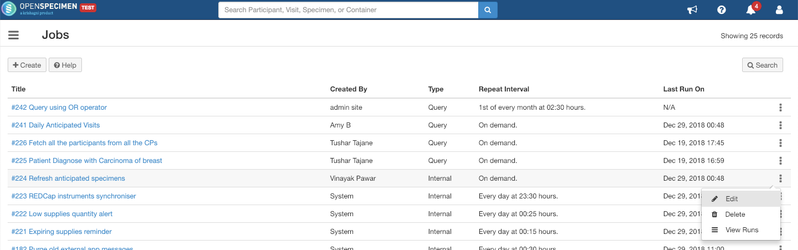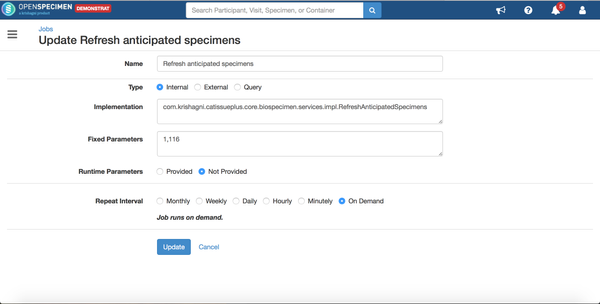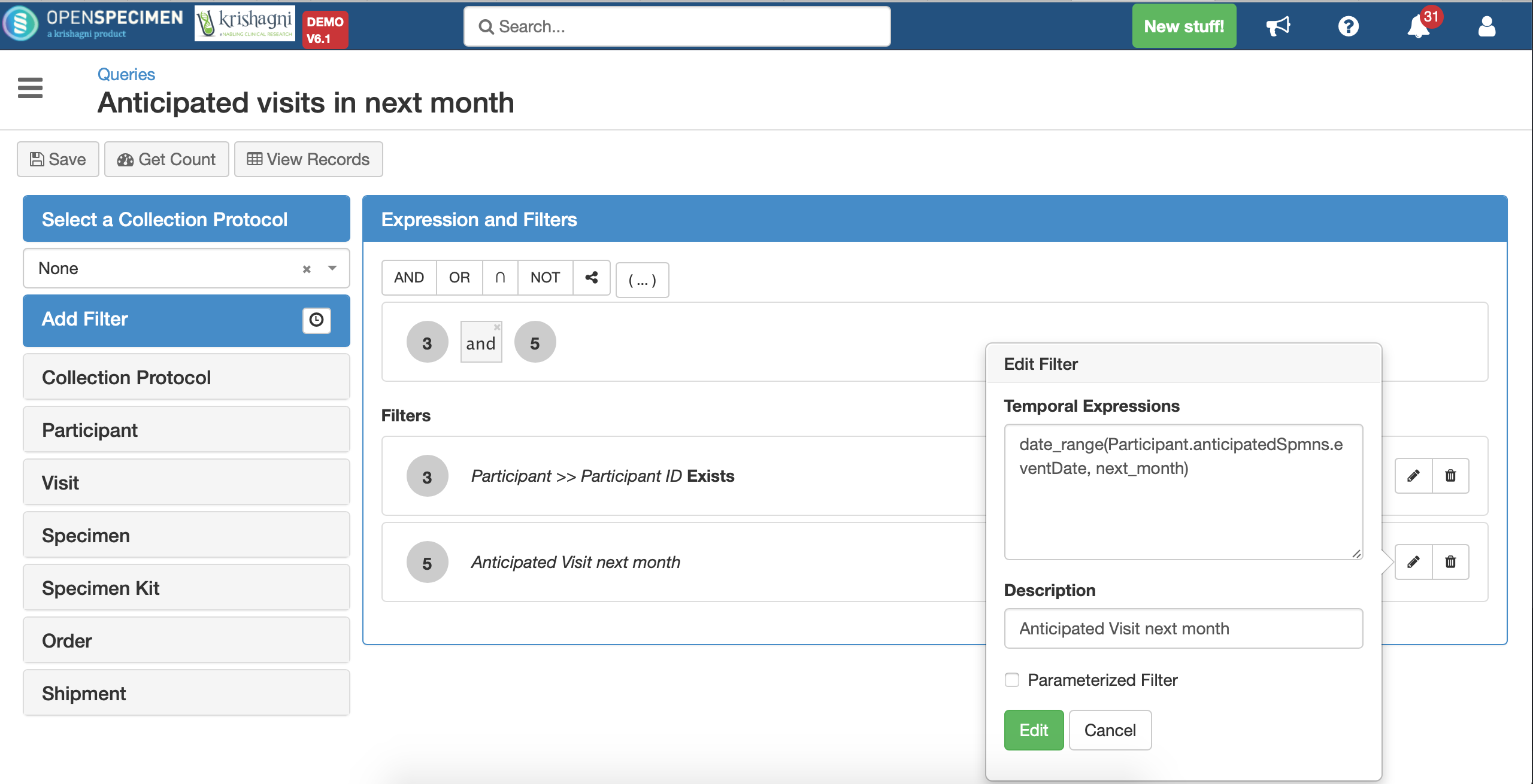Based on collection protocol time points, it is now possible to query for anticipated visits and specimens for planned collections. For example, query for expected specimens for participants of a protocol in next week.
Steps to query anticipated specimens
...
. OpenSpecimen ships a default job and query for anticipated visits and specimens which set to run on demand. The job can be run for the desired CPs since all CPs may not be planned.
The process overview is as below
- Run the job - 'Refresh anticipated specimens'
- Execute the query - 'Anticipated visits in next month'
Steps to query anticipated visits and specimens
- Login as a user who has access to edit 'Jobs'. Click on edit option of the "Refresh anticipated specimens" scheduled job.
- Include the collection protocol Id
- ID for which query on anticipated visits/specimens need
- is to be enabled. The list of CPs is configured by specifying comma separated CP ID values.
- The system administrators can configure the job to run every night or every hour depending on the needs of their users.
- After the CP is configured and the computation is done at least once, the CP users can start querying anticipated visits as illustrated in the below image.
- using the default query 'Anticipated visits in next month'.
- In the below image, the user is interested in knowing the list of participants whose visits are due in the next 3.5
- months
- Select the required columns under the node Participant -> Anticipated Specimens in the columns view
- Query results will then display the list of anticipated visits and pending primary specimens to be collected from patients in the next 3.5 months
| Info |
|---|
Disable the wide rows option from columns configuration, this will ensure the anticipated visits and specimens are not displayed in one row for each participant on the results view. |
...