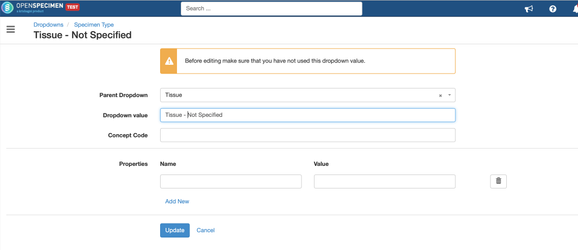...
- Go to Query and search for specimens having specimen type as value 'Not Specified'. Export columns label, class, type. Refer to 'Reporting' for more details on creating queries.
- Go to Dropdown Manager and edit the 'Not Specified' specimen types to prefix with the class like 'Tissue - Not Specified'. Do this for all 4 'Not Specified' types. Refer to Dropdown Manager for more details. See below
- Update the existing specimens using a bulk update to change 'Not Specified' specimen type to respectively 'Tissue-Not Specified', 'Cell-Not Specified' etc. Refer to 'Specimens CSV' for details on updating specimens in bulk.
- If any of the containers are set with restrictions on type 'Not Specified'. Change those using UI or container bulk update to change to respectively 'Tissue-Not Specified', 'Cell-Not Specified' etc.
...