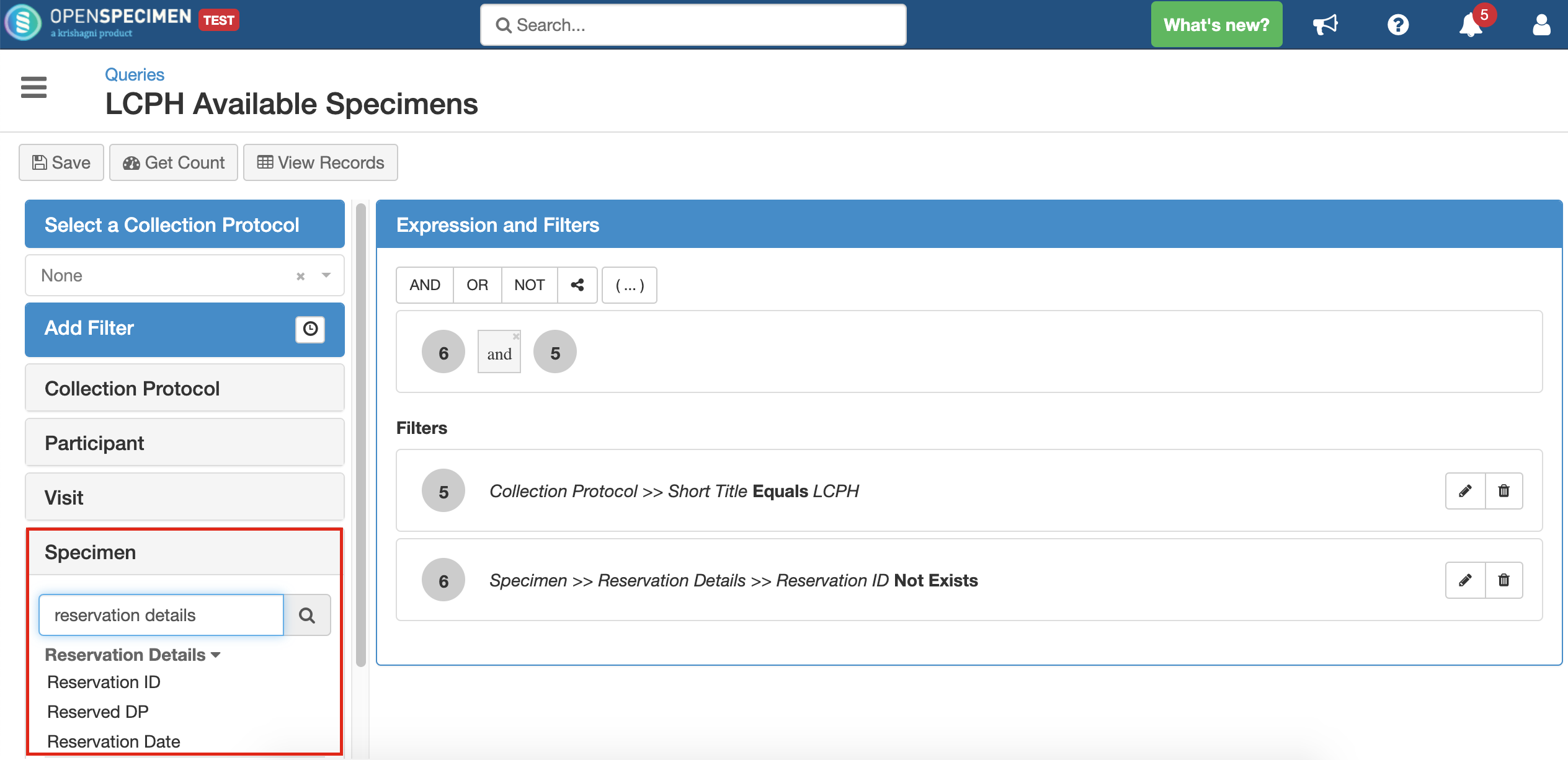Example: User wishes to display the list of specimens that are not reserved for any distribution
The details about ‘Reservation ID’, ‘Reservation DP’ and ‘Reservation Date’ in the subform ‘Reservation Details’ are present only for specimens that are currently reserved for some distribution. These filters can be used to find out the specimens that are/are not reserved for a distribution protocol.Example: User wishes to display the list of specimens that are not reserved for any distribution
Steps to create a query:
Go to ‘Home’ > ‘Queries’ > ‘Create’
Search for ‘Reservation Details’ under ‘Specimen’ filter on the left-hand side
Click on ‘Reservation ID’, select the operator as ‘Not Exists’ and ‘Add’
All other additional conditions can be added along with this filter. This filter will ensure that no reserved specimens appear in the result view.
...