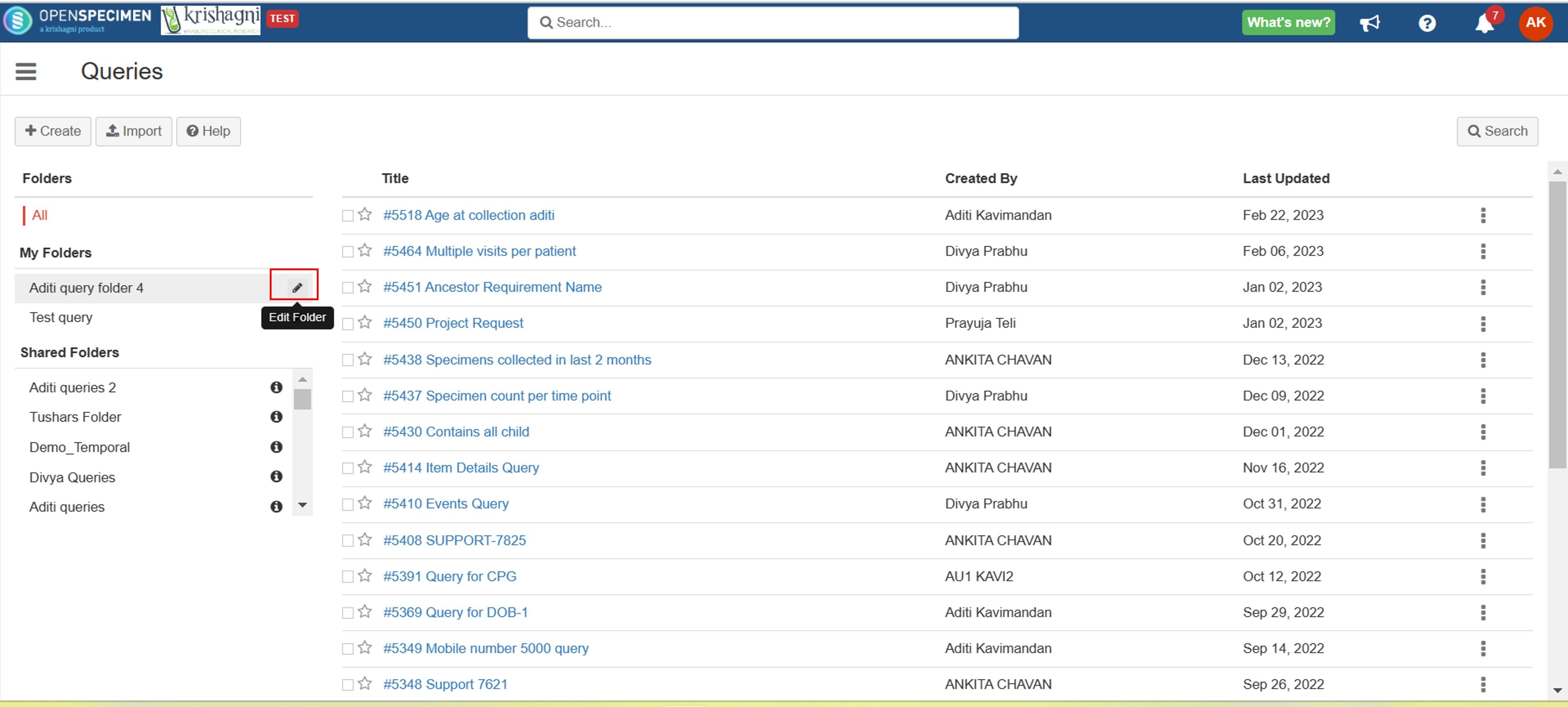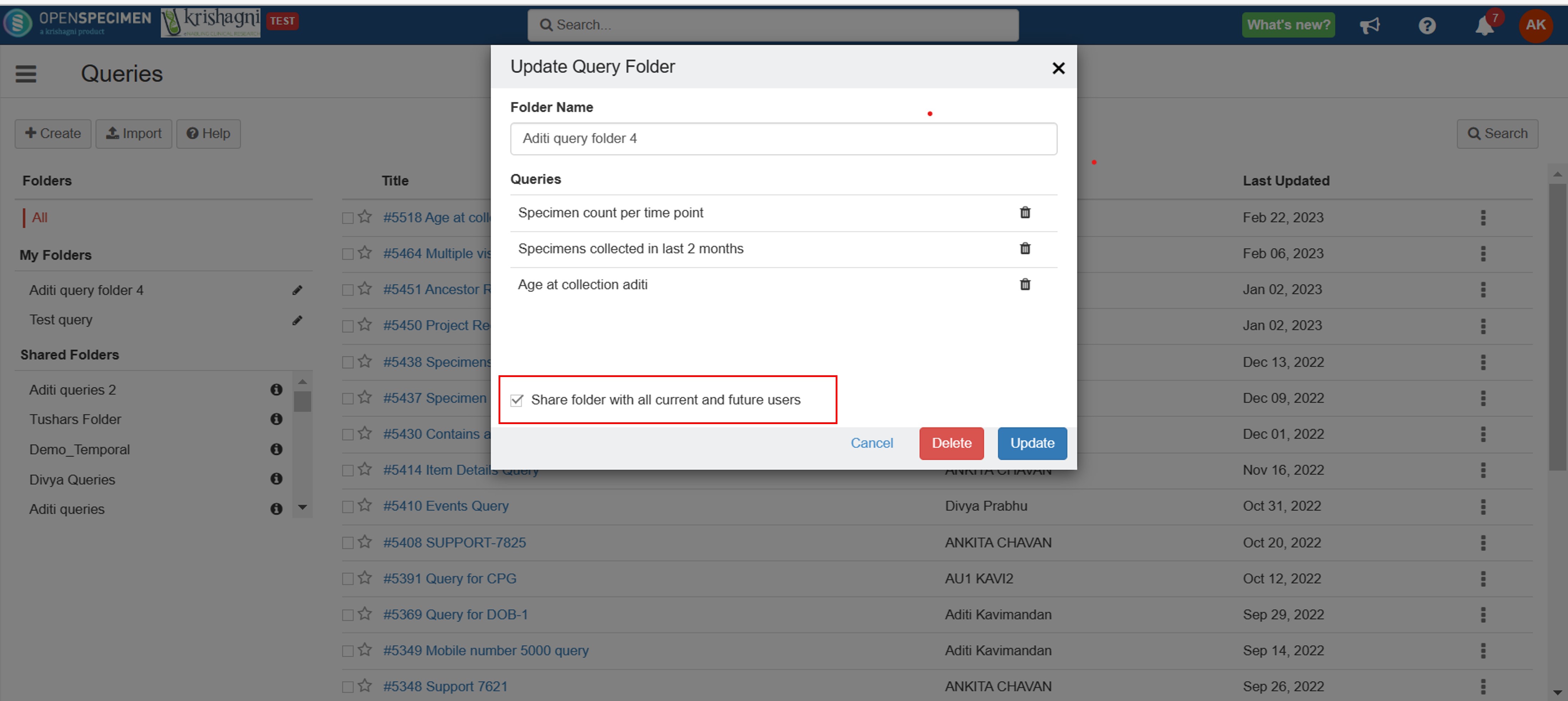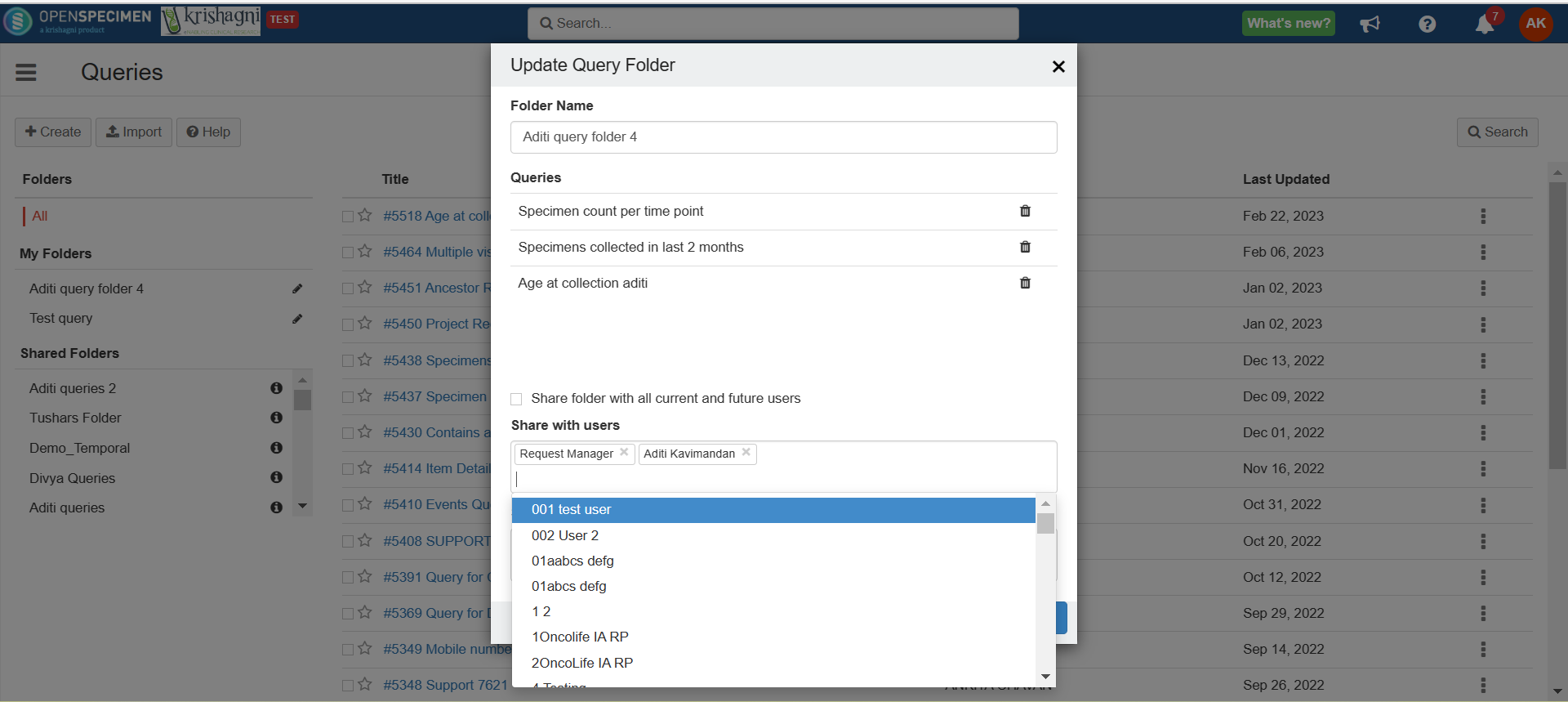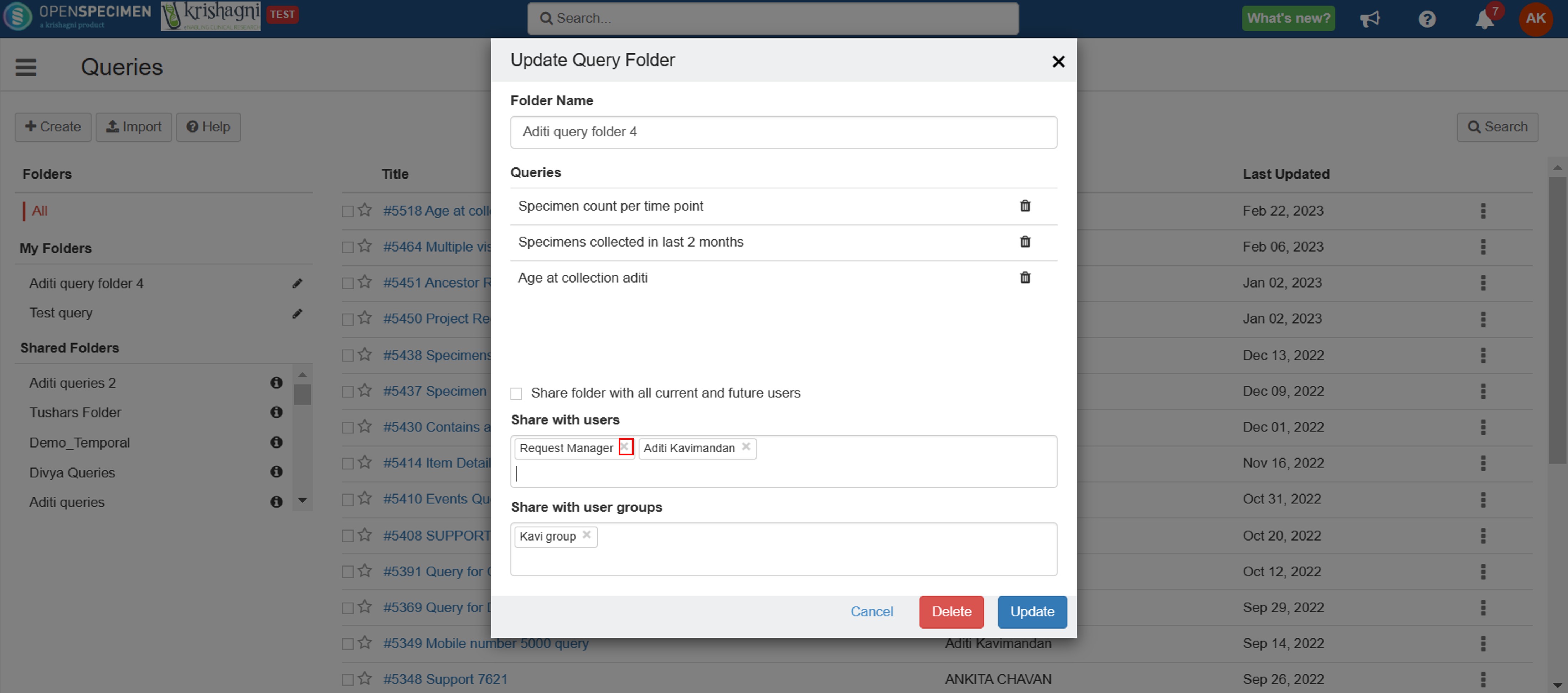| Table of Contents |
|---|
...
| Expand | ||
|---|---|---|
| ||
2. If the query is shared with all the users, uncheck the 'Share folder with all current and future users' checkbox. This will display a dropdown with the list of the current users. 3. The users with whom the query is to be shared can be added in the dropdown. On sharing the queries, OpenSpecimen will send an email notification to the selected users. 4. For folders that are shared with selected users, click on the 'x' mark to remove the access from the user |
Delete folder
Users are allowed to delete the folders created by themselves and not the ones that are shared with them by other users.
...