...
| Expand |
|---|
- The delete feature is supported to delete the shipments created by mistakes by users, or the shipments of which the record is not necessary.
- Users can delete the shipments in all pending, shipped, and received statuses.
- Users with sending site access only can delete the shipment which is in ‘Shipped’ status.
- Users with receiving site access only can delete the shipment which is in ‘Received’ status. - To delete the shipment navigate to the shipment → Delete → Yes.
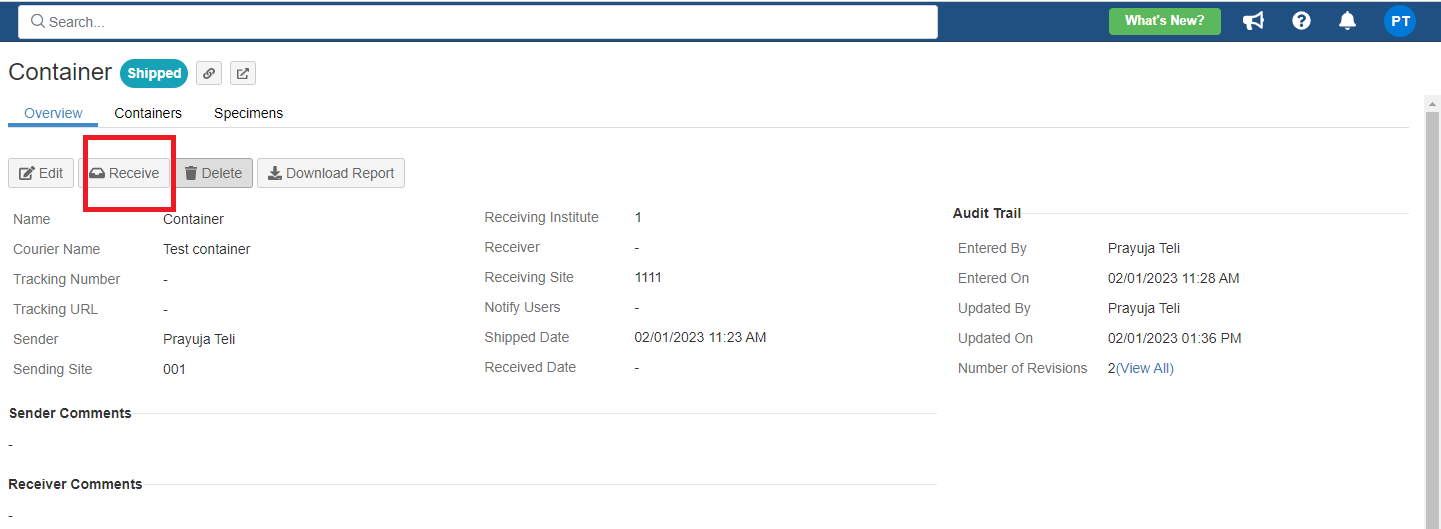
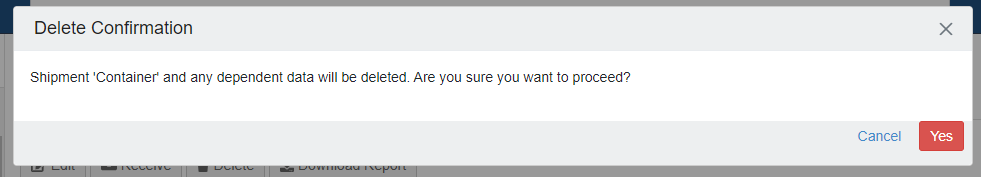 When the ‘Shipped’ status shipments are deleted, the corresponding ‘Shipment Shipped Event’ from all the shipment specimens is deleted as well. When ‘Received’ status shipments are deleted, the corresponding ‘Shipment Shipped Event’ and 'Shipment Received Event’ from all the shipment specimens is deleted as well. - The original location of the specimens that were part of the deleted shipment will not be restored.
|
Create in bulk
You can create a shipment of containers holding the specimens in bulk. For more details, refer to 'Create/Update Container Shipments'.