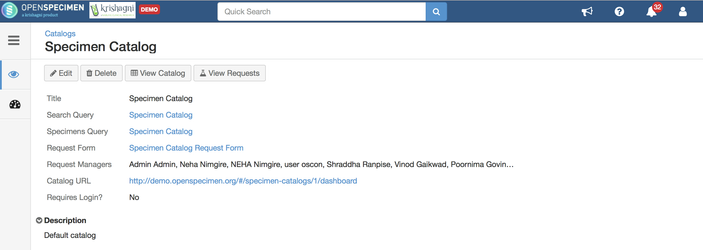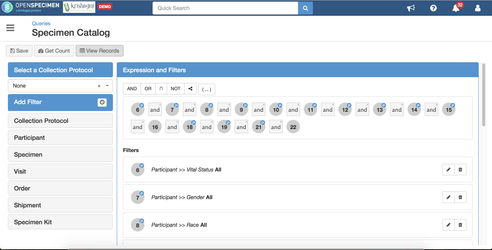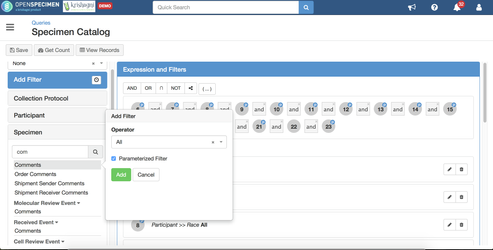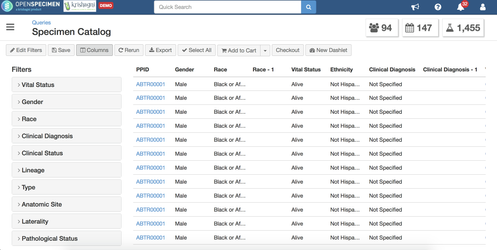Introduction
Using Researchers can search and request specimens using the 'Specimen Catalog' feature of OpenSpecimen, researchers can search specimens and request specimens of interest. A default specimen catalog is shipped with the enterprise version of OpenSpecimen. This catalog is configurable using a query interface, and additionally, multiple protocol protocols or site-specific catalogs can also be created.
...
Below are the steps to edit the default specimen catalog:
- Login Log in as a super admin and click on the 'Catalogs' card from the home page
- Click on the first 'System Catalog' to edit the default catalog
- As seen in the screenshot, by default, 'Specimen Catalog' is used as the 'Search Query' for the system catalog.
- To edit this catalog to add additional filters or columns in the catalog, click on the 'Search Query'. This will take you to the edit page of the query used in the catalog.
Alternatively, you can directly go to the 'Queries' page and open the 'Specimen Catalog' query in edit mode. - To add filters, select a field from the left side. For example, to add the 'Comments' field, select from a list of fields under 'Specimen' and make it parameterized by adding 'Operator' as 'All'.
- To add new columns in the results, go to 'View Records' and select additional fields under 'Columns'.
- Once done, click on 'Save' to save the catalog query. Now when researchers visit the catalog, they will see the updates.
Add/Edit additional catalogs
In addition to the system catalog, admins can set up additional catalogs for giving to give access to as protocol-specific researchers or site-specific users. Refer to 'Managing Catalogs' for more details.