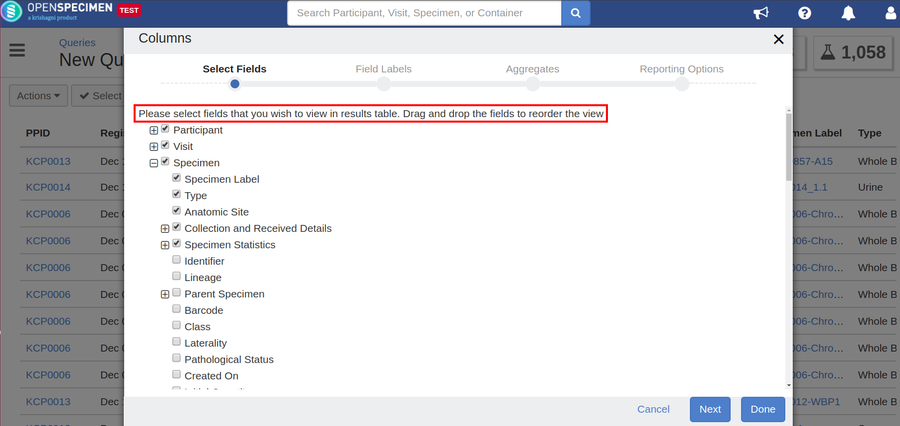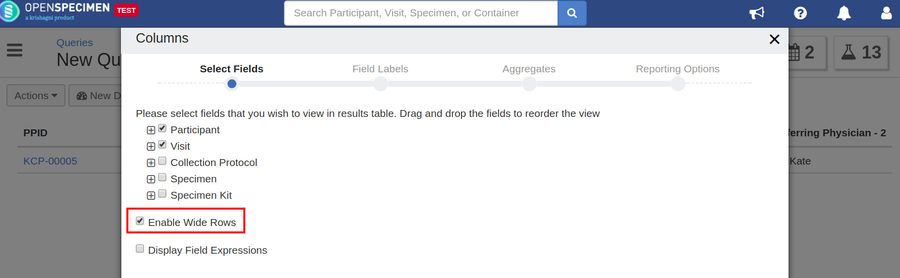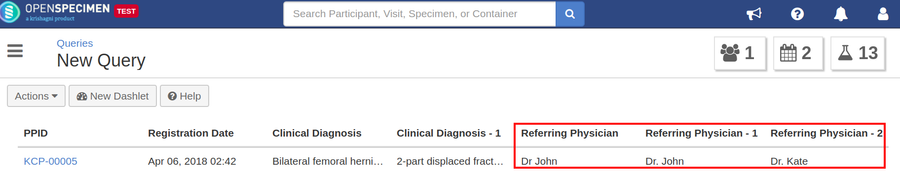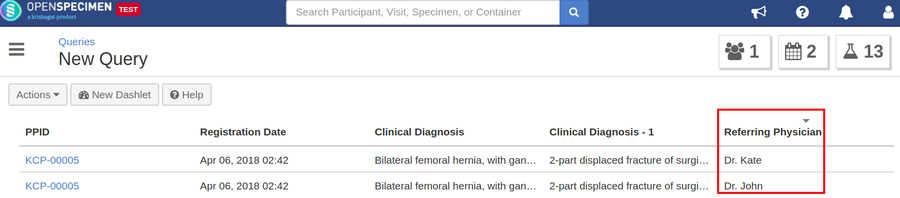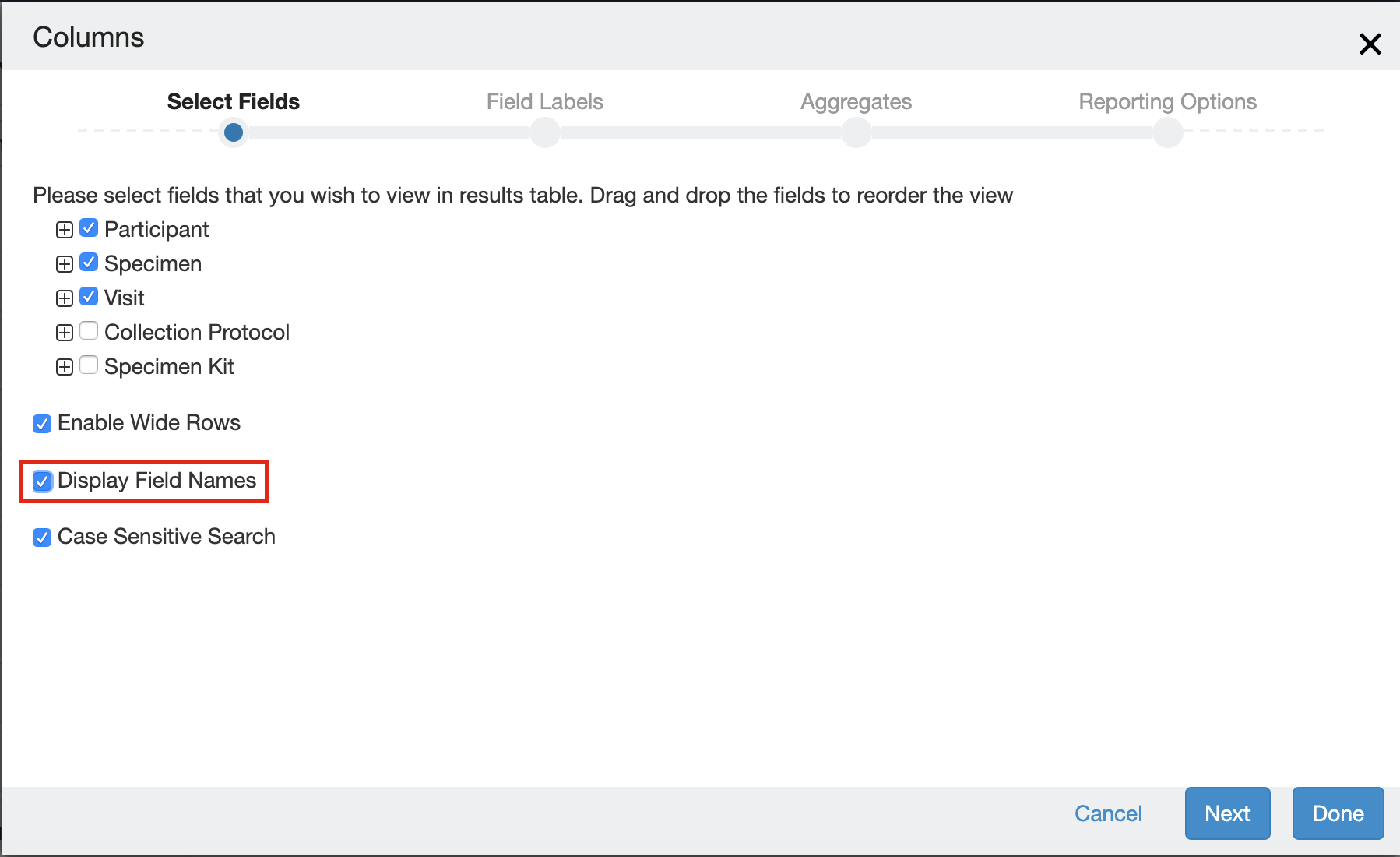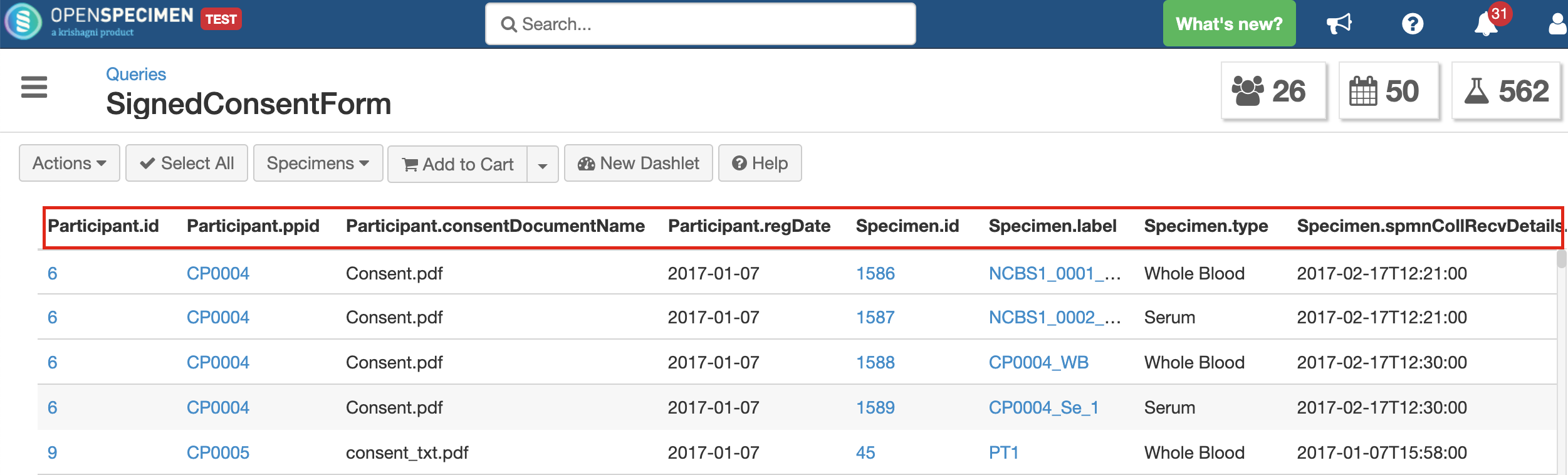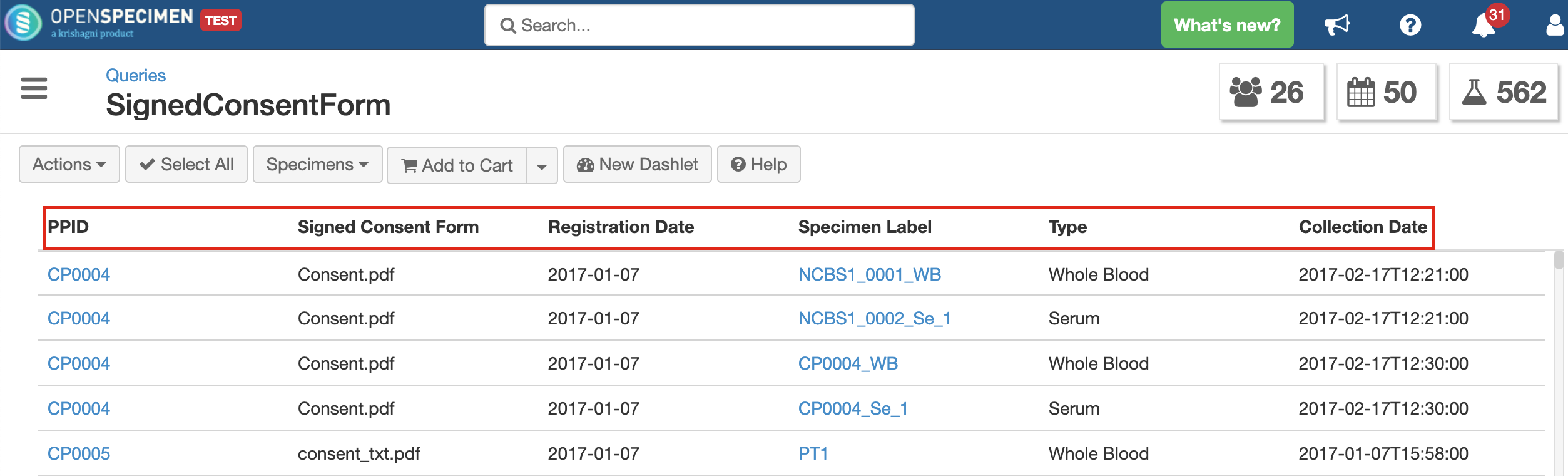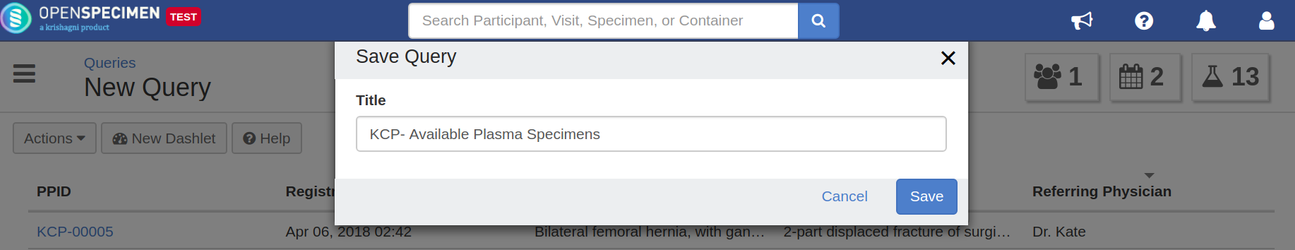| Table of Contents |
|---|
| Note | ||
|---|---|---|
| ||
|
Introduction
The query results display fields along with the options to perform various operations like Save, Export, Define Columns, Specimen Operations, etc.
...
| Expand | ||
|---|---|---|
| ||
Steps:
|
...
Wide Rows is related to 1:many fields like. E.g. one Participant with many Race, Ethnicity or MRNs OR Visit with multiple Clinical Diagnosis. In such cases, the Wide Row checkbox determines where to display all the values in one row (i.e. Wide Row) or display one row per value.
| Expand |
|---|
Example - On Enabling Wide Rows Example - On Disabling Wide Rows |
Display Field Names
If you need to display the internal "field name" as column headers instead of the "display name", the 'Display Field Names' option from 'Query' > 'Columns' can be used. This is especially useful for Forms where the display name can be a long question.
By default, the fields use display names
| Expand | ||
|---|---|---|
| ||
On enabling 'Display Field Names' Default: Disabled 'Display Field Names' |
...
Case Sensitive Search
From v6.3, there is an option to choose whether the search should be case sensitive. By default, all queries are run in case sensitive mode.
...
This feature can also be used in conjunction with the "Scheduled Query" feature. Once renamed and saved, the automated exported CSVs will contain the custom header names. This can be used to import into external databases. E.g. importing into a datawarehousedata warehouse.
| Expand |
|---|
Once the query is created, select the columns to be displayed in the query results page and click on 'Next' button. From 'Field Labels' section, specify the labels to be displayed and click on 'Done' Column headers before configuration: Column headers after configuration: |
...
| Expand | ||
|---|---|---|
| ||
This will save the query along with the results view. |
Export Query Results
...