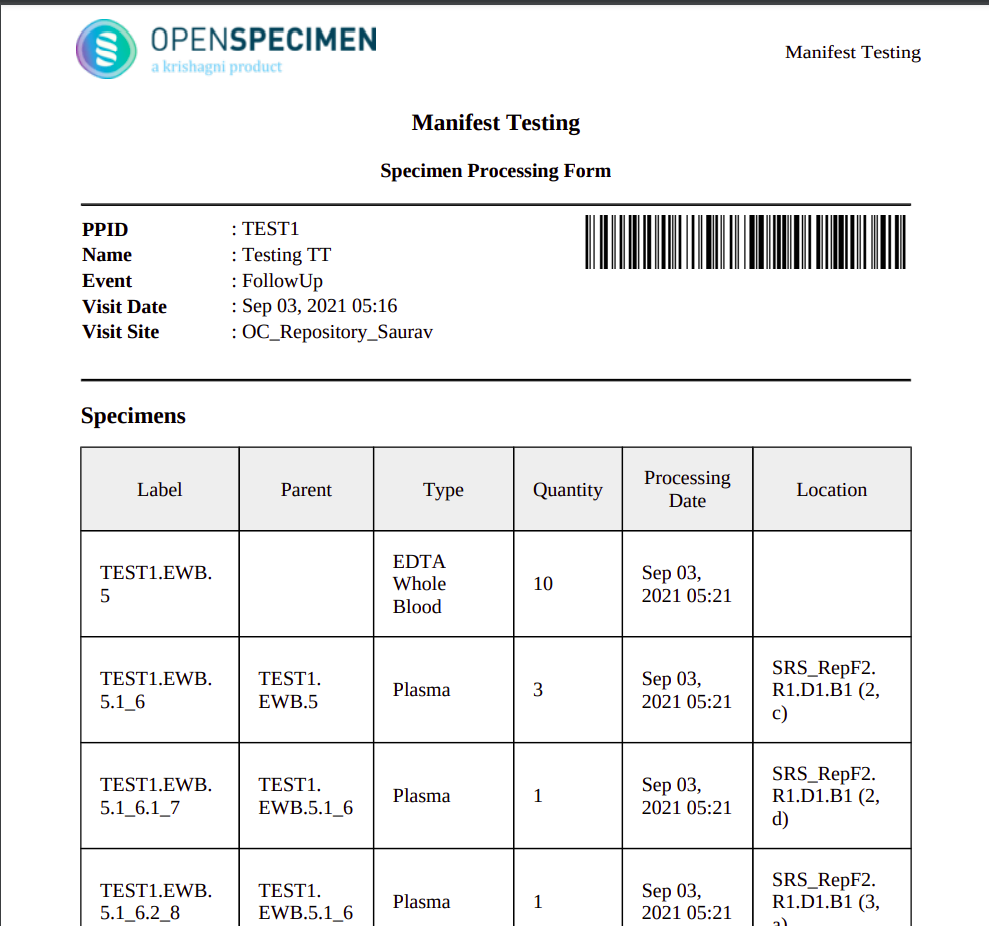Introduction
Manifests are PDF files that can be downloaded or printed after specimen collection, distribution, or shipment.
Prerequisites
Before you start working on the manifest, Please make sure that HTML file format is accepted by OpenSpecmien for import. If this is not true, you will receive an error while uploading the manifest template as shown below:
To add the HTML file format to the 'Allowed File Type’ list, you need to follow the below steps:
Go to Homepage → Setting → Search '‘Allowed File Type.’
Click on property ‘Allowed File Types' → Add 'html’ in the list separated by a comma → Update
Manifest Types
Specimen Collection Manifest
Since the processing techniques vary, generating protocol-specific manifests should be possible. The manifests can be configured based on protocol needs either at the system or CP level. It can contain any data related to specimen, visit, or participant - including custom fields.
A clinic coordinator who has reading access to the visit can download a “Specimen Collection Manifest” from the participant’s visit page.
Downloading Specimen Collection Manifest from Visit Page
Click on the “Collection Protocol“ card on the homepage.
Click on a CP of choice and select the participant for whom you want to generate the manifest.
There are two ways to access the Visit Overview Page from Participant Overview Page. Choose the visit of your choice directly from the Participant Overview Page Or click on the visit tab on the left sidebar and select the desired visit from the list by clicking the eye icon.
Participant Overview Page
Visit list View
4. Finally, click on “Specimen Manifest“ to download the Specimen Collection Manifest.
Visit Overview Page
Default Specimen Manifest PDF
Downloading the default Specimen Manifest Template
You can also export manifest templates from both levels in the following ways:
System-Level Specimen Manifest Template
Click on the “Settings “card on the homepage.
Search “manifest” and click on visit.html
CP-Level Specimen Manifest Template:
Click on the “Collection Protocol “card on the homepage.
Go to the Overview Page of the CP of your choice.
Click on the “More “option and select the “Export Specimens Manifest“ option. It will download CP-specific manifest template for that CP.
CP Overview Page
Configuring the manifest at System and CP-Level
Before configuring the manifest, it is good to have a backup file of the working manifest template.
The system-level template will be used when no template is configured at the CP level.
The manifest template can be configured in the following steps:
Download the HTML file of the manifest template by following the above steps.
Open the template in the editor of choice. Then, add additional fields of your choice, as shown inside the box below.
After saving the document, you can configure the manifest at the system or CP level.
To configure the manifest at the system level, go to the “Setting” from the homepage, search for “manifest,” and select “Specimens Collection Manifest.” Browse the file, and click on the update button to upload the file.
To configure the manifest at the CP-level, go to the CP Overview Page, click on the “More” option, and select “Import Specimen Manifest.” Browse the file and click on the import button to upload the file.
To review the changes, you can download the updated manifest pdf by following the above steps.
Distribution or Order Manifest
Similarly, it is possible to configure the distribution manifests either at the DP or system level. The distribution manifest can be downloaded from the Order overview page.
Request Manifest
Supported Fields
Specimen manifest
Specimen Manifest Supported Fields
Default manifest templates
Specimen Collection manifest
Distribution or Oder manifest
Request manifest