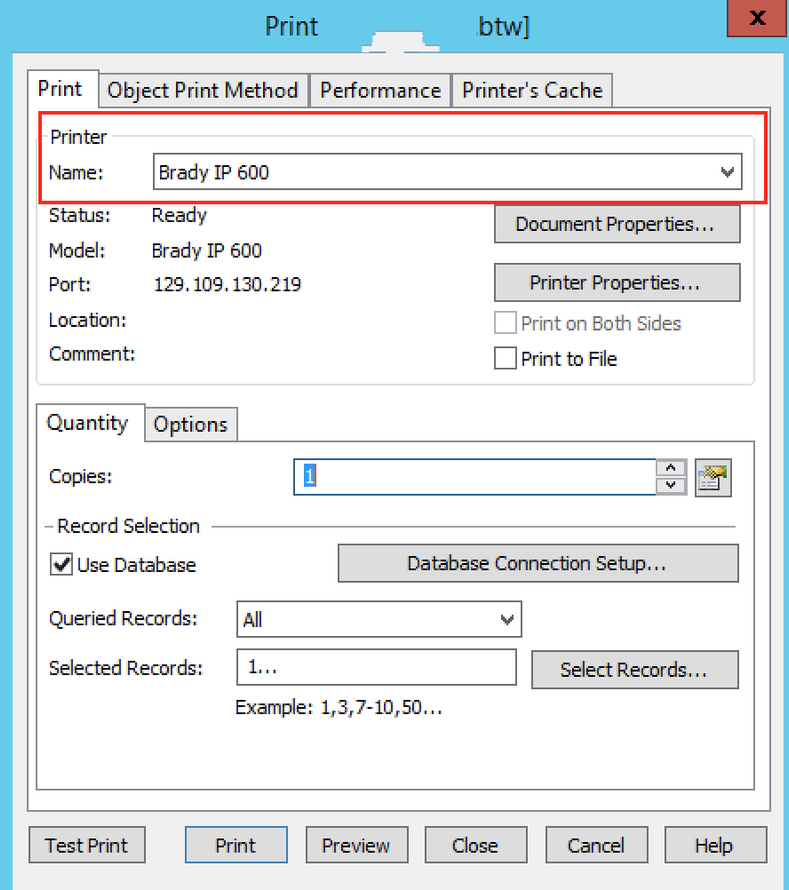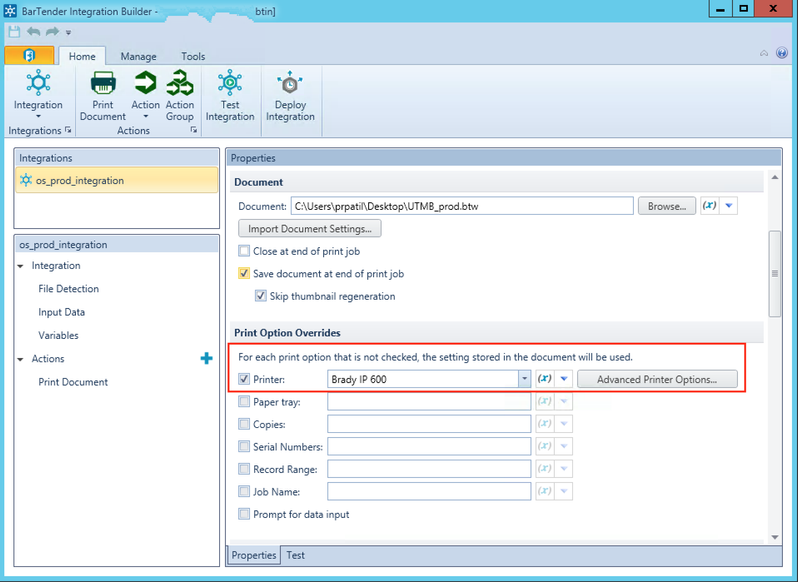Note : We have check in this both (Design document and Integration) file
Steps
- Open the Bartender design document (.btw extension file)
- Go to File→ Print
- Check for the Printer
- Open the Bartender Integration file (.btin extension file)
- Go to Print Option Overrides section under Properties
- Check for the Printer