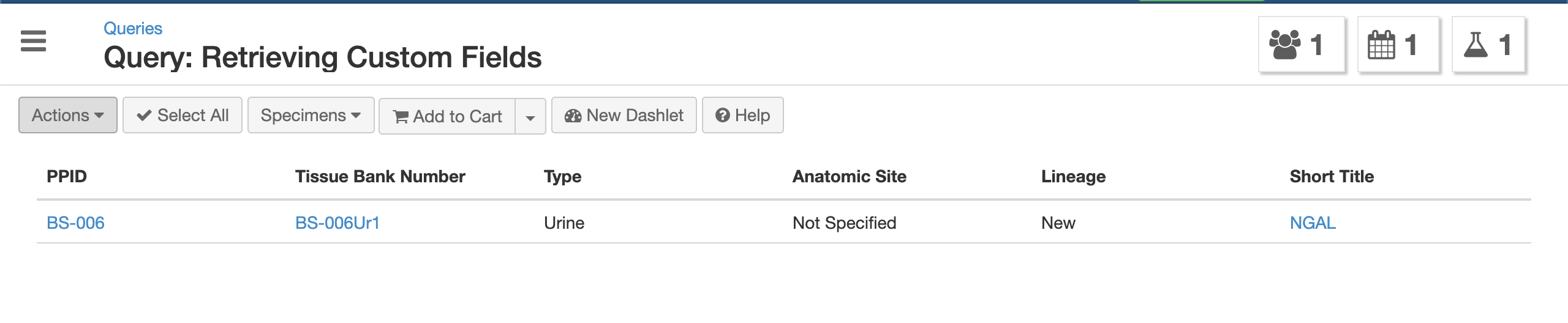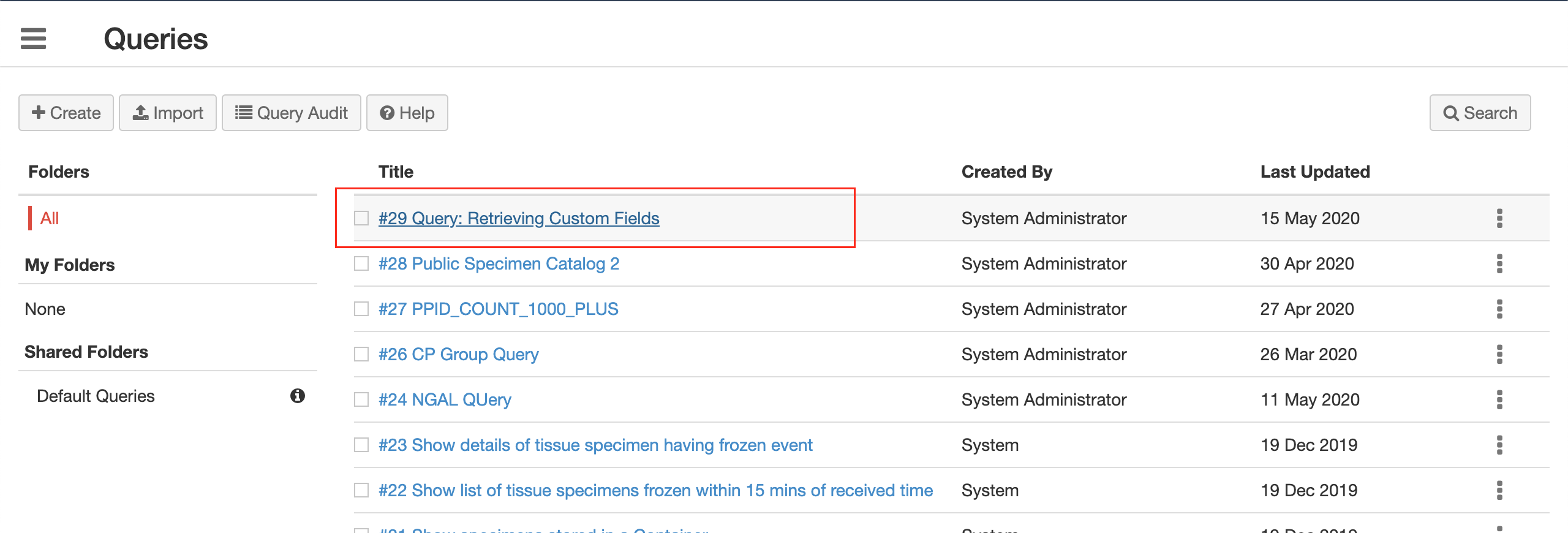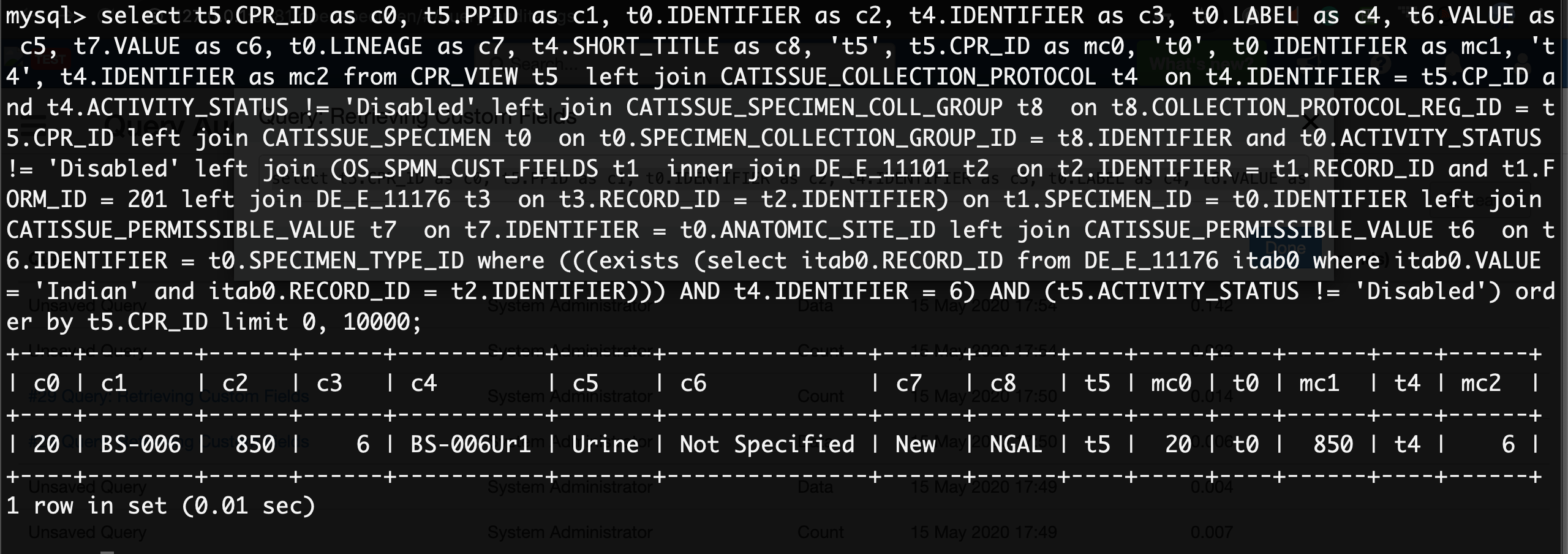Accessing custom fields/forms records directly at the DB level is not recommended, as the DB schemas can change without prior notice. This might cause any queries, or reports built around the same, to fail.
Introduction
Custom forms and field values are stored in dynamically created tables, so it can difficult to find and access them directly from the DB. However, you can follow the below steps to get the query accessing the custom fields/forms records.
Step 1: Build the OpenSpecimen query
Build a query in OpenSpecimen which contains all the required fields including custom (form) fields. (Refer to the https://openspecimen.atlassian.net/wiki/x/B4AhAQ page for more info)
Step 2: Save and run the query
Save the query
Go to ‘Actions’ → ‘Save’ → Enter ‘Title’ → Click ‘Save’
Run the query
Go the ‘Queries’ page → Click on the saved query to run it. This will add the query to the query audit logs.
Step 3: Retrieve the backend SQL
Retrieve the SQL used by OpenSpecimen to display the results by following this wiki page: https://openspecimen.atlassian.net/wiki/x/GwDiGw
Step 4: Use the SQL directly on DB
Run the query directly on the DB.