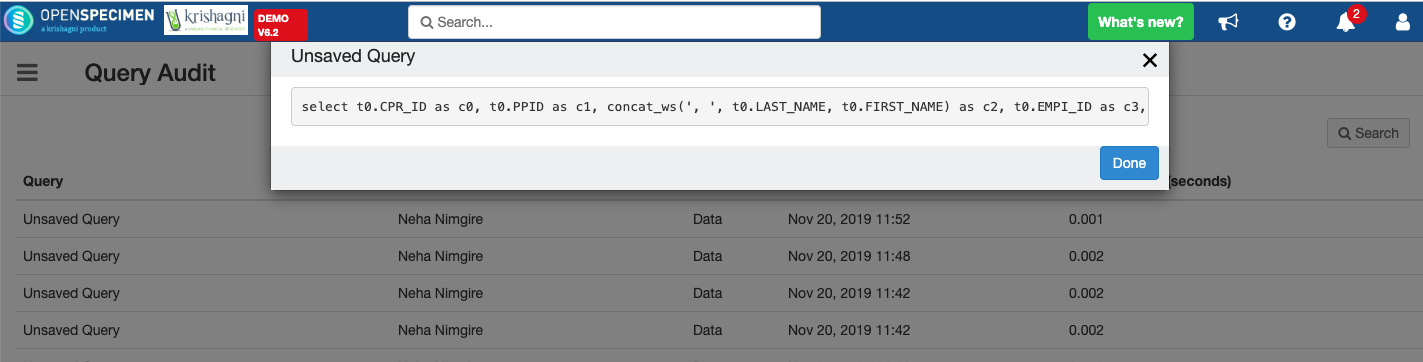For debugging purposes of query slowness, SQLs are required to check query performance.
In OpenSpecimen it can be achieved easily by following the below steps.
Log in as a super admin.
Click on Queries card → Query Audit button → List view of queries.
Click on user/unsaved query.
The pop-up will come up which will display SQL query.