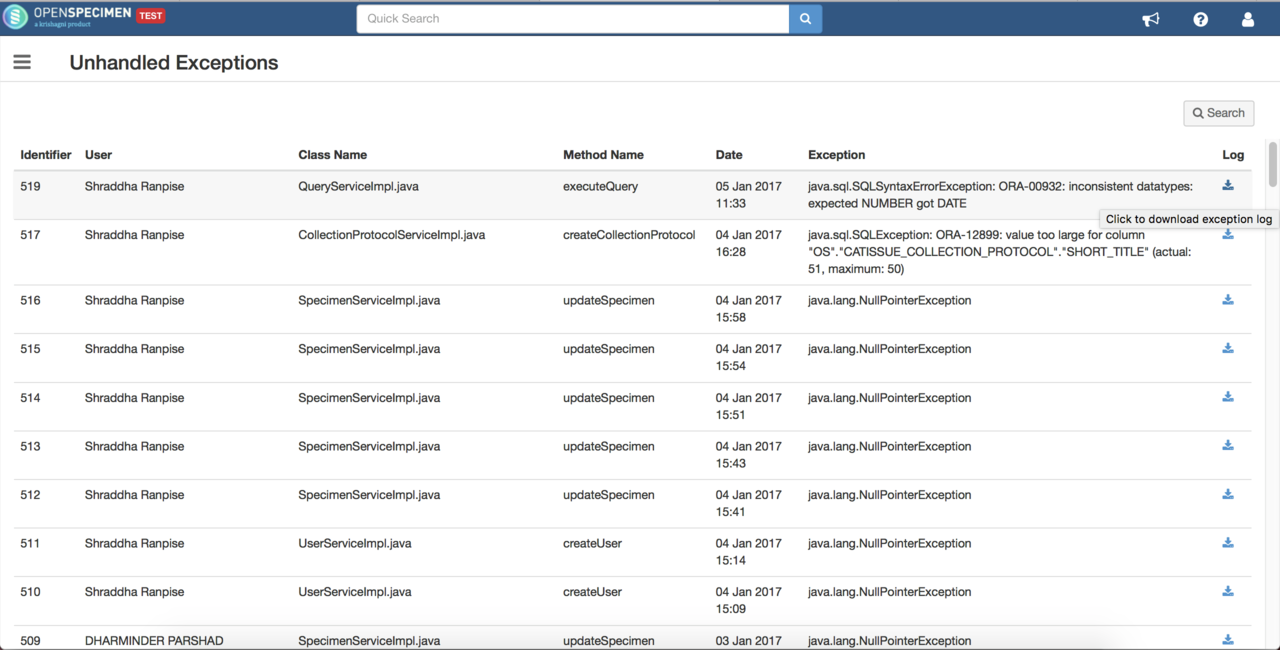Introduction
Most of the errors in OpenSpecimen displays proper message pointing out the issue to the user. For example, some mandatory field was missed out or date format is entered incorrectly etc. But in some cases users get unexpected errors like 'Something went wrong, contact the administrator' on the interface or 'Null' error in bulk import job. These are exceptions that have not been handled in the application and should be reported to the administrator or OpenSpecimen support team. This will help us to fix this issue in future releases. In order to get these error messages, user has to access the server to get the log files from Tomcat. But not all users will have access to the servers. To help this, now such error logs is accessible from the interface.
Accessing exception logs
Go to Home→Extras→Unhandled Exceptions
Based on the timestamp and user, specific log file can be access and downloaded to share with the support team or administrators.