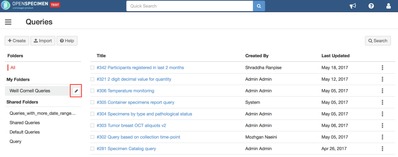In OpenSpecimen, queries can be added to folders and shared with users. The queries can be removed from the assigned folder by using the steps mentioned below.
Steps
- Login to OpenSpecimen application
- Go to queries page
- On the left side, there are the folders created by the user logged in with name 'My Folders'
- Click on the 'Edit' icon besides the folder, as displayed in the screenshot.
- In the window that pops-up, there will be a list of all the queries present in the folder
- Click on the delete icon for the query that is to be removed from the folder