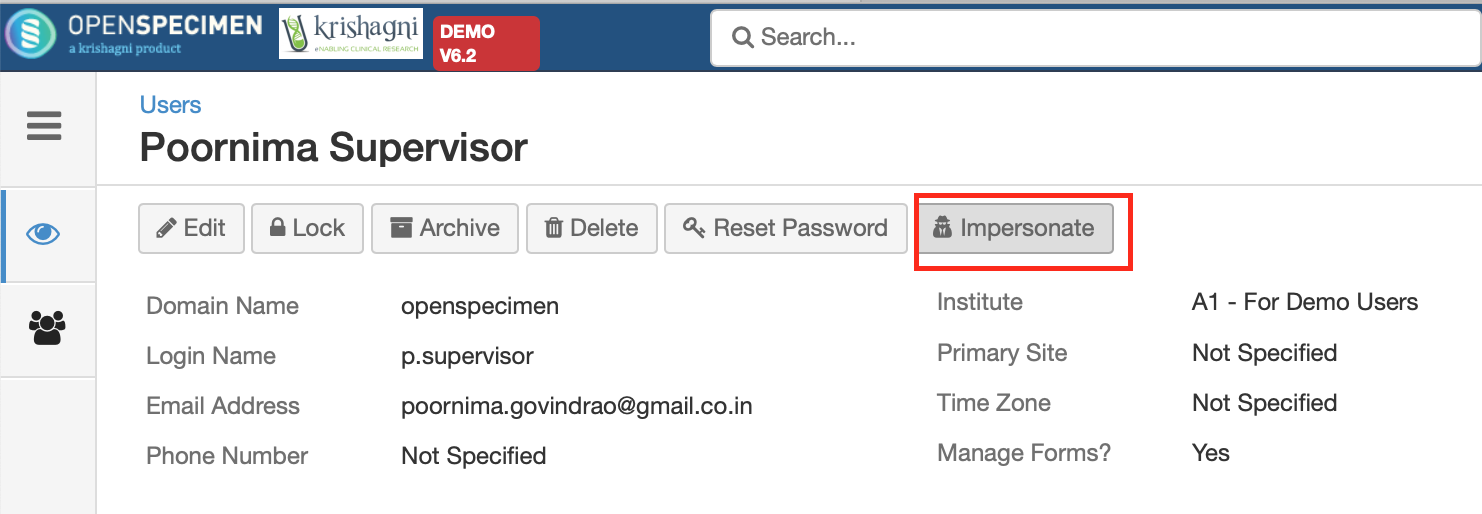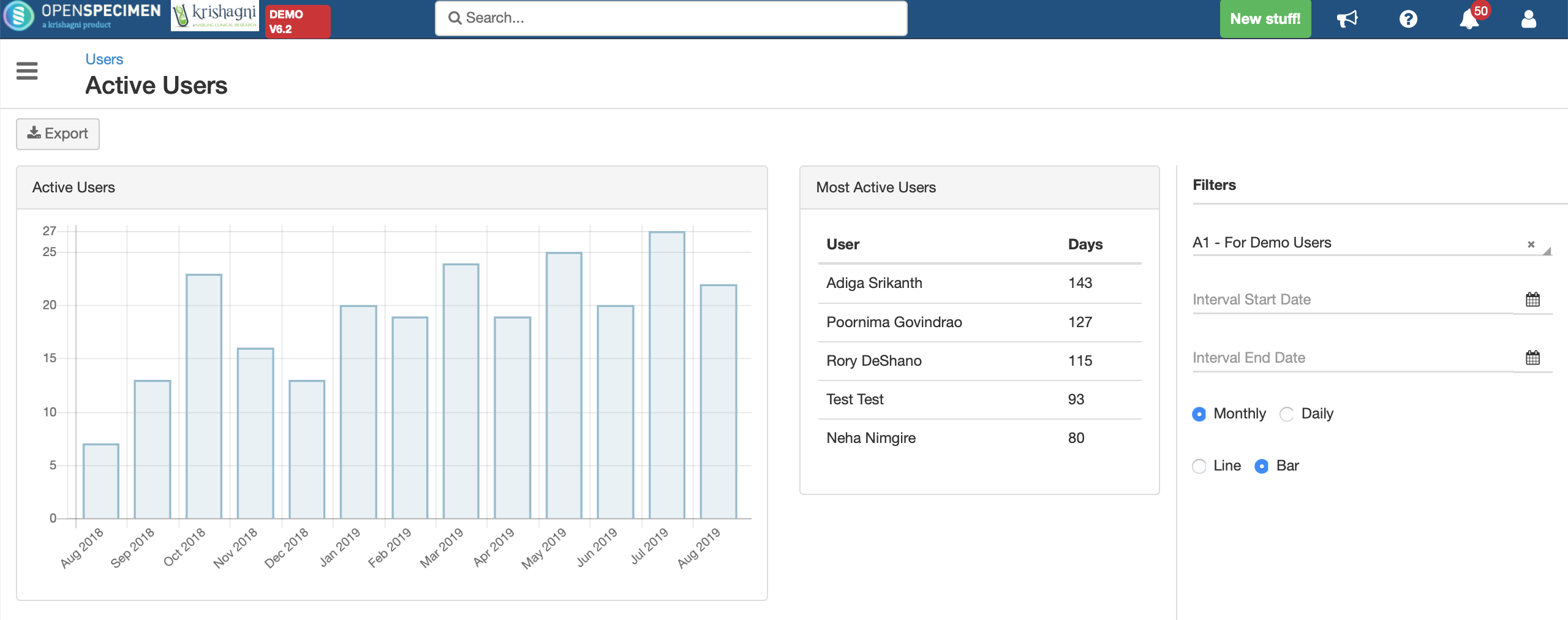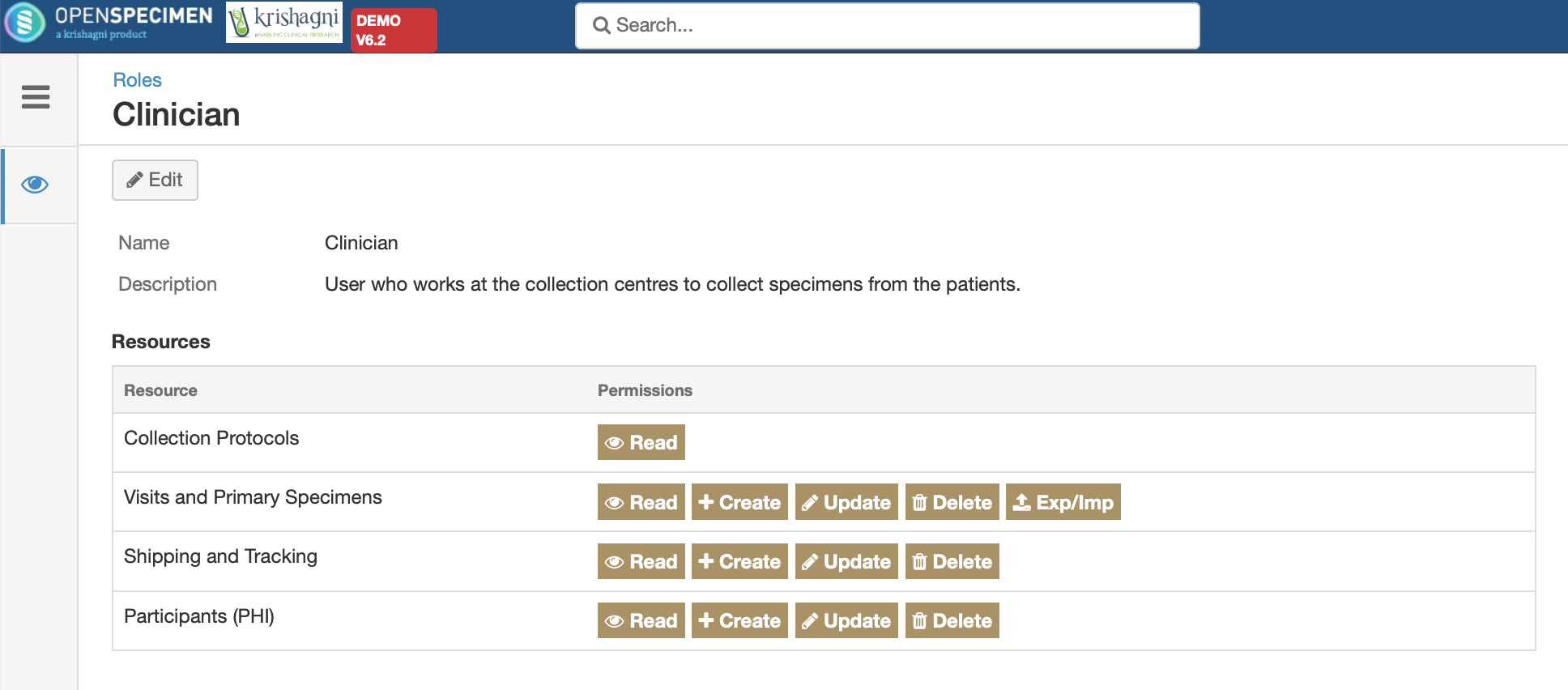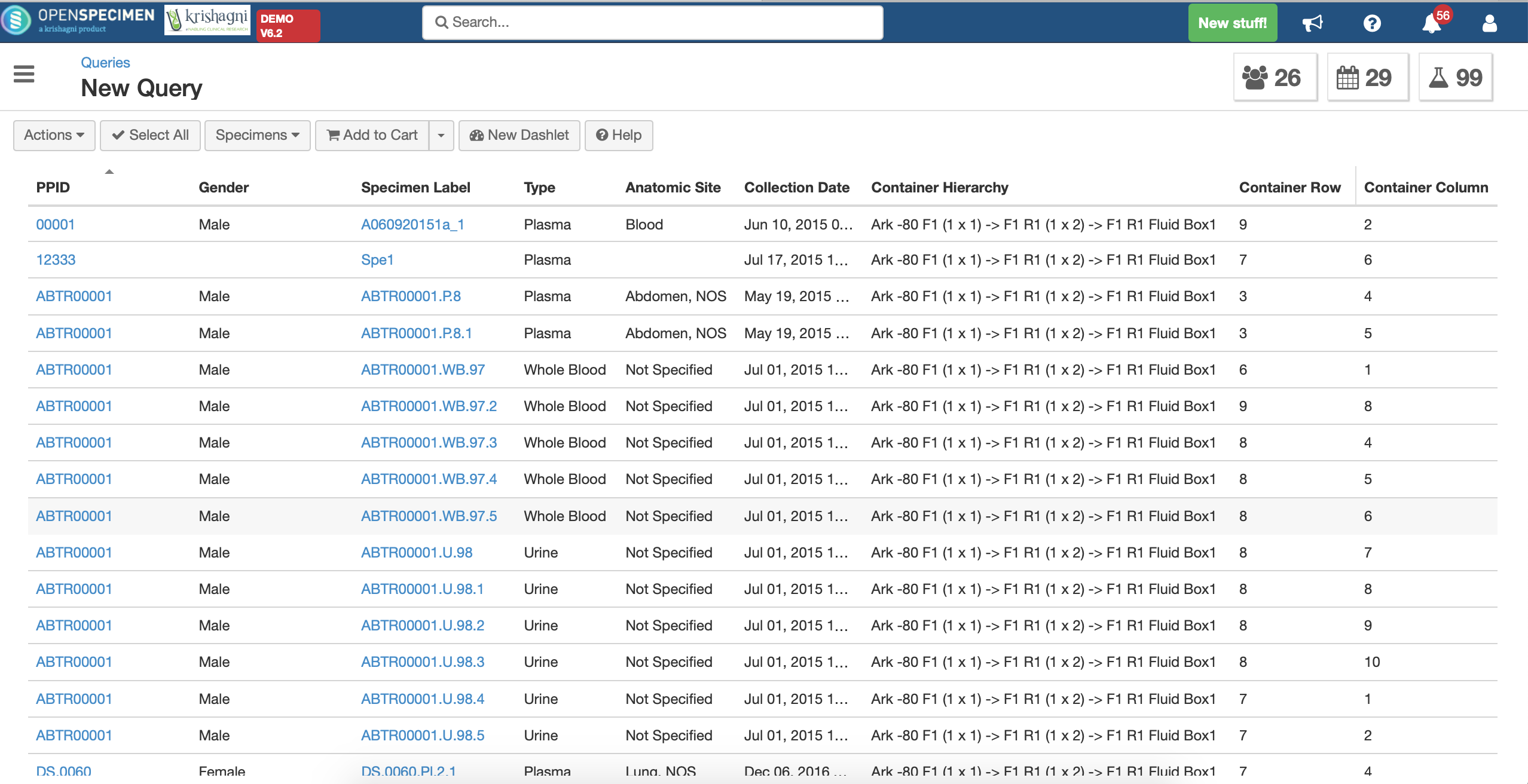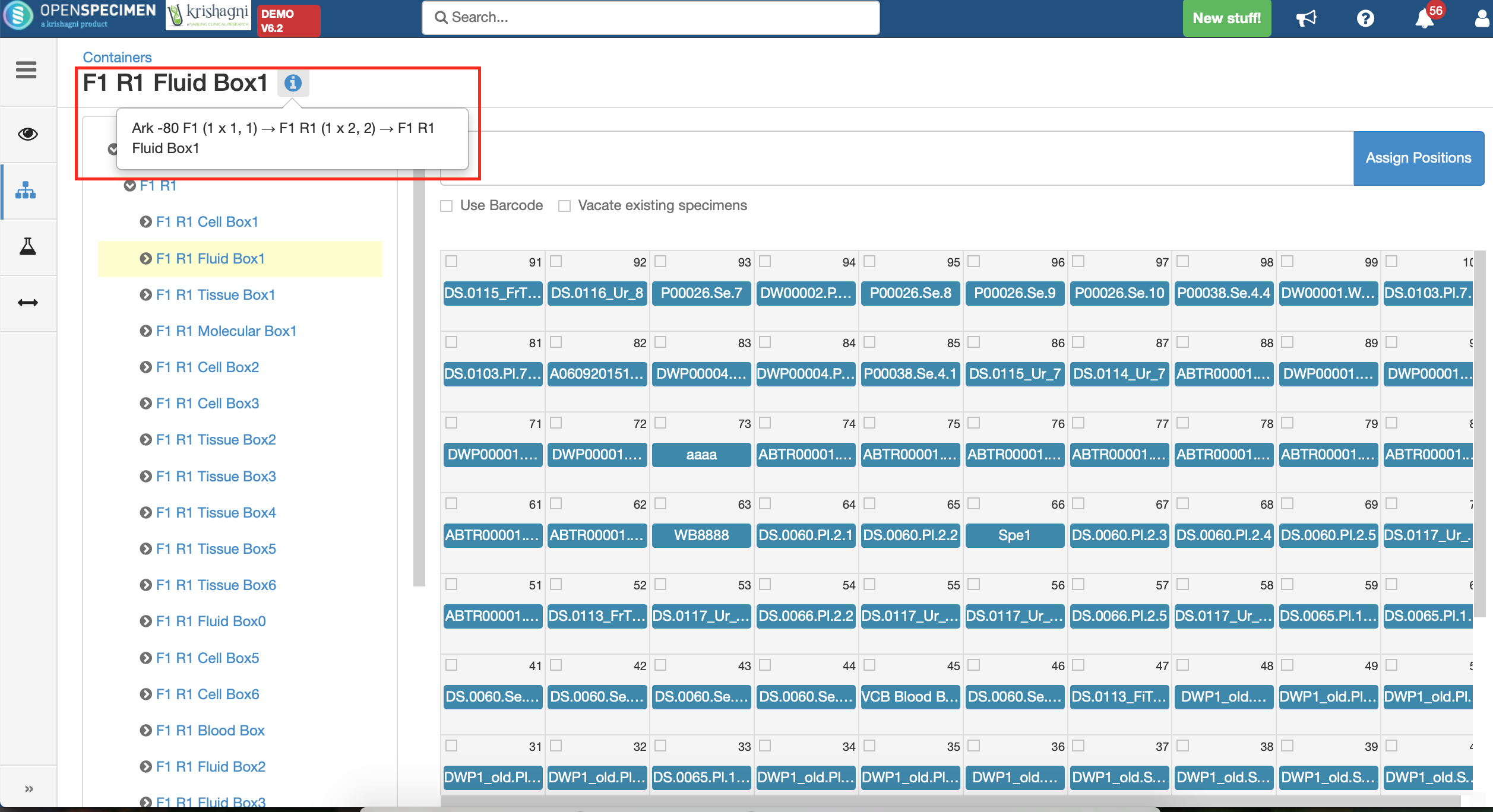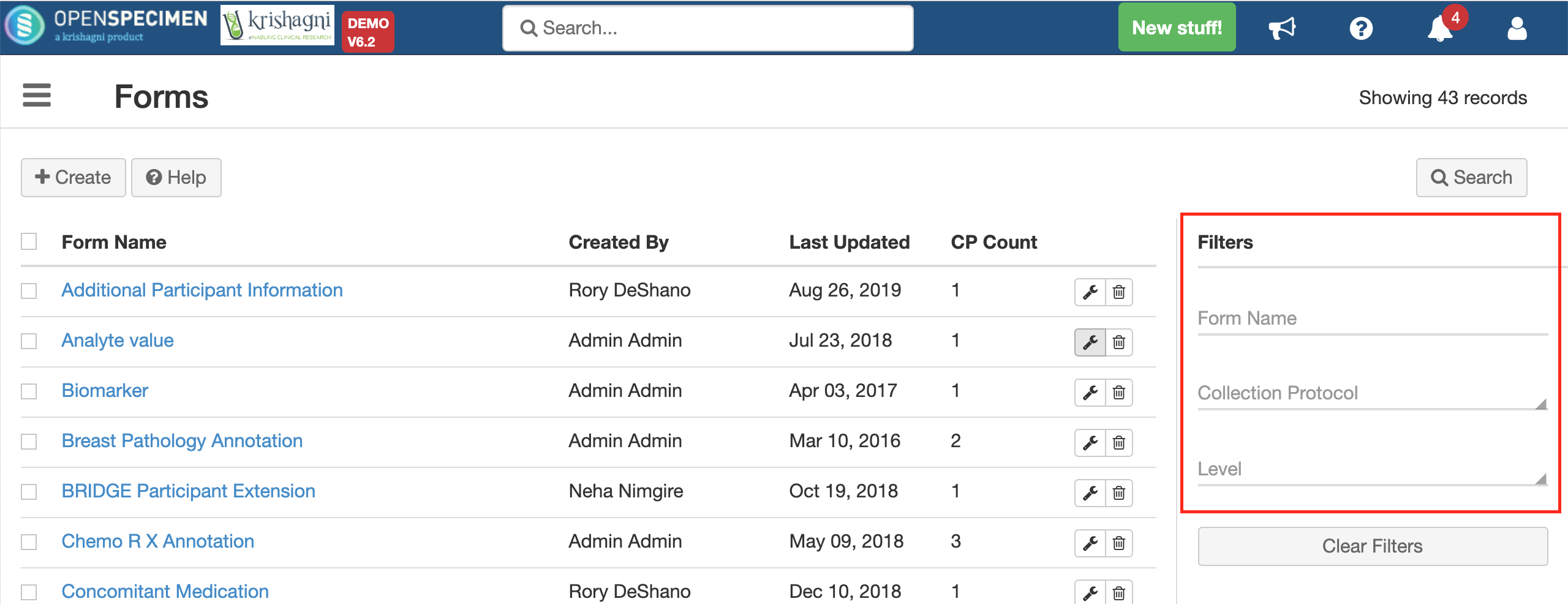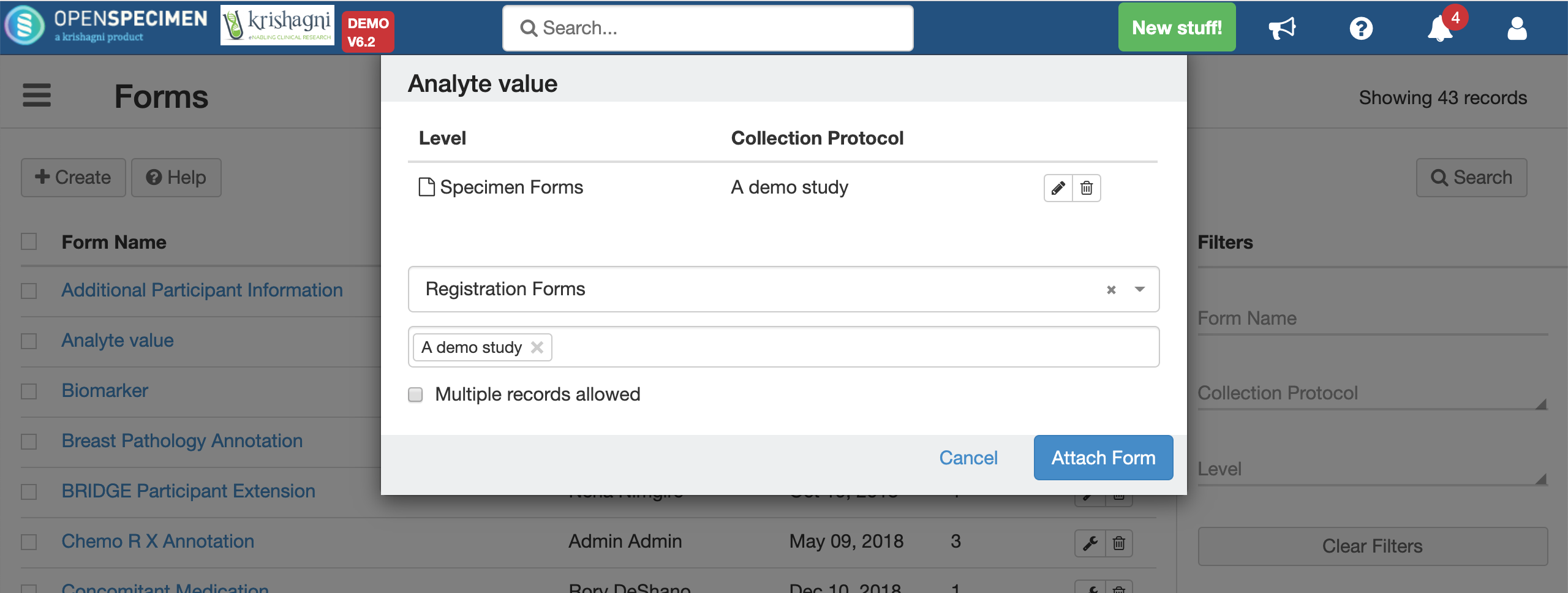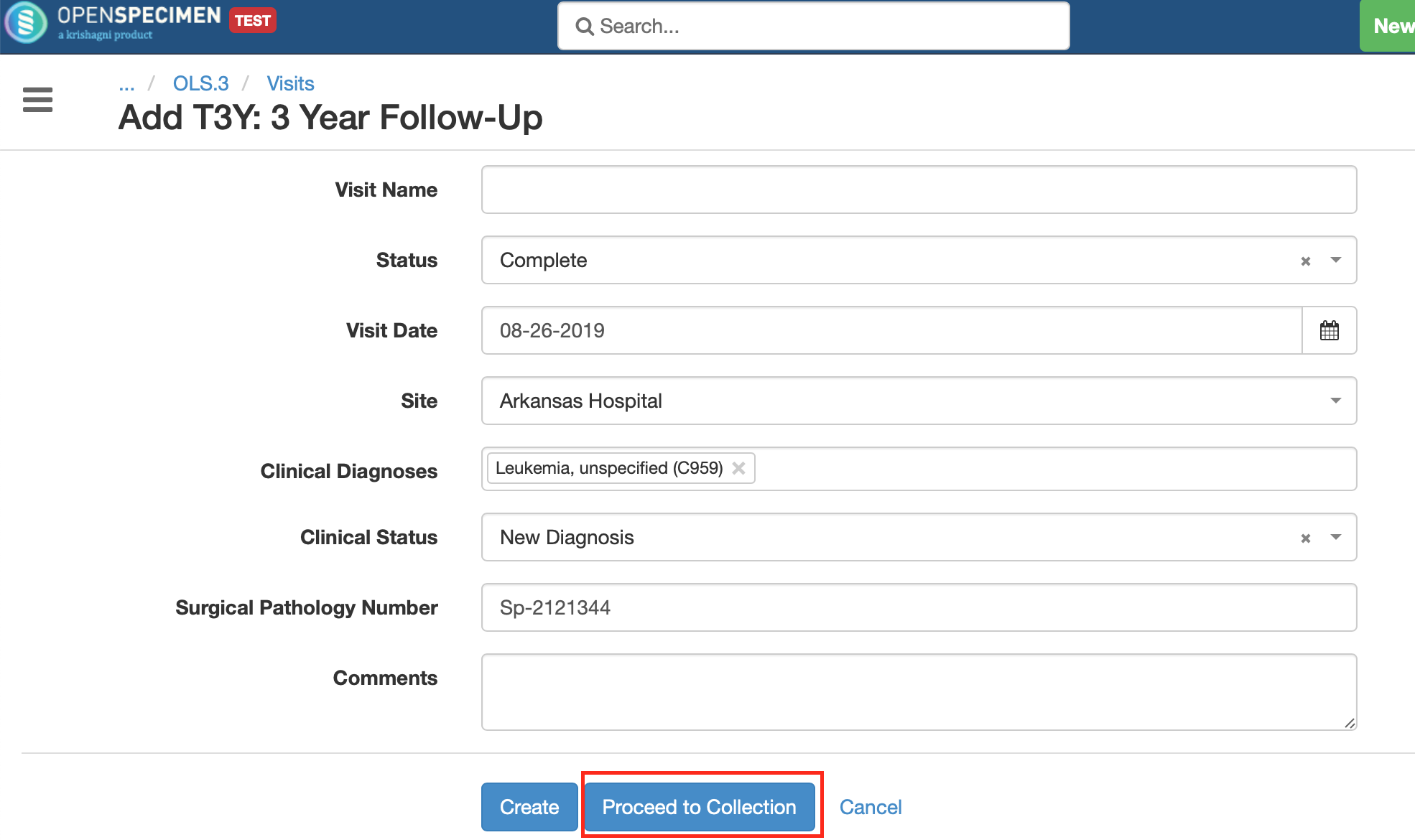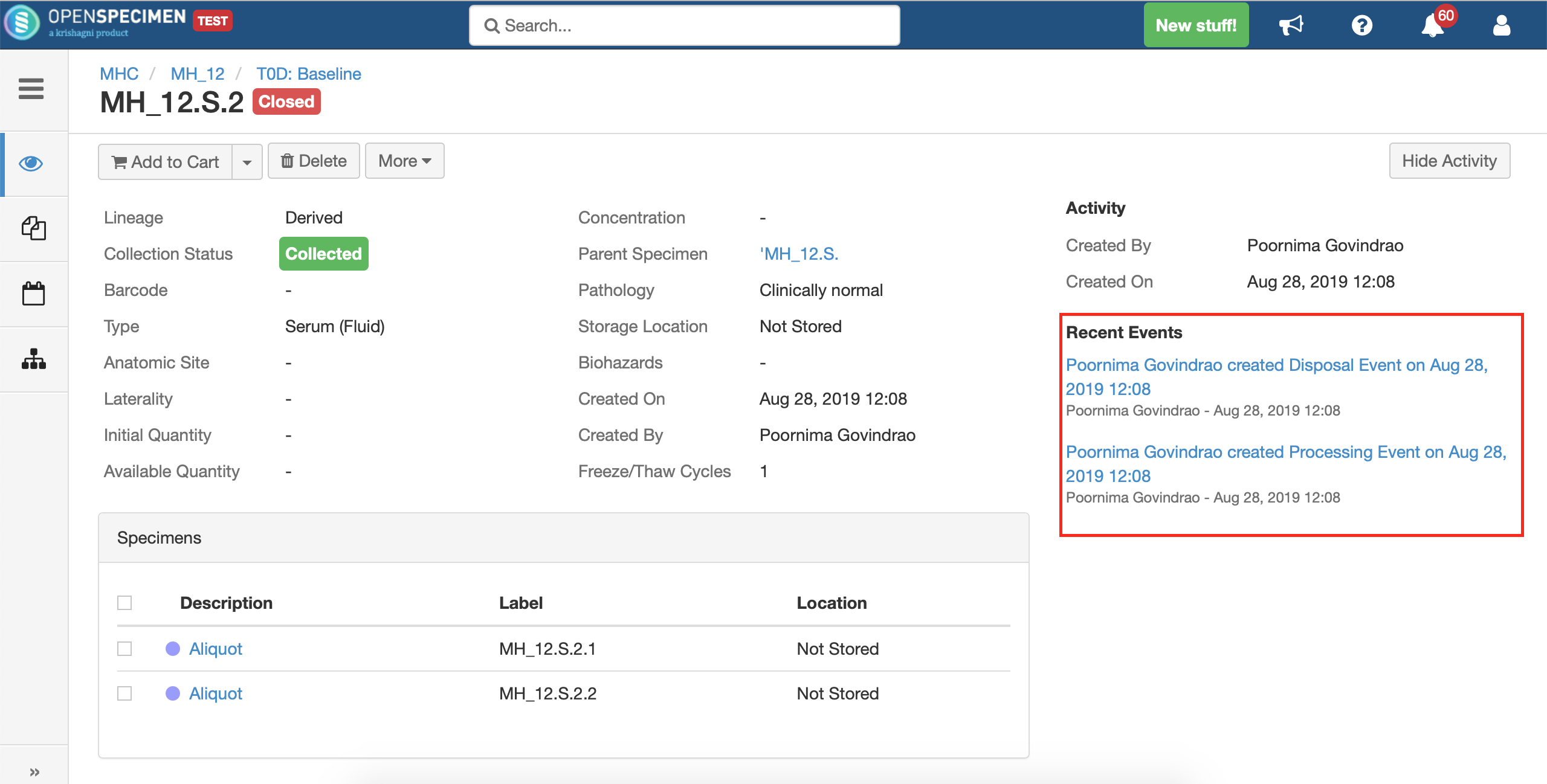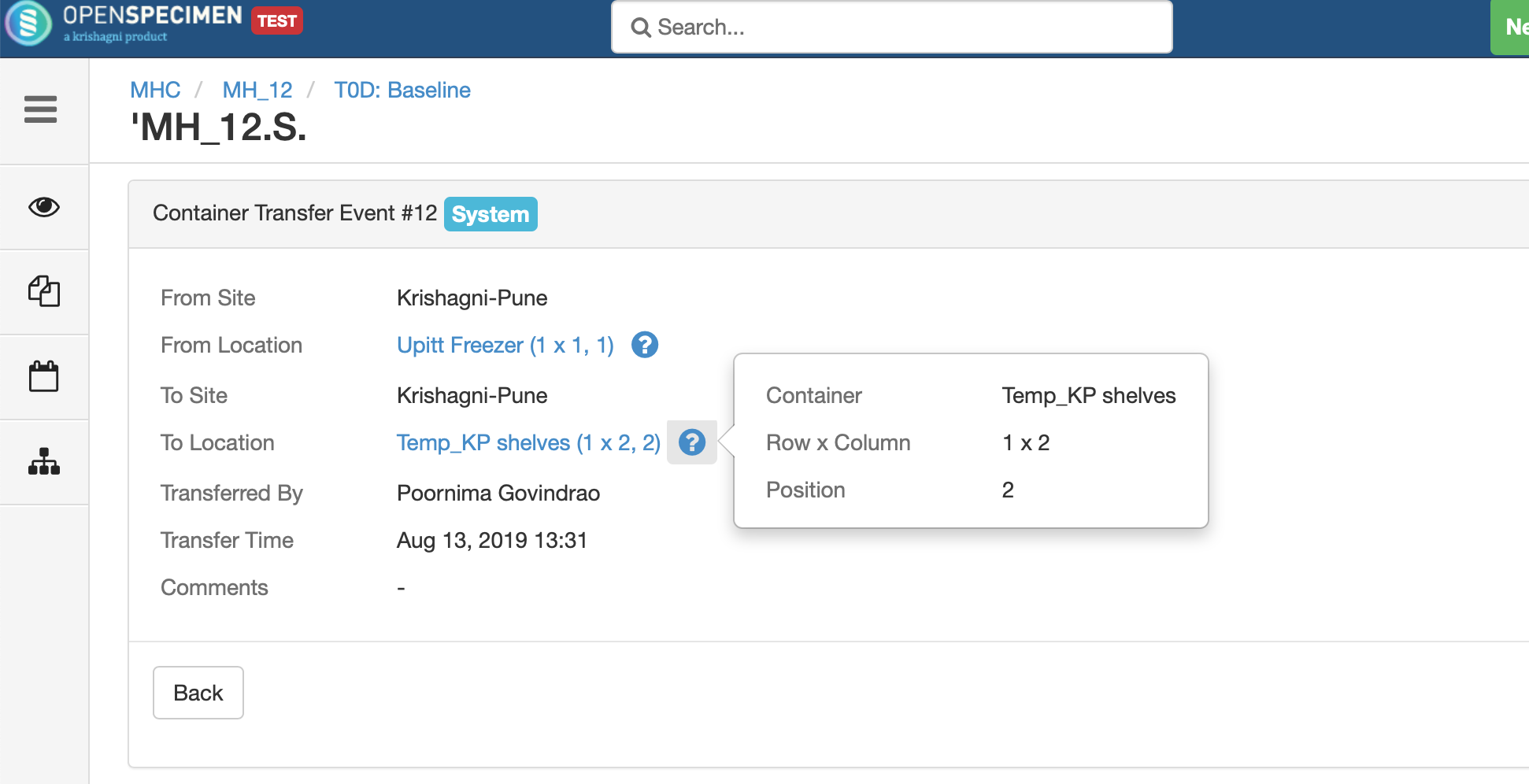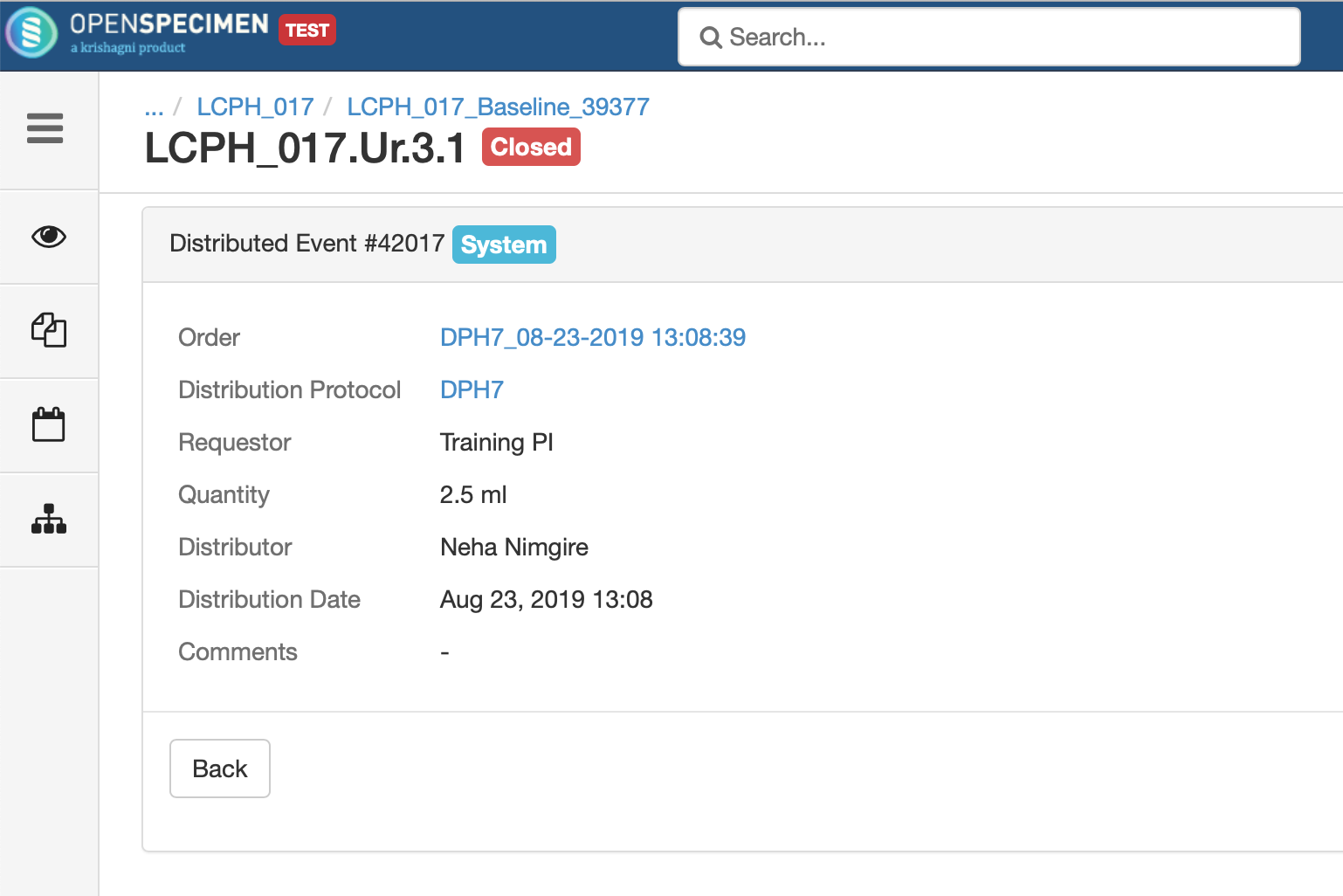Introduction
We are happy to announce that OpenSpecimen v6.2 is released! As always, it has new features, improvements and bug fixes selected based on feedback from many of our current adopters.
New features highlights:
Impersonate users
Containers transfer event
New role: Clinician
Collection Protocol Groups
Archive and edit dropdown values
Active users' report
User-friendly system events UI
Multi timezone support
REDCap integration enhancements
Many other bugs and improvements
Download
Version | Download |
|---|---|
| Enterprise | Email support@openspecimen.org |
| Community | Post any installation related questions on forums.openspecimen.org |
Software/Hardware requirements
Review this page before attempting to upgrade for any changes: Software/Hardware Requirements.
Administrative Enhancements
Impersonate Users
Super administrators can now impersonate as other users. This will help debug any issue a user is facing related to access.
For more details refer: User management
Active Users' Report
Super administrators can view and generate active users' report for a specific time interval. This is useful to understand the usage of OpenSpecimen at a center especially when multiple users from different groups are using the instance.
Activate user accounts
Admins can activate user accounts which are expired by resetting their password from the user profile page.
New Role: Clinician
A new role has been added to the list of default roles shipped with OpenSpecimen. The new role - 'Clinician' is useful for hospital staff who are involved in collection of specimens. These users will not be involved in processing and storage of child specimens. So the role has access to participant registration and only primary specimens.
Collection Protocol Groups
For protocols belonging to a site or department, most of the workflows and data fields remain the same. In v6.2, admins can create groups of such similar protocols which helps in below use cases:
- Within a group, same workflow(screen configuration) can be applied so that maintenance is easier.
- Custom forms can be assigned at group level if similar set of custom fields are captured across protocols.
- Querying custom forms from multiple protocols becomes possible for protocols within a group.
Dropdown Manager: Archive and Edit values
Archive Values: Super admins can mark dropdown values as archived if a value is deprecated. This will ensure older data using that value remains as is and going forward restrict usage of that value.
Edit Values: Making changes to dropdown values will be reflected in all the previous data using that value. In previous versions, admins had to take care of updating the data before updating the value.
For more details refer: Dropdown Manager
Containers: Transfer event on moving a container
When boxes are moved from one location to another, a transfer event is logged on the container and all specimens stored in it also get transfer event.
Containers: Display hierarchy
Container hierarchy information in query results:
Container hierarchy information in container view:
Custom forms
Ability to search forms by additional filters
Better UI to attach forms and ability to edit 'Multi-Record' option
Data Entry
UI Enhancements in Visit and Participant pages
In some use cases, users would want to enter additional fields at visit level during specimen collection. To enter data in such cases as a workflow, there is option to enter visit first and then proceed to collection.
User-friendly System Events UI
When specimens are collected, processed, transferred etc., system creates events to track these. These system created events are displayed on specimen overview pages as recent events:
When user clicks on these events, it displays the details in a user-friendly manner.
Transfer event when box is moved:
Distribution event when specimen is dispatched:
Multi-timezone support
In previous version, the date/time fields in the query results, exported CSV files, and the custom DE fields were formatted using the server time zone. This works fine when both the server and the end-users are in the same time zone. But there might be studies which have users operating from different time zones. To support this, OpenSpecimen now formats the date/time field values using the user time zone. This will ensure the date/time is displayed in all places in OpenSpecimen based on what is entered by the user.
REDCap Integration Improvements
In v6.2, admins can now map single REDCap project to multiple collection protocol based on value selected in particular field.