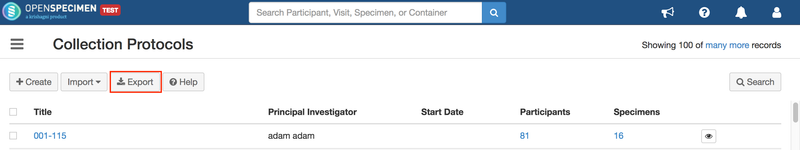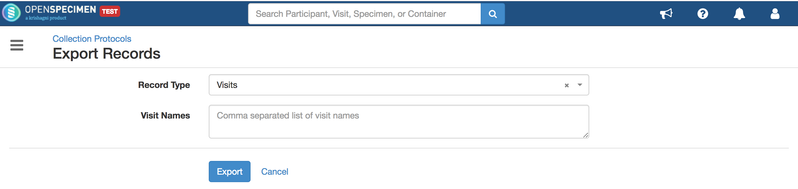Introduction
Export feature also allows to download files along with the data:
- Consent files
- Surgical pathology reports
- Any file type fields created in custom forms
Download SPR files in bulk
Step 1: Go to the ‘Collection Protocol’ page and click on the export button
Step2: Choose ‘Visit’ as “Record Type” and click on “Export” button
This will download a zip file containing a ‘files’ folder with all the SPR files if present and CSV file which contains all visit records.
If specific visit names are specified, the CSV file will contain data only for specific visits and the files folder will contain SPR files for corresponding visits.