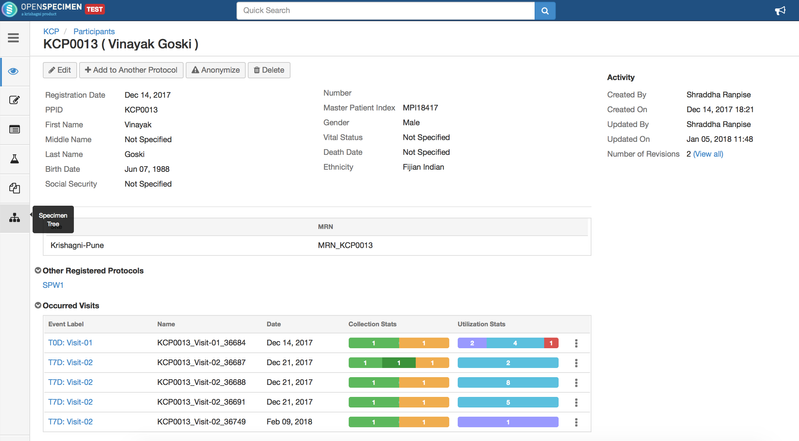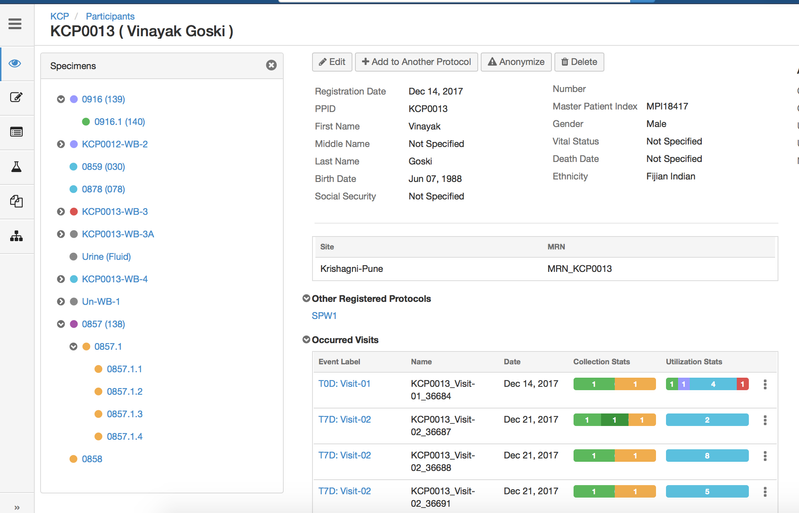Specimen tab
New in v5.0
The specimen tab displays a summary of all specimens of a participant collected across all visits.
User will be able to view specimens tree of selected participant along with the configurable dashboard.
Specimen tree
User can click on 'Specimen Tree' from the left side tab to view hierarchical tree of all specimens of a participant. This tree will be displayed on all pages(participant, form, consent, visit, specimen etc.) until hidden.
Configure fields in specimens tree
User can configure any fields in the specimen’s table, refer to ‘Configuring fields in specimens tree’ for more details.