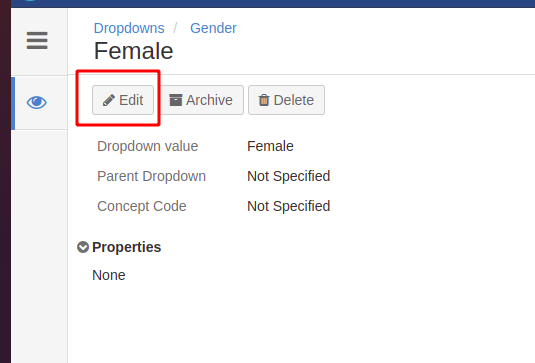You need to add PV mapping for the incoming HL7 messages in OpenSpecimen. You can
Steps to add mapping for HL7:
Go to Homepage → Extra → Dropdown Manager
Select the dropdown of your choice. For example: “Gender”.
Click on the “desired value” for your dropdown. For example, “Female”.
Click on the Edit button → Add hl7 mapping for it as shown below → click on Update.
If the desired dropdown value is unavailable, you can create a new dropdown and add a mapping.