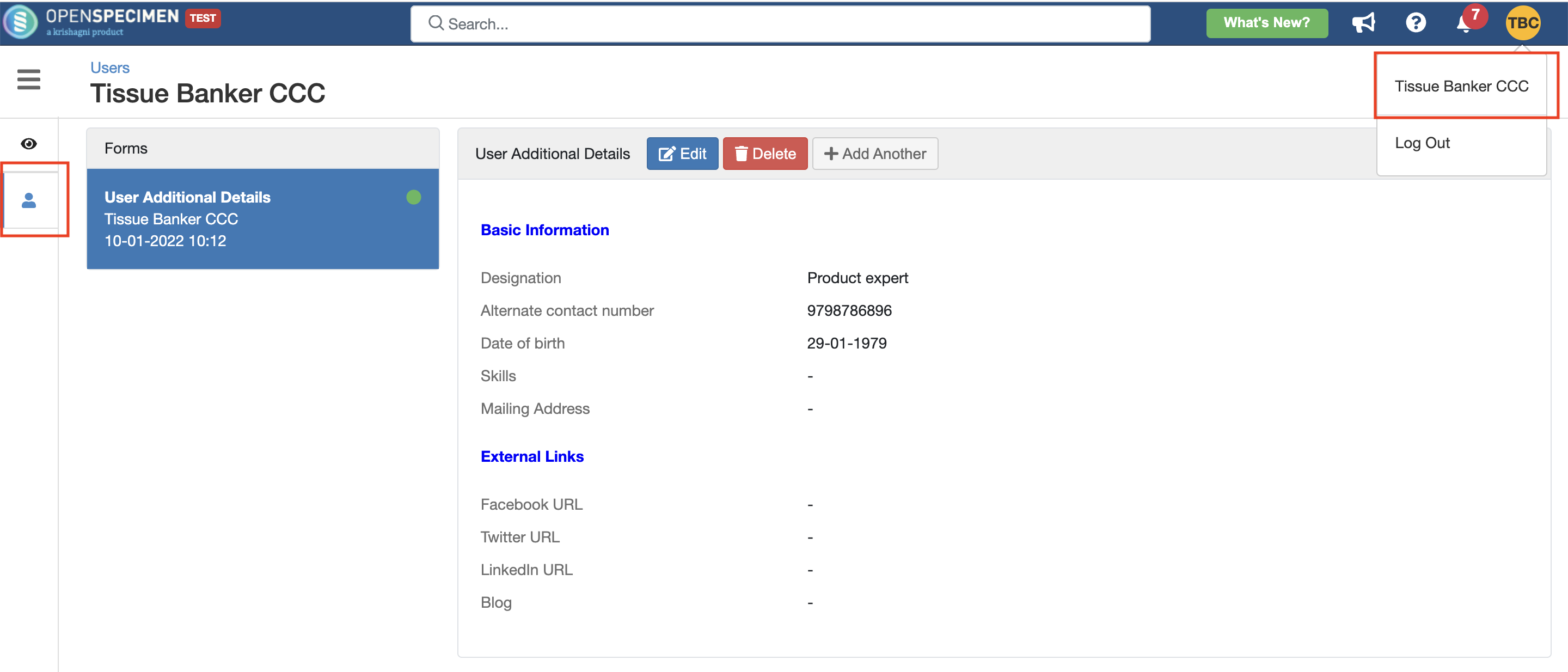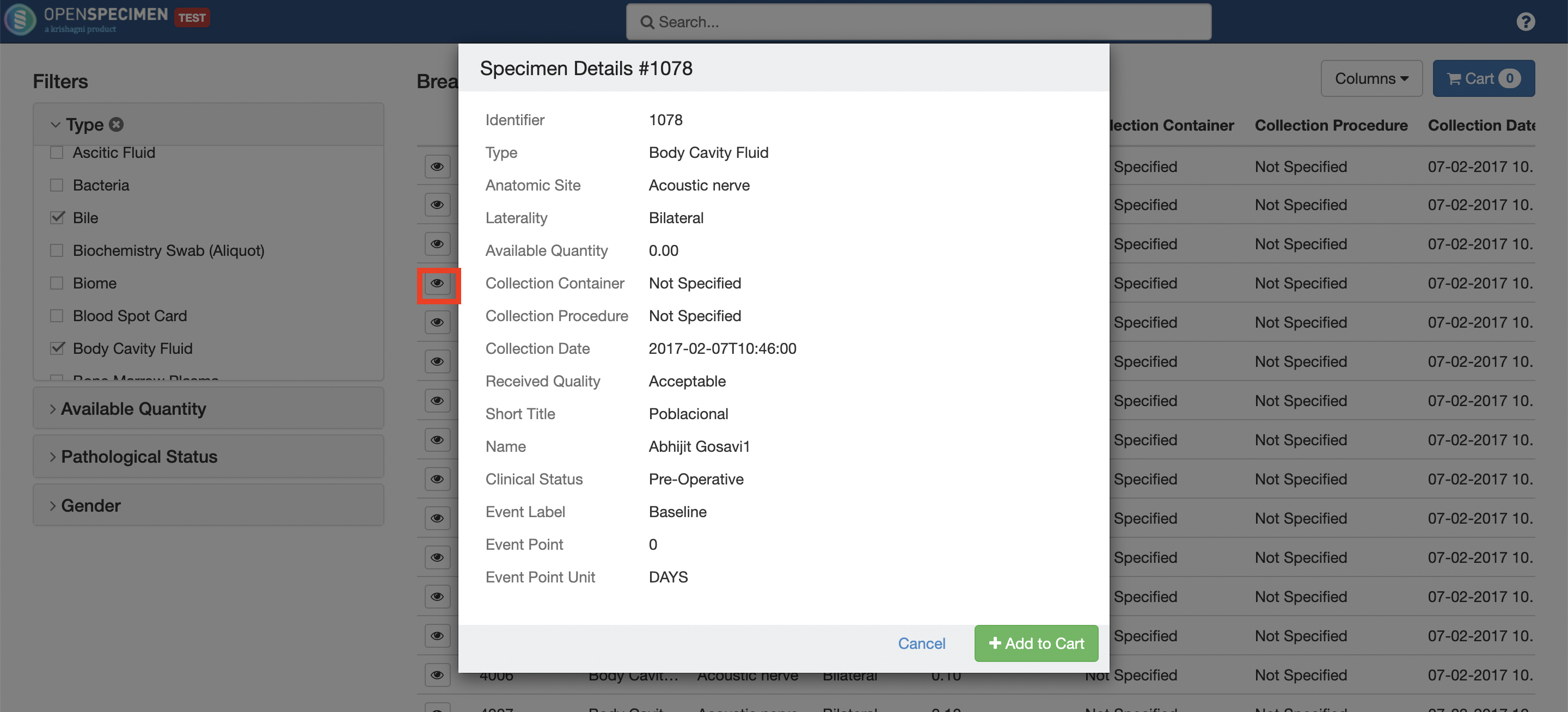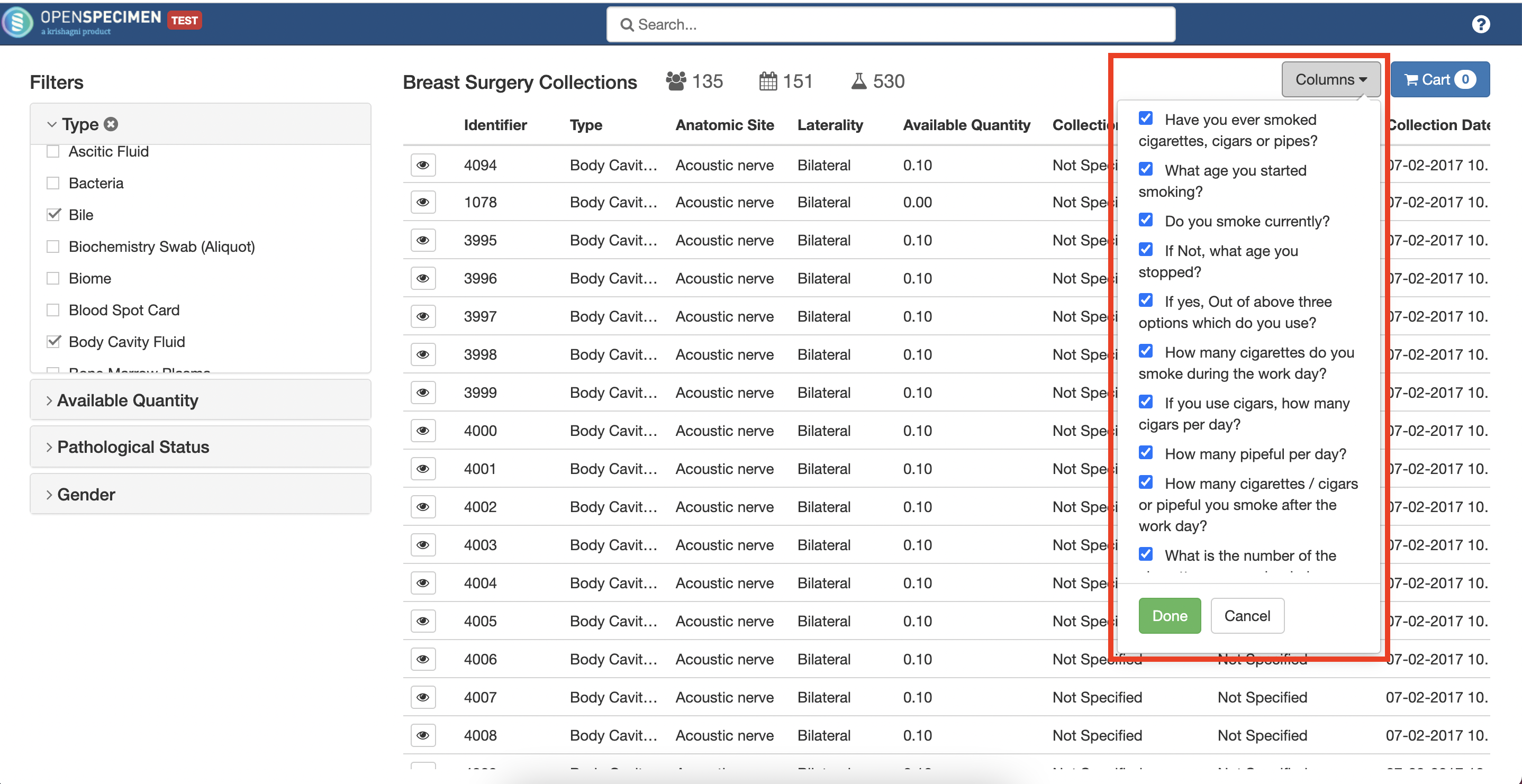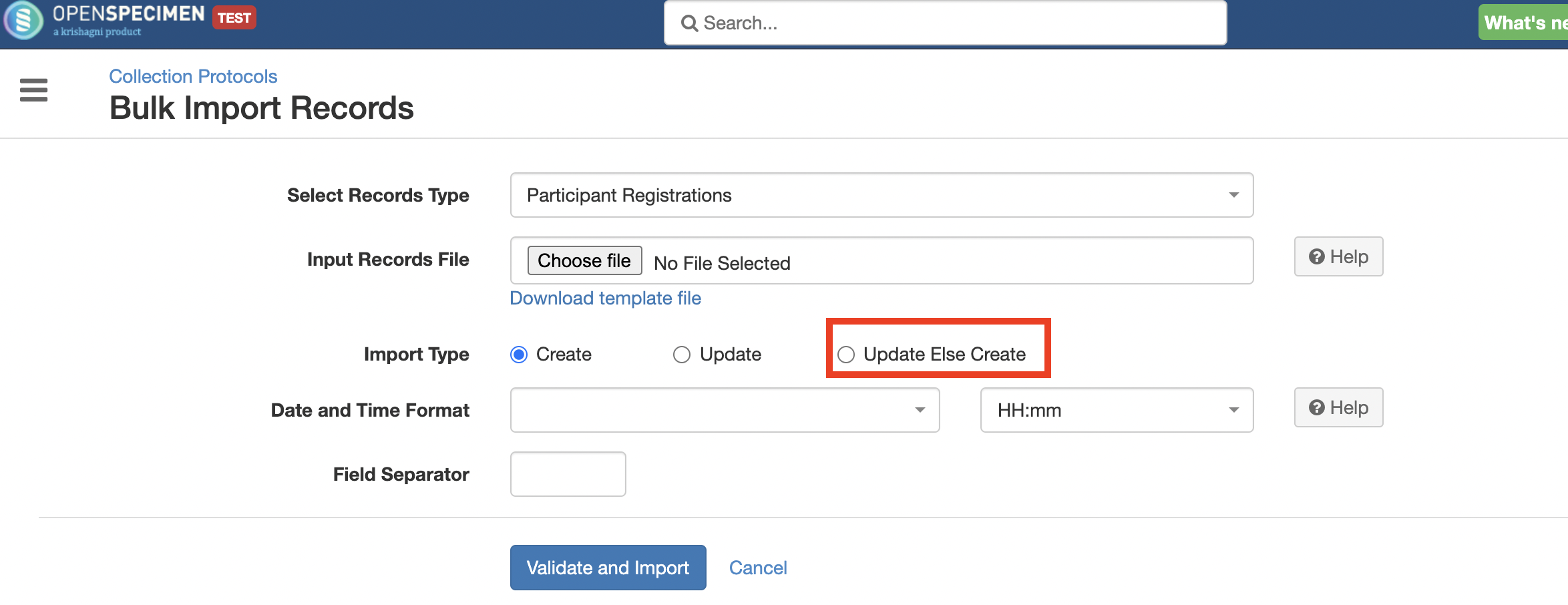Introduction
We are happy to announce that v8.2 is ready for download! This release includes some important security bug fixes and usability enhancements requested by customers.
New features include:
Coordinator Workflow
2FA Improvements
Up'sert CSV Import
User profile Forms
Log4J2 Upgrade
Security fixes
Catalog Improvements
Other bug fixes and improvements
Download
Version | Link | Questions |
|---|---|---|
Enterprise | Contact support team | |
Community |
Software/Hardware requirements
Review this page before attempting to upgrade for any changes: Software/Hardware Requirements.
User Profile Forms
Custom forms can now be attached at user forms and user profile forms level. User forms can be entered by only admins who can setup user accounts. User profile forms can be entered by regular users like tissue bankers by accessing their profile page. This is useful for users to enter additional details like training details on their own.
Catalog Improvements
Reported by: National University Hospital, Singapore
In the previous version, there was a limitation on the number of columns that could be displayed in the search results. Too many columns would make the UI clumsy and difficult for researchers to view the data about the specimens. To resolve this in this version, below enhancements have been added:
View more details of each specimen in the Catalog search results in a pop-up window. The fields on this page are configurable:
Columns to be displayed in the catalog results view can be configured by the researchers. For e.g. researchers interested in lung cancer specimens, can include data related to smoking history, lung pathology fields etc. The list of columns to select is configurable by admin per catalog.
In addition to the above, now the request managers can access the requests using the menu option ‘Catalogs' which was previously only accessible to super admins.
Refer to Managing Catalogs for more details.
Bulk Operation Enhancements
Reported by: National University Hospital, Singapore
Both update and insert operation (Upsert) is now supported in a single bulk operation. This is useful for users doing regular bulk imports from external sources in which it is difficult to separate out the new records to be inserted vs old records to be updated.
Refer to Create & Update in Single Bulk Operation for more details.
REDCap Enhancements
Reported by: University of Southern California
Below are some REDCap enhancements implemented in this release:
Support filter of synchronization runs based on status(Success, Failed, In Progress)
Better handling of incremental and selected records updates for data sync from REDCap in cases where inclusion criteria are specified
Security fixes
Below are some security fixes implemented in this release:
If 2FA is enabled, user can view and regenerate security code
Latest version of Log4J2 is supported now
Fixed directory traversal vulnerabilities for APIs dealing with files
Upgraded 3rd party libraries where security vulnerabilities were detected
Coordinator workflow enhancements
Reported by: Washington University School of Medicine
In v8.1, coordinator workflow was implemented wherein staff at the collection center and receiving labs can only see the data and operations they are concerned with. To this workflow, below enhancements were added in v8.2:
Pre-print labels during receiving specimens.
Configure additional fields including custom fields during receiving specimens.
Bugs & Enhancements
Below are some other fixes implemented in v8.2:
Description | Reported by |
|---|---|
UT Southwestern Medical Center | |
University of Basel | |
Multiple clients | |
JSON: Display parent quantity along with units on create child specimens page | Nucleix |
JSON: Display Participant & Visit Custom Fields in Read-Only format on Specimen Page | St. Luke's Health System |
Washington University | |
Configure the default date format for all screens via system setting | St. Luke's Health System |
All Improvements and Bugs
Needs Jira login to view the below table.