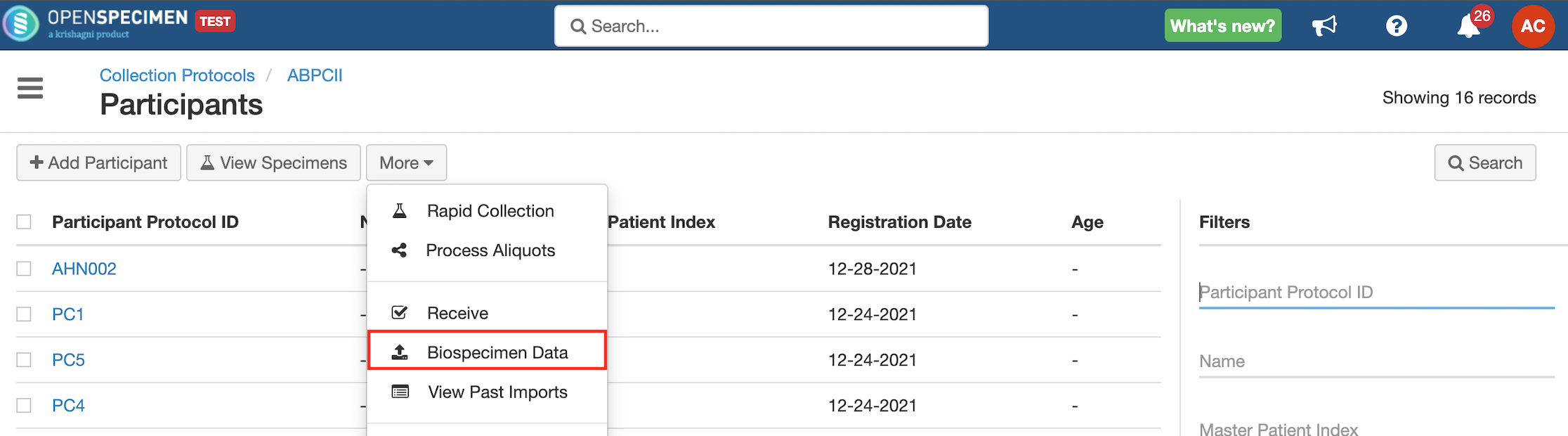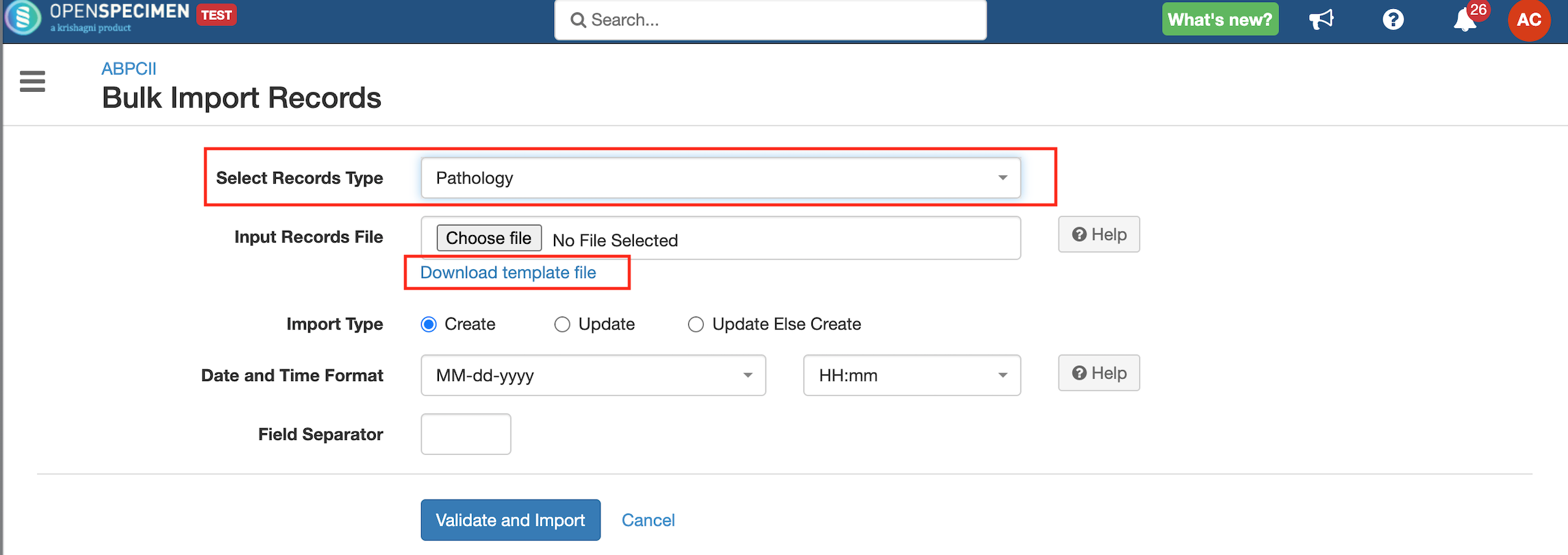Steps to import CSV
Example Form
Base Haematology Pathology Annotation Form
Sample CSV
Data Dictionary
Column Name | Datatype | Mandatory? (Create) | Mandatory? (Update) | Description | Permissible Values | Validations |
|---|---|---|---|---|---|---|
| Record ID | Integer | No | No | Need not be specified while adding a new record. | For multiple records, update the record id required. | |
| Visit Name | String | Yes | Yes | The visit should be existing within the system. | ||
| Specimen Procedure | String | No | No | Valid value from the list. | Permissible Values File | |
| Comment | String | No | No | |||
| Other Specimen Procedure | String | No | No | |||
| Biopsy Or Aspirate Site | String | No | No |
| ||
| Adequacy Of Specimen | String | No | No |
| ||
| Cytogenetics Status | String | No | No |
| ||
| Cytogenetics Result | String | No | No | |||
| Immuno Phenotyping Status | String | No | No |
| ||
| Immuno Phenotyping Result | String | No | No | |||
| Immuno Phenotyping Method Used | String | No | No | |||
| Other Biopsy Or Aspirate Site | String | No | No | |||
| Pathologic Finding#1#Pathologic Finding Details | String | No | No | In the case of Sub Forms, Pathologic Finding#2#Pathologic Finding Details Pathologic Finding#2#Detail Pathologic Finding#3#Pathologic Finding Details Pathologic Finding#3#Detail | Permissible Values File | |
| Pathologic Finding#1#Detail | String | No | No | |||
| Histologic Type#1#Type | String | No | No | In the case of Sub Forms, Histologic Type#2#Type Histologic Type#2#Details Histologic Type#3#Type Histologic Type#3#Details | Permissible Values File | |
| Histologic Type#1#Details | String | No | No |